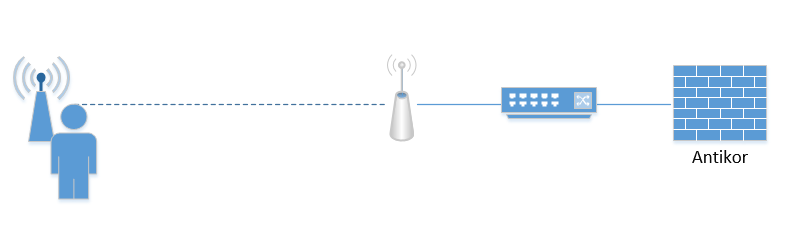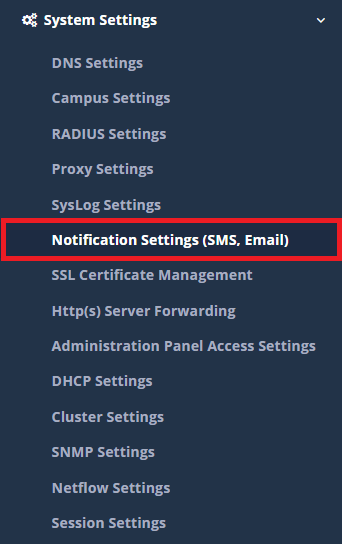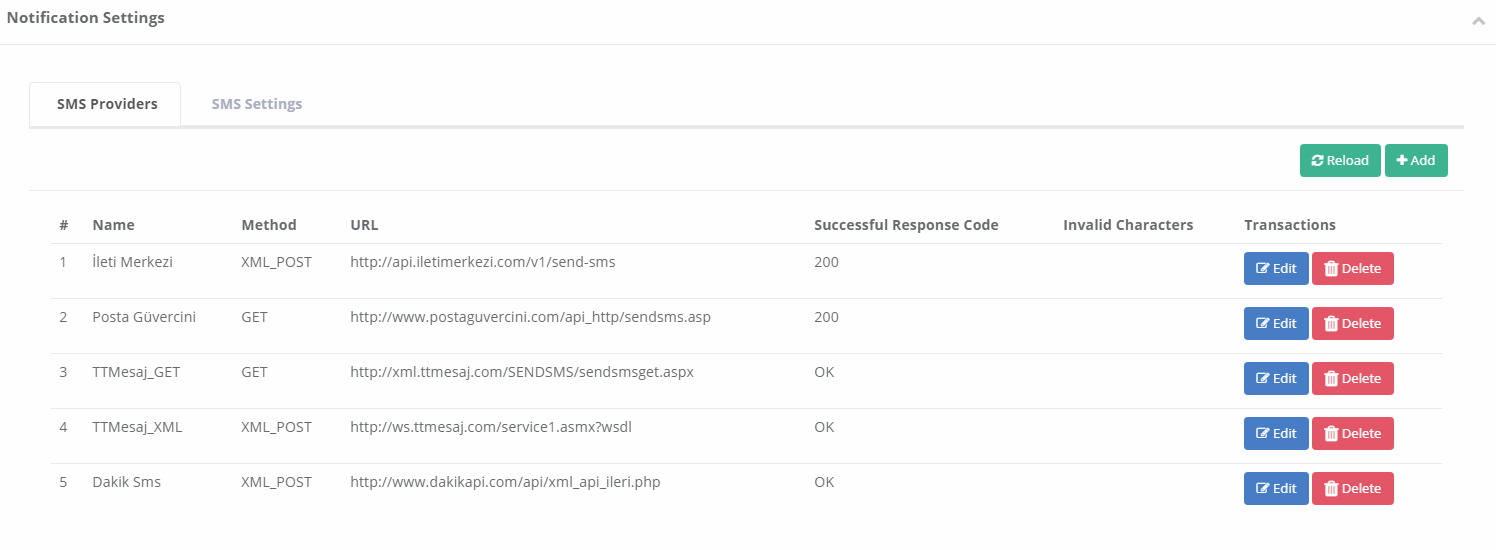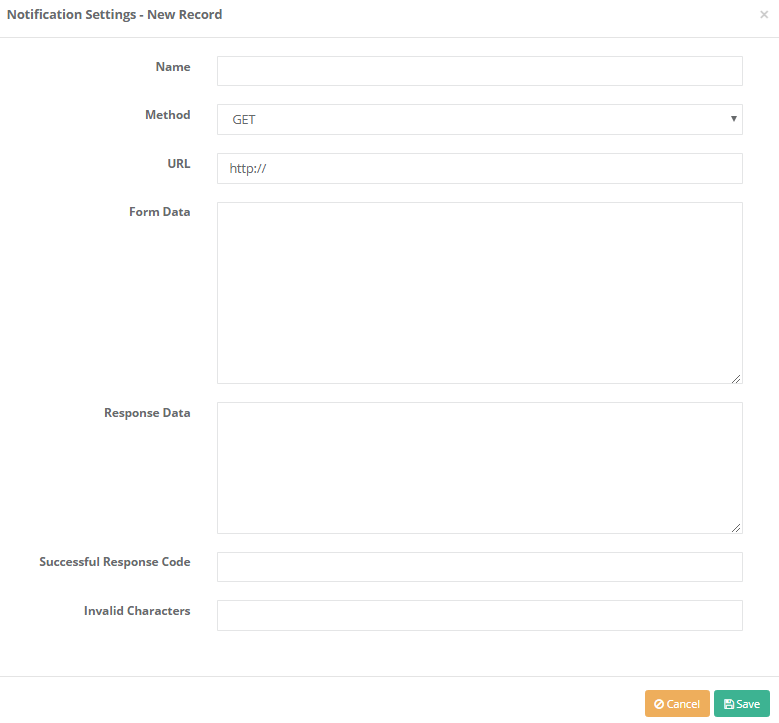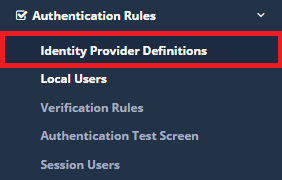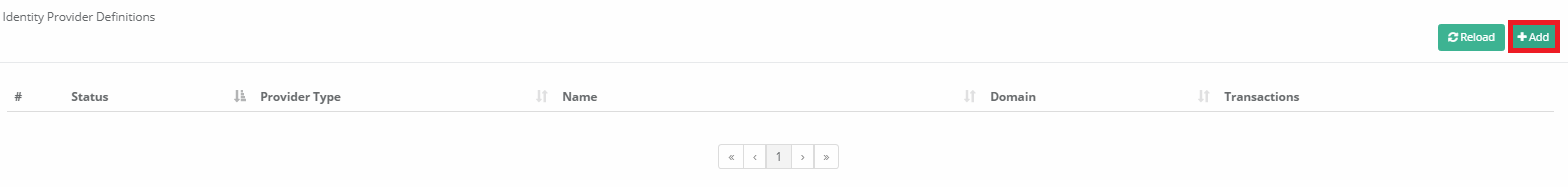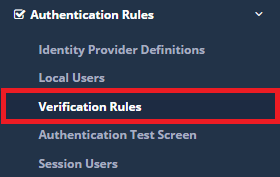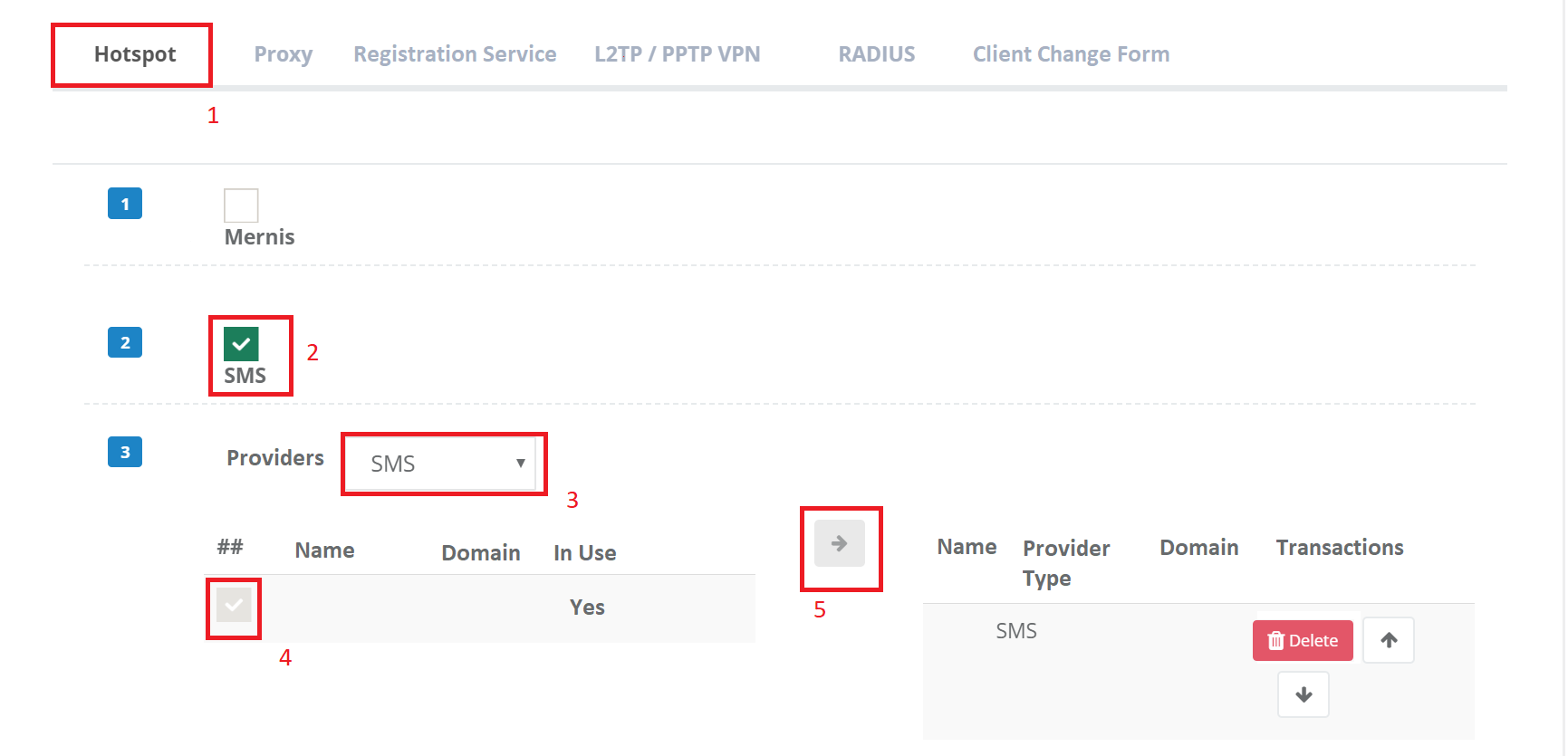Hotspot Service SMS Integration
Summary
Features of the hotspot network, can limit internet usage to with quotas and hours, also the ability to keep Hotspot users on a separate network.
Network Topology
Configuration
Firstly, click the Notification Settings(SMS, Email) under the System Settings menu.
There are some API’s in Antikor v2.
If the API settings of the SMS Provider you are using are available, the Add button is clicked on the SMS Settings page.
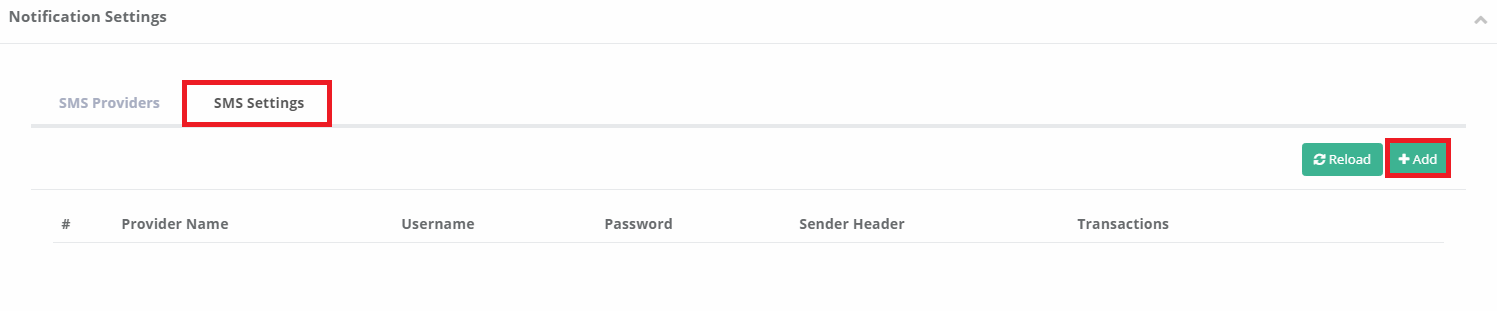
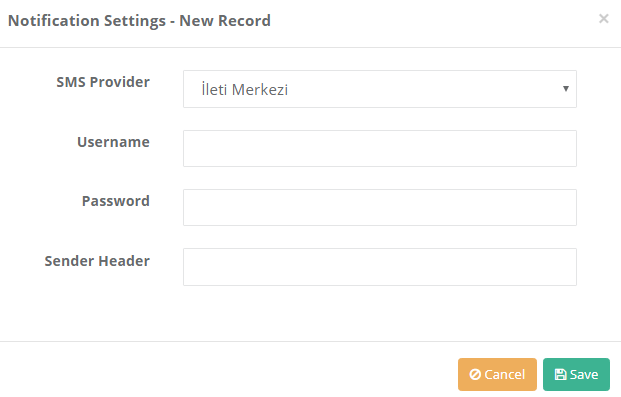
Firstly, choose SMS Provider. Enter Username and Password this information is the information that was given to by your SMS provider. Sender Header is the tittle of the message.
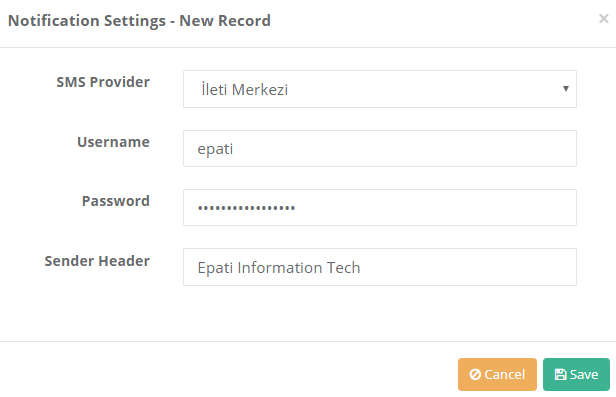
Note: If your SMS provider is not available on the list, click “Add” button in the page SMS Provider.
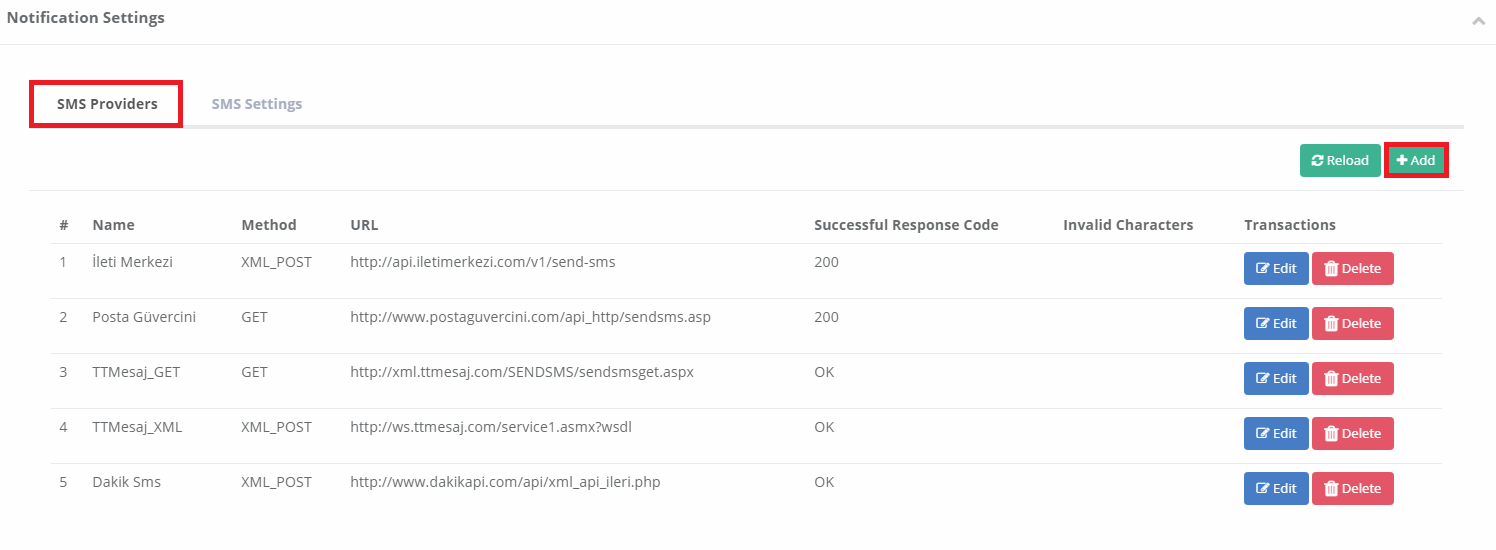
After entering the information, a new sms provider record is created by clicking on the save button. Contact your SMS provider for required information.
After completing the steps above, entered Identity Provider Definitions under the Authentication Rules menu.
Click Add button of on the page opened.
Then fill in the information as shown in the picture and click the Save button.
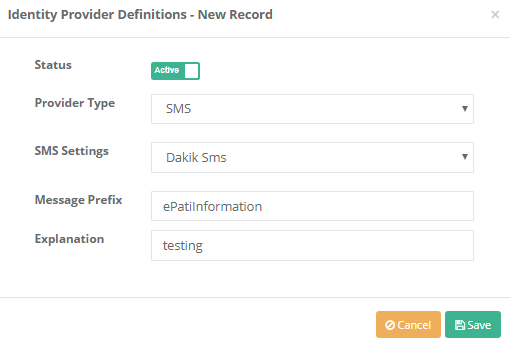
Then again, click the Verification Rules under the Authentication Rules menu.
The following operations are performed in order.
A phone number is required for verification.

A confirmation code will be sent to the phone number. the this code must be entered in the confirmation code field on the page.

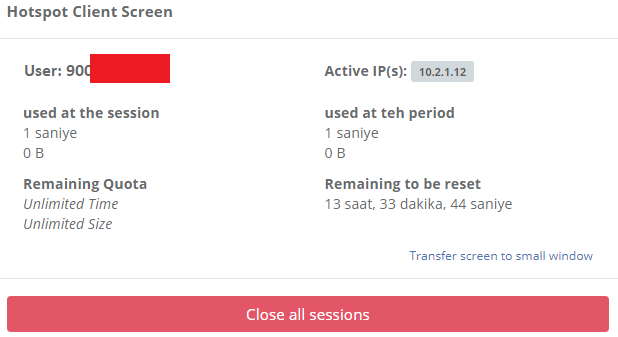
ePati Cyber Security Co.

Mersin Üniversitesi Çiftlikköy Kampüsü
Teknopark İdari Binası Kat:4 No: 411
Posta Kodu: 33343
Yenişehir / Mersin / TURKEY
Web: www.epati.com.tr
e-Mail: info@epati.com.tr
Tel: +90 324 361 02 33
Fax: +90 324 361 02 39