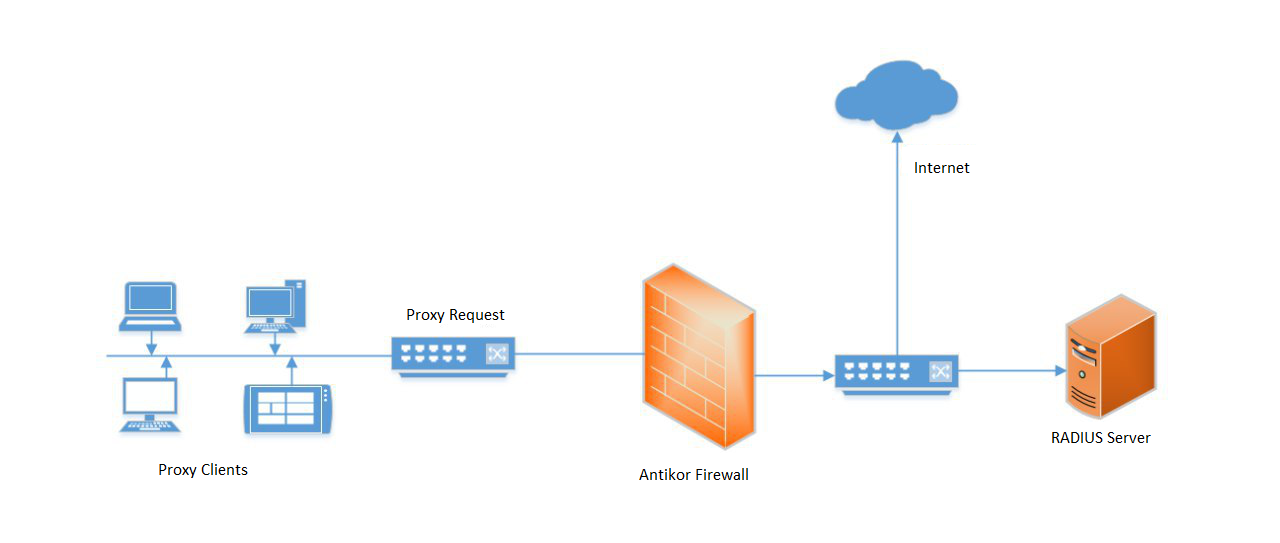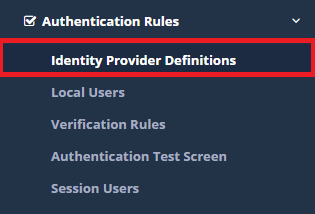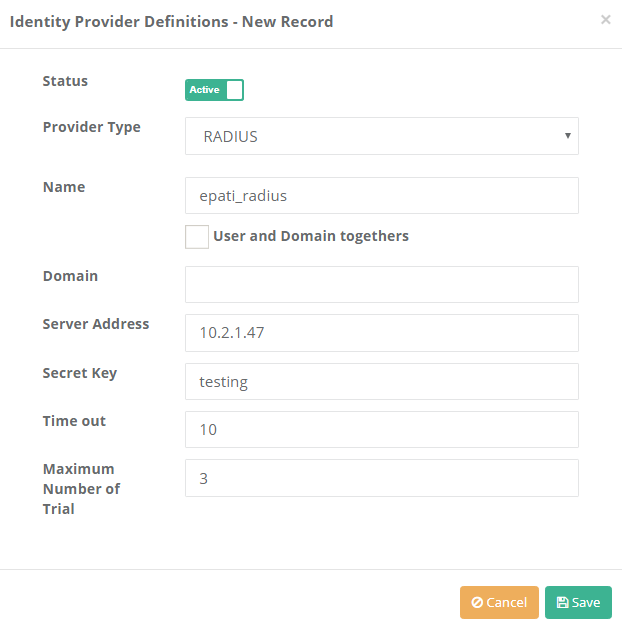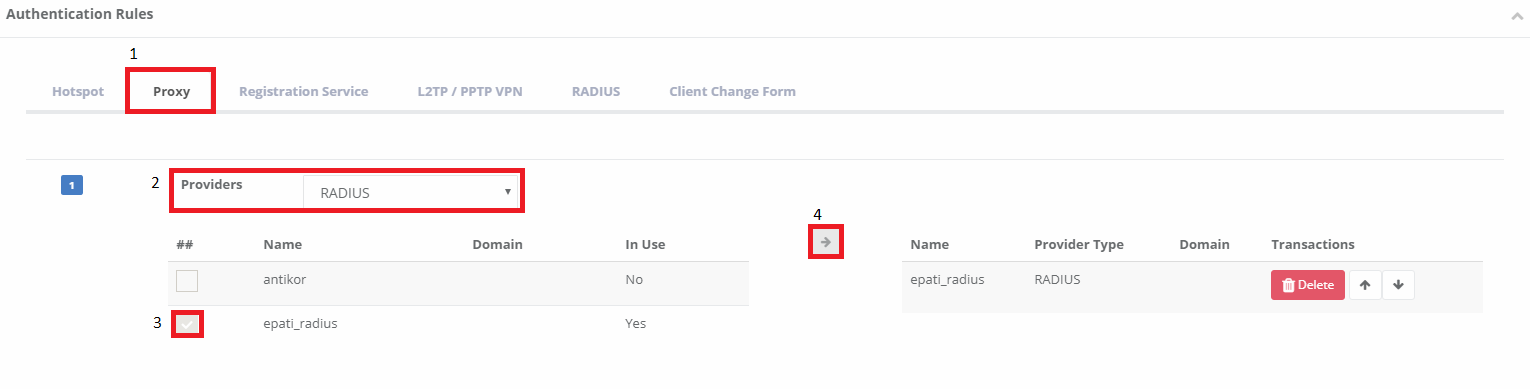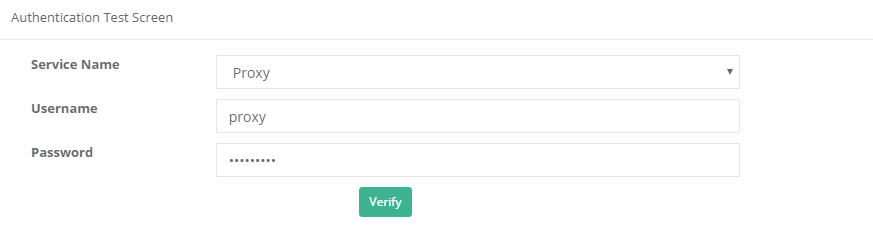Proxy Service RADIUS Authentication Integration
Summary
RADIUS (Remote Authentication Dial In User Service) is a protocol that allows users who access the networks to perform authentication, authorization, and accounting.
Network Topology
Configuration
Firstly, Radius Service are activated on the Dashboard.
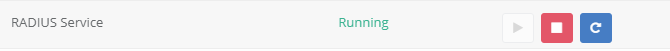
Click, the Identity Provider Definitions under the Authentication Rules menu.
Click on the Add button to enter the settings for the RADIUS Server.
After, go to Proxy tab in the Verification rules page and the following operations performed in sequence.
For testing, click to the authentication test screen under the Authentication Rules menu. Choose, service name Proxy and entered recorded username and password.
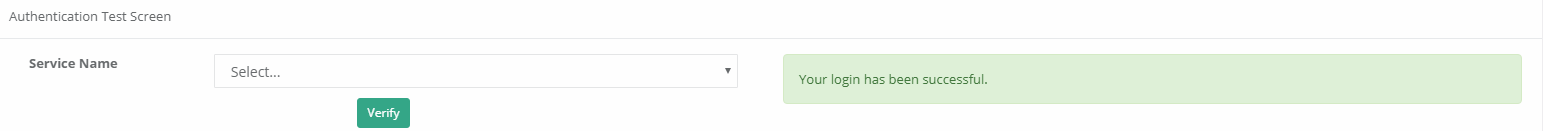
ePati Cyber Security Co.

Mersin Üniversitesi Çiftlikköy Kampüsü
Teknopark İdari Binası Kat:4 No: 411
Posta Kodu: 33343
Yenişehir / Mersin / TURKEY
Web: www.epati.com.tr
e-Mail: info@epati.com.tr
Tel: +90 324 361 02 33
Fax: +90 324 361 02 39