Registration Service
The Register service can be opened for LAN or VLAN created in Ethernet assignment. Any client wishing to join your network with The receive registration service will be met with the AntiKor NGFW Registration Service Form. While the client’S IP – MAC information is automatically retrieved, the form credentials are retrieved and verified via KPS(identity sharing system). SMS, LDAP, RADIUS, POP3 authentication can also be performed. It is extremely important to determine who the access records are kept.
Step 1
The authentication rules under the authentication rules choose which way the user is authenticated. (Mernis, SMS, …)
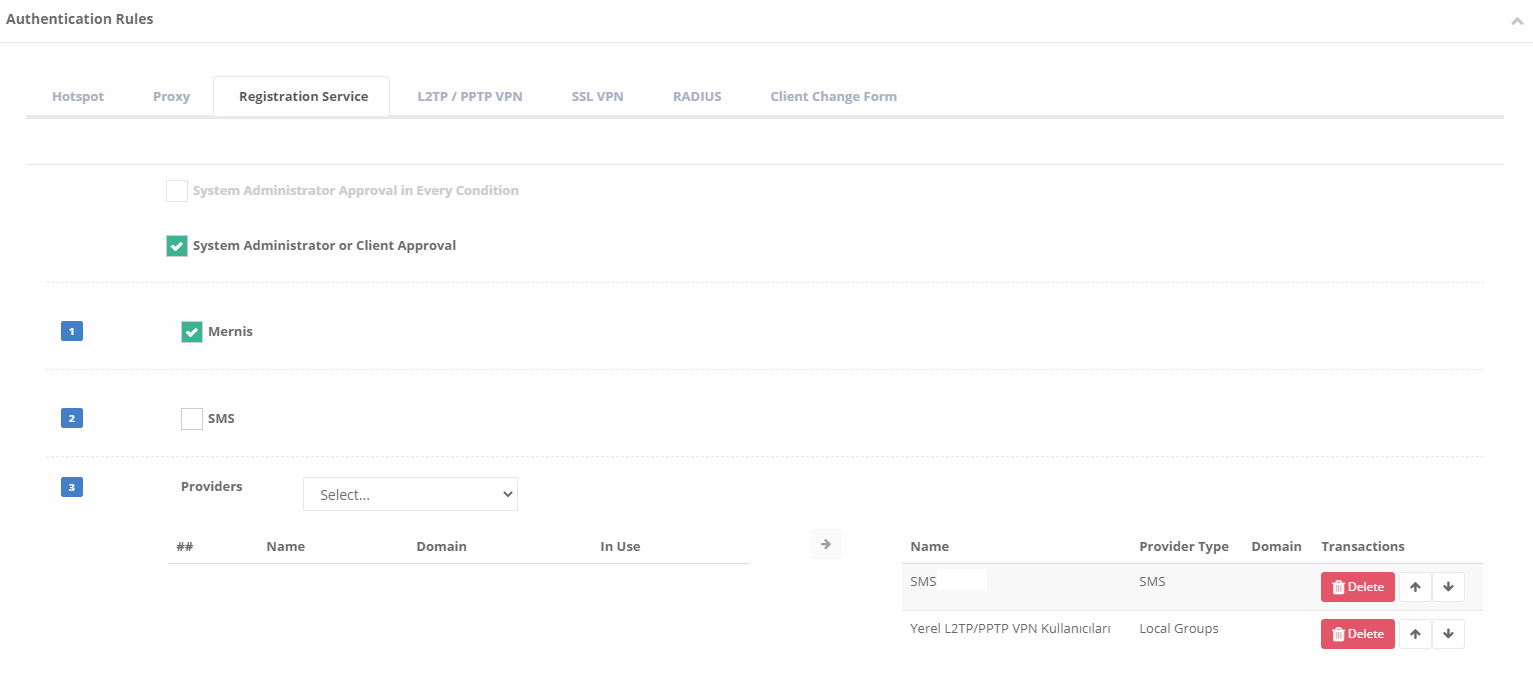
Step 2
In Ethernet assignment, Register is marked when creating a LAN (or editable) or when configuring a VLAN.
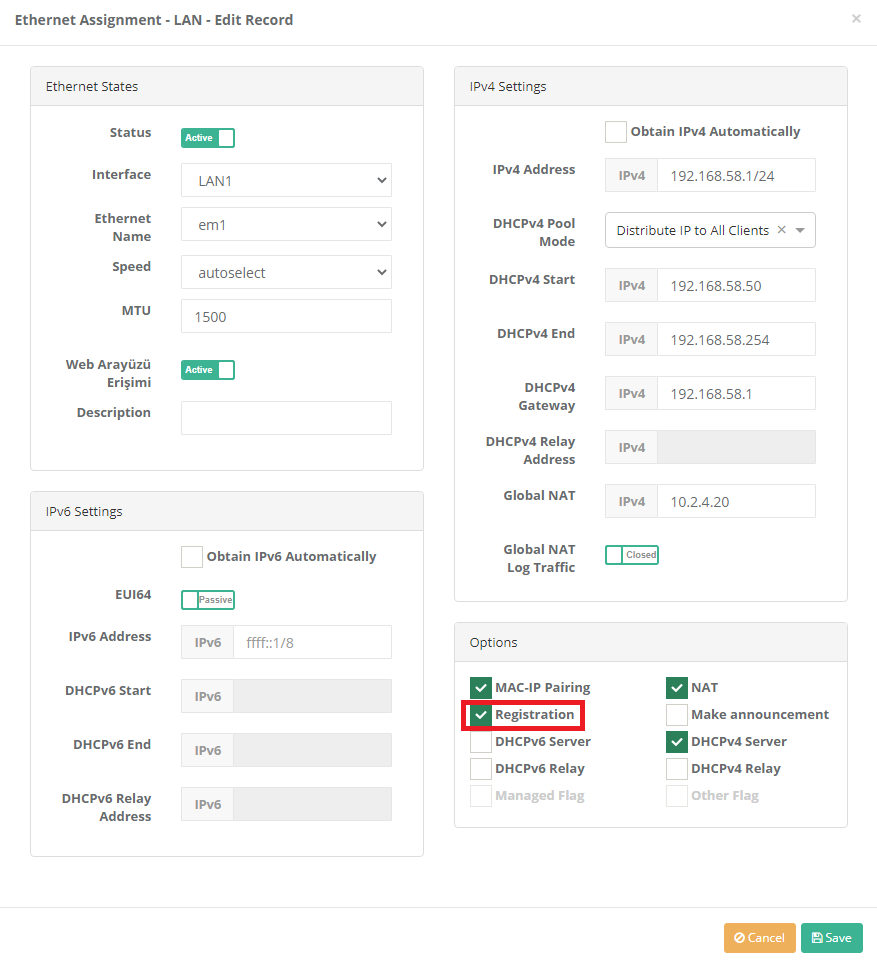
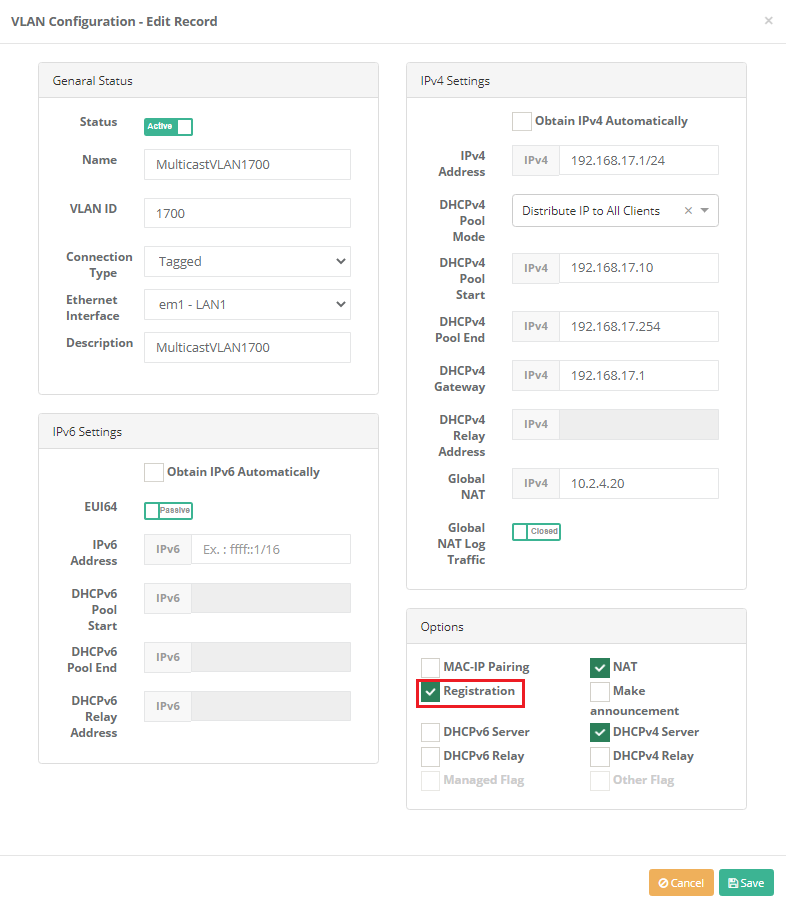
Step 3
The registration form is created from the registration form Edit menu in Announcement and Form Management
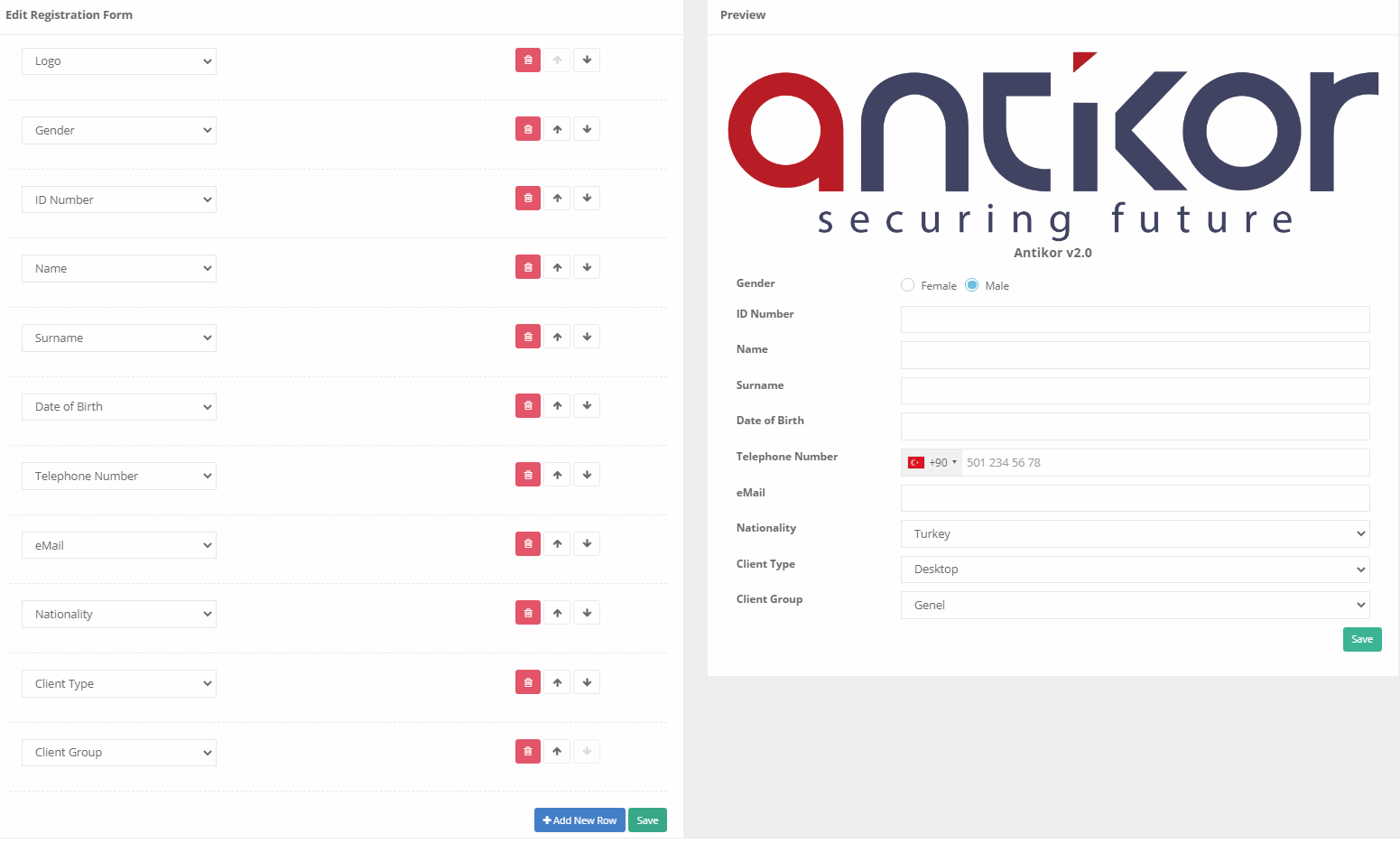
Step 4
Registration Service is started from the Service Status on the Dashboard.
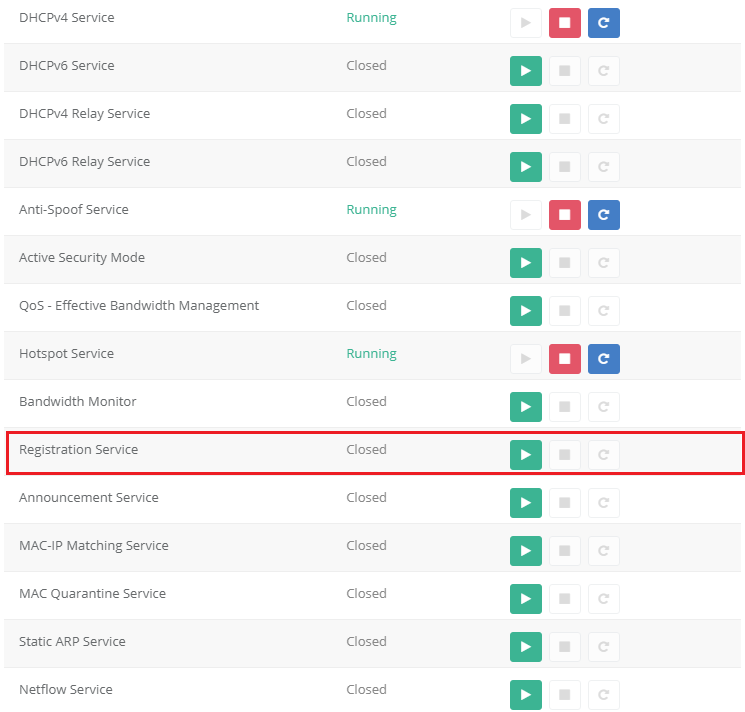
Step 5
When clients want to access the internet, the registration form is provided. Client records of the users who fill out this form, logs of the sites they visit, etc. The AntiKor is held on.

ePati Cyber Security Co.

Mersin Üniversitesi Çiftlikköy Kampüsü
Teknopark İdari Binası Kat:4 No: 411
Posta Kodu: 33343
Yenişehir / Mersin / TURKEY
Web: www.epati.com.tr
e-Mail: info@epati.com.tr
Tel: +90 324 361 02 33
Fax: +90 324 361 02 39

