Antikor v2 BGP Configuration
BGP is a advanced routing protocol. This protocol, used by Internet service providers, is stable and reliable. This protocol, which is used in establishing and extending Internet connections, is the most basic protocol, but it works slowly.
Network Topology
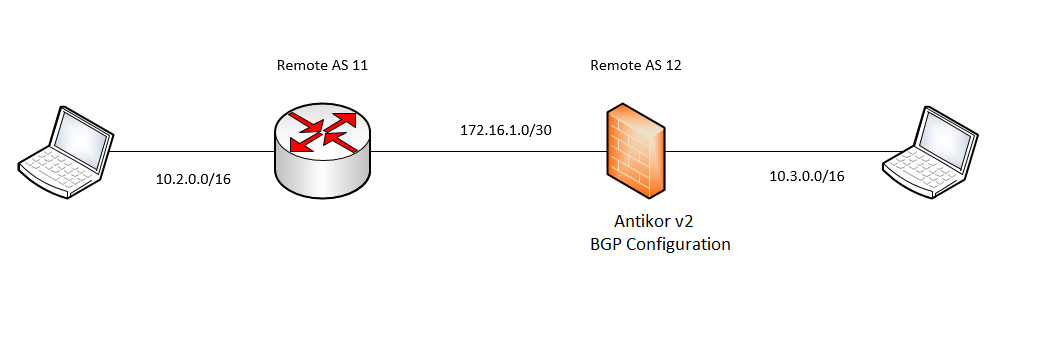
Configuration
Firstly, click the BGP Configuration, under the Routing Management menu.
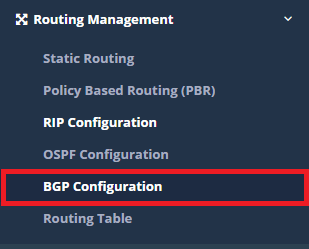
In the page that opens, the settings required for Antikor BGP Configuration are entered.
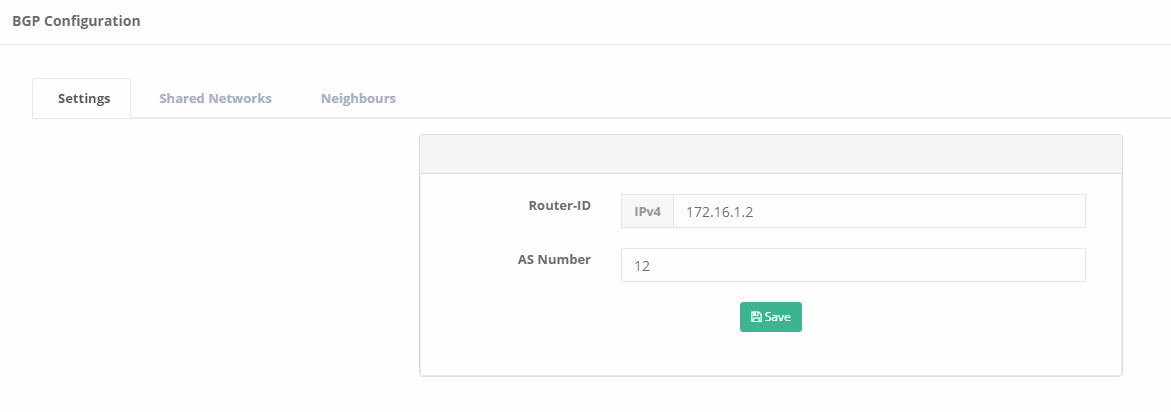
Go to the tab “shared networks.”
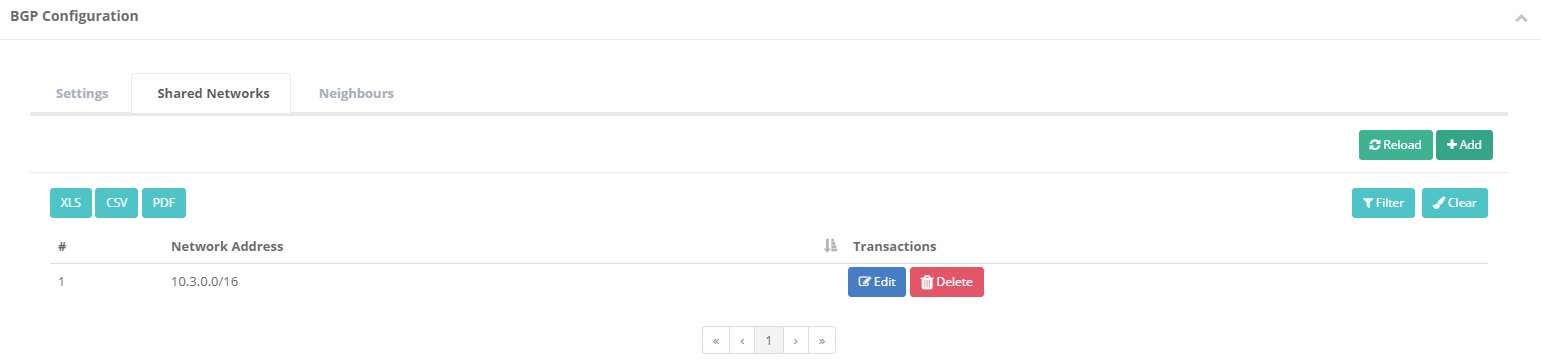
Go to the tab “neighbours”, later entered router neighbours settings.
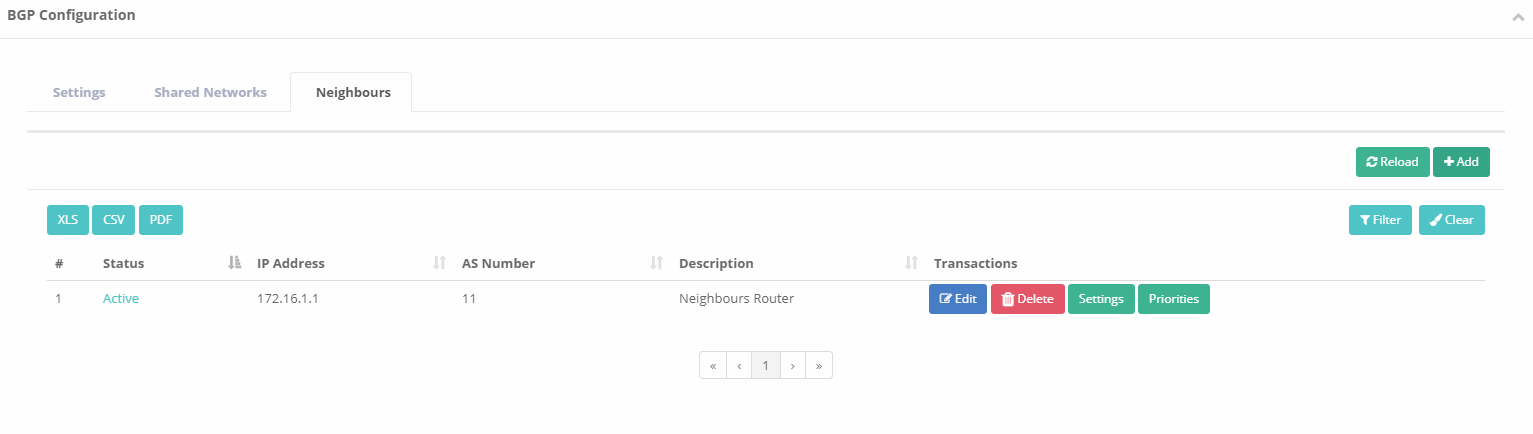
Neighbor Router Configuration;
interface FastEthernet0/0
ip address 10.2.0.1 255.255.0.0
duplex auto
speed auto
!
interface Serial0/0/0
ip address 172.16.1.1 255.255.255.252
clock rate 2000000
!
router bgp 11
bgp log-neighbor-changes
no synchronization
neighbor 172.16.1.2 remote-as 12
network 10.2.0.0 mask 255.255.0.0
ePati Cyber Security Co.

Mersin Üniversitesi Çiftlikköy Kampüsü
Teknopark İdari Binası Kat:4 No: 411
Posta Kodu: 33343
Yenişehir / Mersin / TURKEY
Web: www.epati.com.tr
e-Mail: info@epati.com.tr
Tel: +90 324 361 02 33
Fax: +90 324 361 02 39

