3Com Metro WAN Configuration
Summary
In the configuration example, there is a remote site connected to the center via the point-to-point MPLS VPN structure provided by the service provider (Ulaknet).
The configuration of the backbone switch and remote campus switch will be described in order for this campus network to be able to receive service from the central Antikor Firewall when it is online.
Prior Knowledge
MPLS (Multi Protocol Label Switching):
It can be described as switching in OSI 2nd layer and integrating routing in OSI 3rd layer. MPLS technology performs routing operations faster.
Metro Ethernet MPLS can be configured in two ways:
Virtual Lease Line(VLL):
Metro ethernet is the structure that provides point-to-point connection to each ID via the MPLS network.
Virtual Private LAN Service(VPLS):
Metro Ethernet is a structure that provides multi-point to multi-point communication over the MPLS network.
VPLS allows remote locations to share the same broadcast domains.
Thanks to the Metro Ethernet structure, the service provider can differentiate its customers’ networks with VPN(Virtual Private Network).
In such a structure, the Ethernet switches on the receiving side must have 802.1q VLAN support and must have a fiberoptic port suitable for receiving the service of the service provider.
Network Topology
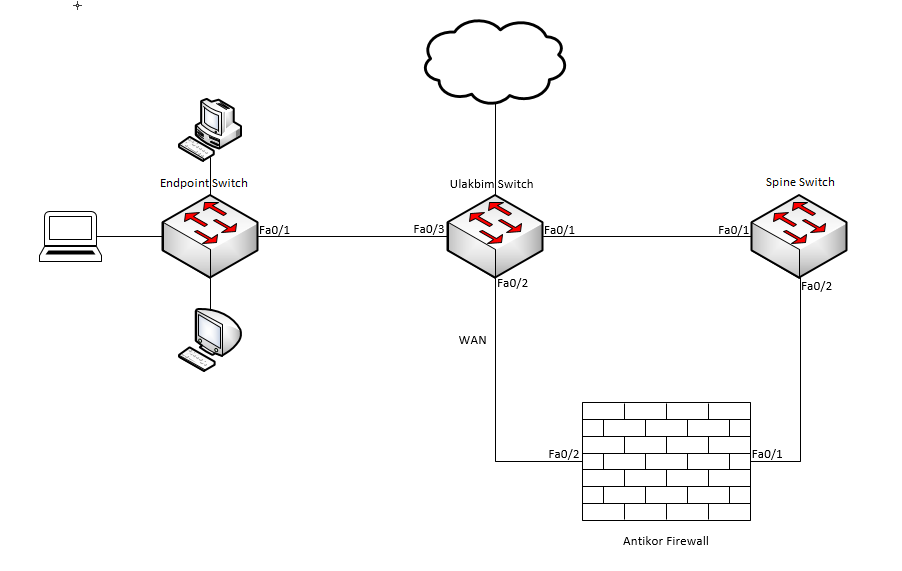
Configuration
Ulakbim configurations on the Metro Ethernet Switch comes ready to service. It is shown as an example.
Ulakbim Switch
#
sysname Ulakbim
#
interface Ethernet1/0/1
description campuses_uplink
port hybrid vlan 100,200 tagged (We are entering the extreme points we want to move. There is no limit.)
#
interface Ethernet1/0/2
description university_wan_port
port access vlan 10
#
interface Ethernet1/0/3
description endpoint
port access vlan 200
#
interface Vlan-interface1
no ip address
shutdown
#
interface Vlan-interface10
mac-address 00d0.bcaa.9e01
ip address 172.168.2.1 255.255.255.0
#
return
Spine Switch
#
sysname Spine
#
ip route
#
spanning-tree mode pvst
#
interface Ethernet1/0/1
description ulakbim_port
port hybrid vlan 100,200 tagged
port link-type hybrid
#
interface Ethernet1/0/2
description antikor_port
port hybrid vlan 100,200 to 201 tagged
port link-type hybrid
#
interface GigabitEthernet1/0/22
#
interface Vlan-interface1
no ip address
shutdown
#
interface Vlan-interface100
mac-address 0001.43ee.0b01
ip address 192.168.2.1 255.255.255.0
#
interface Vlan-interface200
mac-address 0001.43ee.0b02
ip address 10.2.1.1 255.255.255.0
#
interface Vlan-interface201
description spine_antikor
mac-address 0001.43ee.0b03
ip address 192.168.201.1 255.255.255.0
#
undo xrn-fabric authentication-mode
#
interface NULL0
#
ip route-static 0.0.0.0 0.0.0.0 192.168.2.2 preference 60(From Spine Switch to Antikor it is made forwarded.)
#
return
End-Point Switch
Note: Depending on demand, more endpoints can be carried as many times as desired.
#
sysname Switch
#
ip route
#
interface Ethernet1/0/1
port access vlan 200
#
interface Ethernet1/0/2
port access vlan 200
#
interface Vlan-interface1
no ip address
shutdown
#
interface Vlan-interface200
mac-address 0060.3e63.b301
ip address 10.2.1.2 255.255.255.0
#
ip route-static 0.0.0.0 0.0.0.0 10.2.1.1 preference 60
#
return
Antikor
The necessary VLANs and Routing it is made on the Antikor side.
Testing
The ping test between Antikor and End Point was successful for two ways.
Troubleshooting
| Executing Command | Error Message | Solution Proposal |
|---|---|---|
ping 10.2.1.2 |
— Ping statistics for 10.0.0.1 — 5 packets transmitted, 0 packets received, 100.0% packet loss | Check the status of the ports. |
| Review VLAN settings. |
ePati Cyber Security Co.

Mersin Üniversitesi Çiftlikköy Kampüsü
Teknopark İdari Binası Kat:4 No: 411
Posta Kodu: 33343
Yenişehir / Mersin / TURKEY
Web: www.epati.com.tr
e-Mail: info@epati.com.tr
Tel: +90 324 361 02 33
Fax: +90 324 361 02 39

