H3C LACP Configuration
Summary
For Antikor lan line, 2 piece 1GBit/sn load-balanced and will serve as a backup. 3Com switch is working as a backbone. Link Aggregation Control Protocol ( LACP ) : It is a protocol that enables simultaneous operation of multiple uplinks to provide higher bandwidth and redundant connection between two switches.
Network Topology
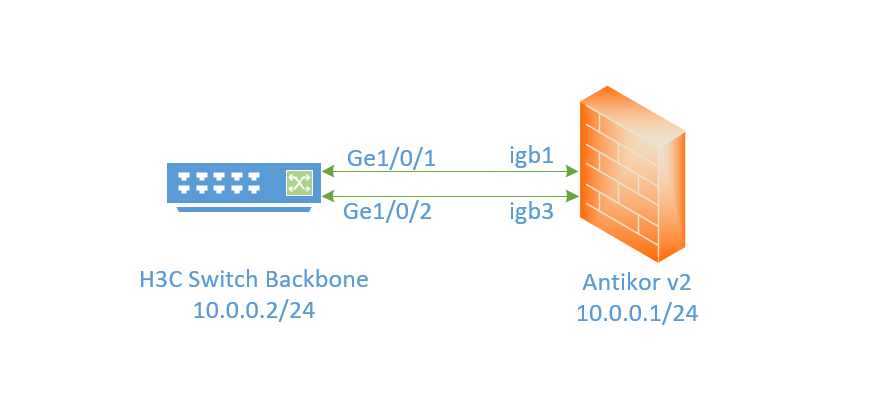
Configuration
The ethernet ports to be merged into the Member Ethernet area are entered.
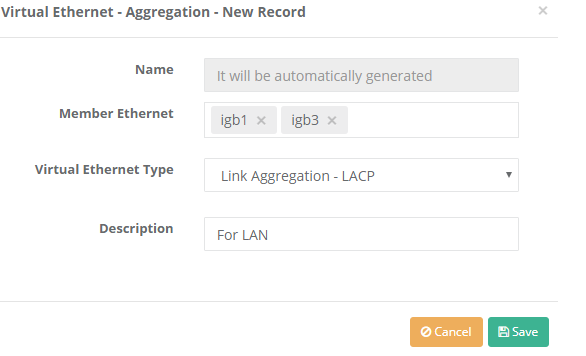
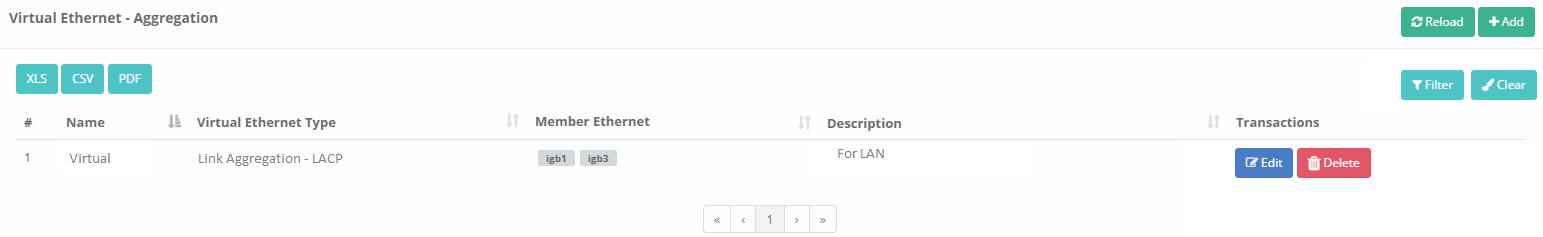
[H3cSwitch] interface Bridge-Aggregation 1
[H3cSwitch] quit
[H3cSwitch] interface GigabitEthernet 1/0/1
[H3cSwitch] port link-aggregation group 1
[H3cSwitch] quit
[H3cSwitch] interface GigabitEthernet 1/0/2
[H3cSwitch] port link-aggregation group 1
[H3cSwitch] quit
[H3cSwitch] interface Bridge-Aggregation 1
[H3cSwitch] port link-type trunk
[H3cSwitch] quit
Testing
To check LACP settings on the H3C Switch side the used command “display link-aggregation verbose”
Loadsharing Type: Shar -- Loadsharing, NonS -- Non-Loadsharing
Port Status: S -- Selected, U -- Unselected, I -- Individual
Flags: A -- LACP_Activity, B -- LACP_Timeout, C -- Aggregation,
D -- Synchronization, E -- Collecting, F -- Distributing,
G -- Defaulted, H -- Expired
Aggregate Interface: Bridge-Aggregation1
Aggregation Mode: Static
Loadsharing Type: Shar
Port Status Priority Oper-Key
--------------------------------------------------------------------------------
GE1/0/1 S 32768 1
GE1/0/2 S 32768 1
For Antikor v2 LACP settings Antikor v2 LACP Configuration follow the documents.
Troubleshooting
| Executing Command | Error Messages | Solution Proposal |
|---|---|---|
ping 10.0.0.1 |
— Ping statistics for 10.0.0.1 — 5 packets transmitted, 0 packets received, 100.0% packet loss | display interface GigabitEthernet 1/0/1 with command the port make sure active. |
| The port make sure it is not shutdown. | ||
| On the Antikor v2 make sure apply settings. |
ePati Cyber Security Co.

Mersin Üniversitesi Çiftlikköy Kampüsü
Teknopark İdari Binası Kat:4 No: 411
Posta Kodu: 33343
Yenişehir / Mersin / TURKEY
Web: www.epati.com.tr
e-Mail: info@epati.com.tr
Tel: +90 324 361 02 33
Fax: +90 324 361 02 39

