Linux Side Site to Site VPN Configuration
Summary
Site to site VPN is a common network used to provide secure communication between organizations for remote location offices or with any organization.
Network Topology
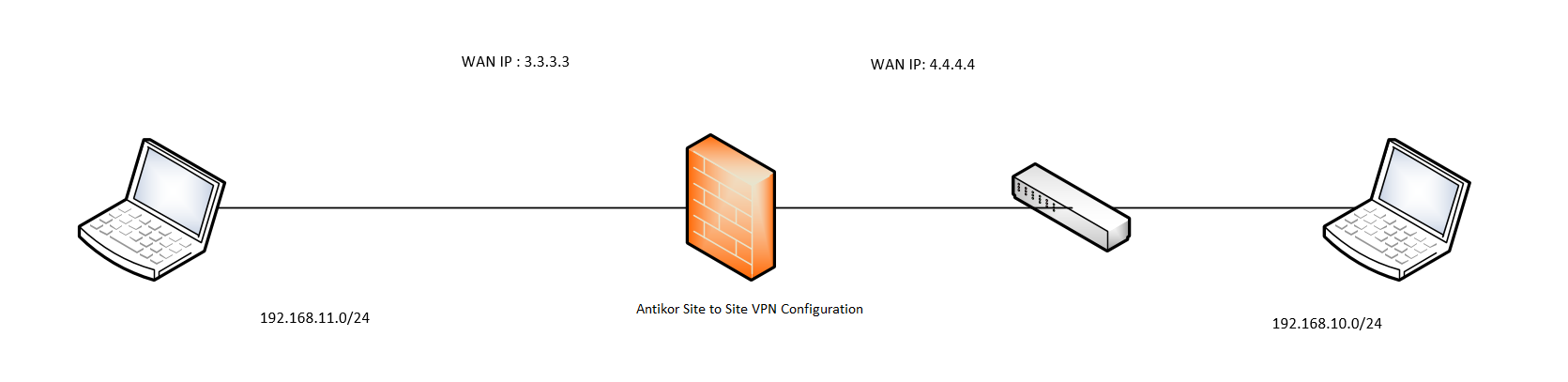
Antikor side Site To Site VPN Configuration
Click the Site to Site VPN under the VPN Management menu.
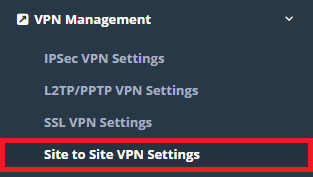
Firstly, click “Add” button and then the necessary configurations must be completed.
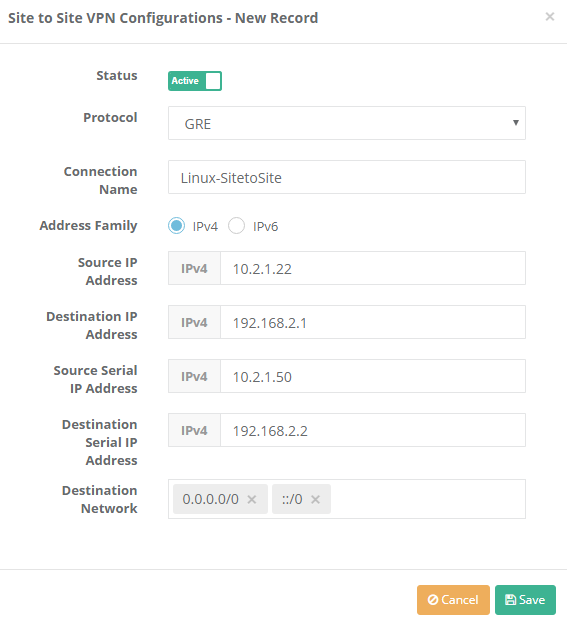
| Field | Explanation |
|---|---|
Status |
Active or Passive status is selected. |
Protokol |
Choose IPv4 or GRE protocol. |
Connection Name |
Enter Connection Name. |
Address Family |
Choose IPv4 or IPv6 Address Family. |
Source IP Address |
Enter Source IP Address. |
Destination IP Address |
Enter destination WAN IP Address. |
Source Serial IP Address |
Enter Source Serial IP Address. |
Destination Serial IP Address |
Enter Destination Serial IP Address. |
Destination Network |
Enter the IP block to be accessed. |
Start the “Site-to-site” VPN on the Dashboard page.
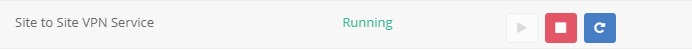
Settings on Linux Side
In the /etc/network/interfaces directory ;
auto tun1
iface tun1 inet static
address <192.168.2.1>
netmask <255.255.255.0>
pre-up iptunnel add tun1 mode gre local <10.2.1.50> remote <10.2.1.22> ttl 255
up ifconfig tun1 multicast
pointopoint <10.2.1.50>
post-down iptunnel del tun1
After, both connections are pinged to Source / Destination IP addresses and Source / Destination serial IP addresses.
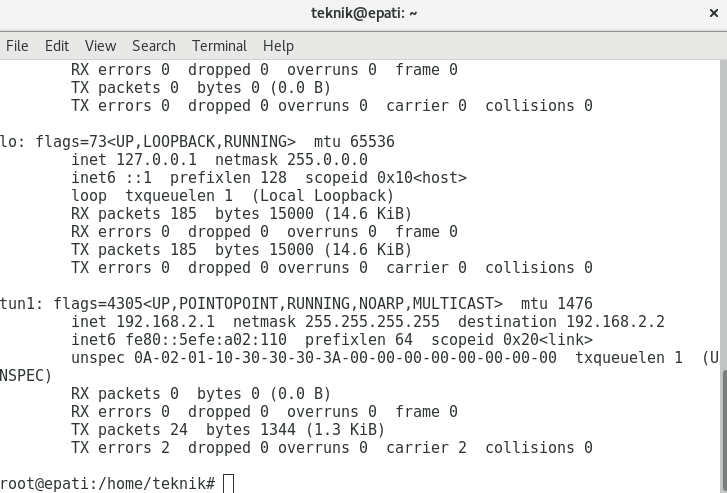
ePati Cyber Security Co.

Mersin Üniversitesi Çiftlikköy Kampüsü
Teknopark İdari Binası Kat:4 No: 411
Posta Kodu: 33343
Yenişehir / Mersin / TURKEY
Web: www.epati.com.tr
e-Mail: info@epati.com.tr
Tel: +90 324 361 02 33
Fax: +90 324 361 02 39

