Authentication Integration with L2TP / PPTP VPN Service POP3 / IMAP
Summary
VPN (Virtual Private Network)
The VPN provides communication via a private network when accessing the internet. Provides that be communication is secure via many encryption algorithms.
PPTP (Point-To-Point Tunneling Protocol)
PPTP, allows the traffic to be encrypted provides and to be provide encapsulate the communication packet by adding IP header information. PPTP is available for remote access and site-to-site VPN connections.
L2TP(Layer2 Tunnelling Protocol)
Provides that be communication is secure via many encryption algorithms. Such as IP or ATM, sent over any media that supports delivery of datagrams from point to point.
Network Topology
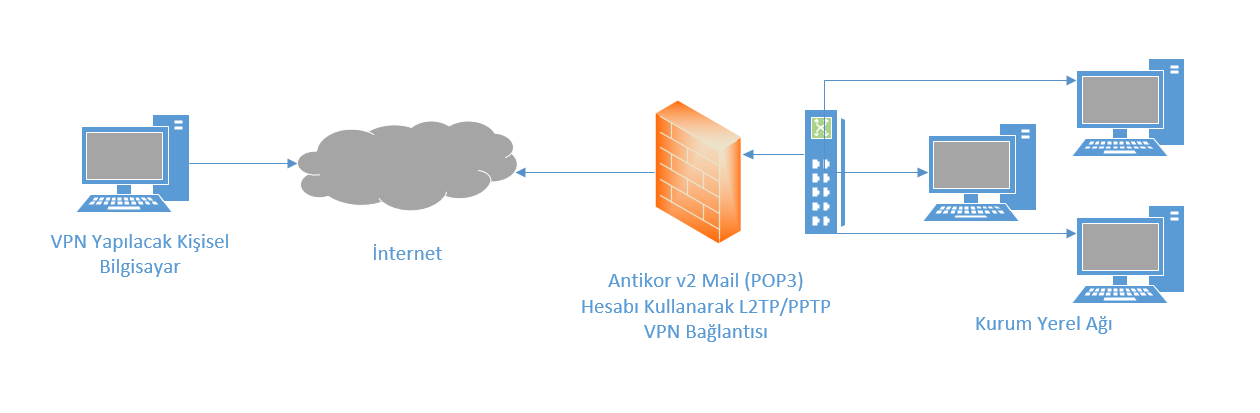
Configuration
Firstly, start the Radius Service and L2TP VPN under the Dashboard.
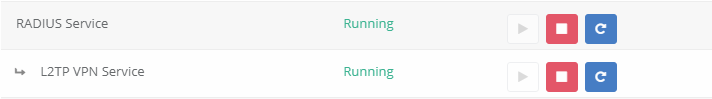
Click the Identity Providers Definitions under the Authentication Rules menu.
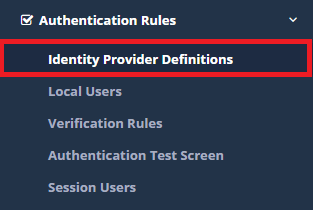
Choose POP3/IMAP in the Provider Type field at by filling the required information.
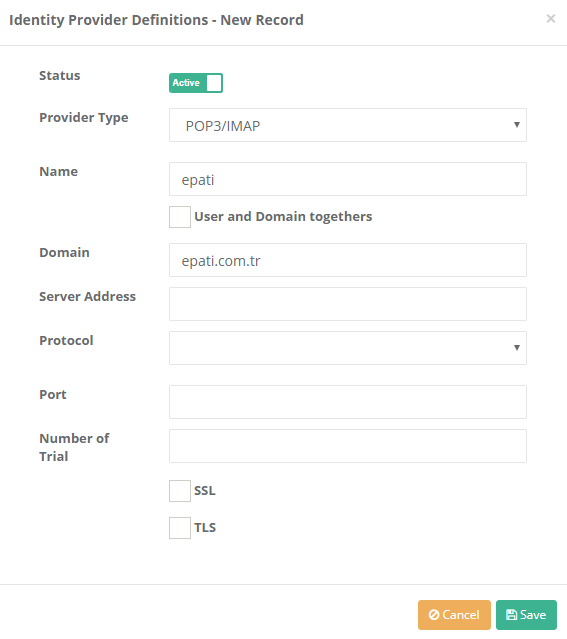
Click the Verification Rules, under the Authentication Rules menu. Go to the L2TP / PPTP tab. The following operations are performed sequence.
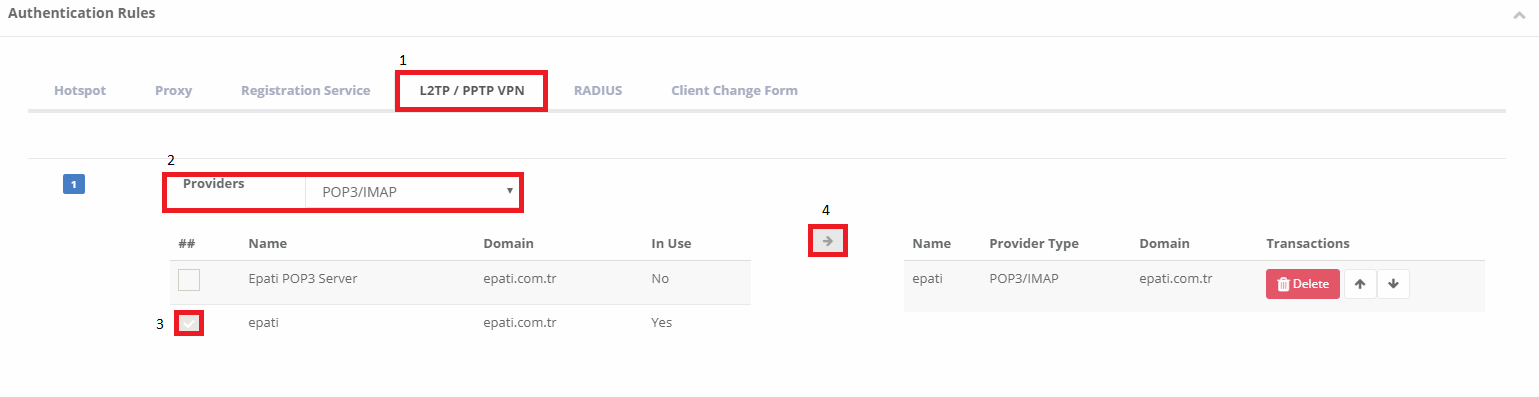
After this step, going to VPN Management for L2TP/PPTP VPN settings.
For VPN clients specify the IP block that must be assigned automatically and the IP of the VPN server.
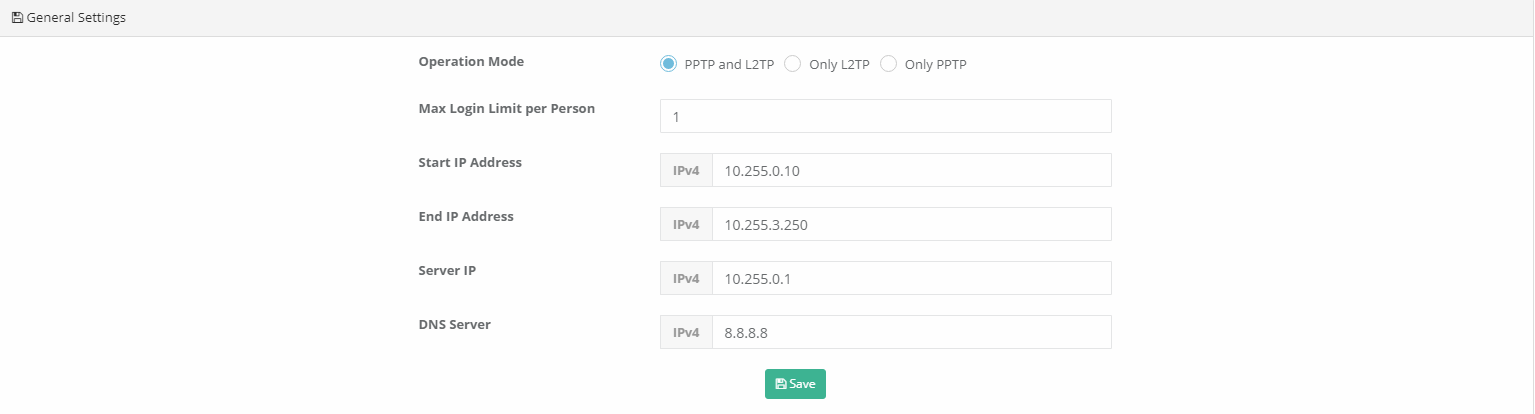
Note: L2TP and PPTP services must be connected through the default gateway. Otherwise, the connection problem is likely to occur.
Note: Some service providers do not migrate GRE packages. For this reason L2TP over IPsec if done, GRE can be moved to pass the password and the connection is established.
Testing
Click, the Authentication Test Screen under the Authentication Rules menu. The user defined with on the POP3 server is tested.
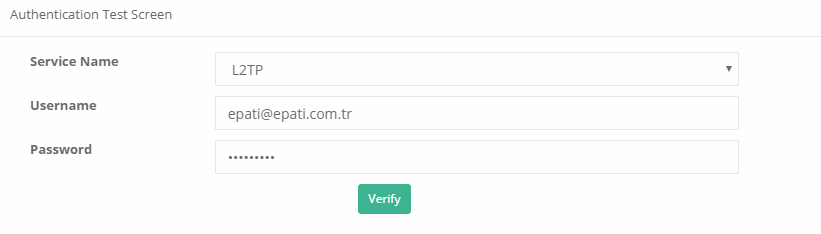
ePati Cyber Security Co.

Mersin Üniversitesi Çiftlikköy Kampüsü
Teknopark İdari Binası Kat:4 No: 411
Posta Kodu: 33343
Yenişehir / Mersin / TURKEY
Web: www.epati.com.tr
e-Mail: info@epati.com.tr
Tel: +90 324 361 02 33
Fax: +90 324 361 02 39

