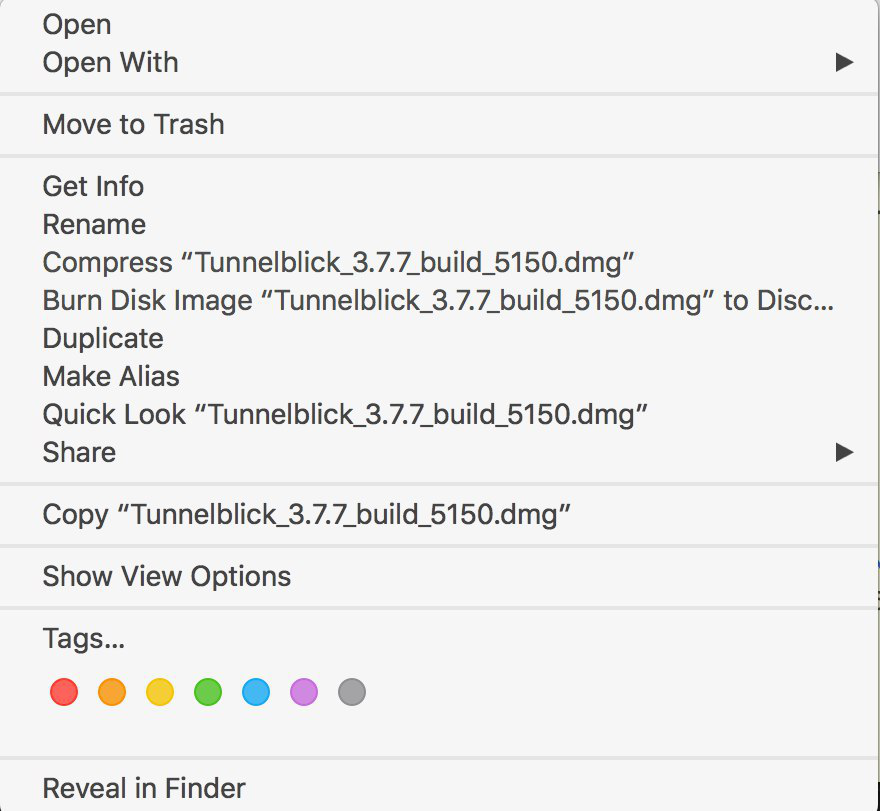SSL VPN MacOS Client Configuration
Summary
SSL VPN: (Secure Sockets Layer Virtual Private Network) Used to securely access any network remotely. It with SSL VPN, SSL Certified encrypted communication is provided.
Network Topology
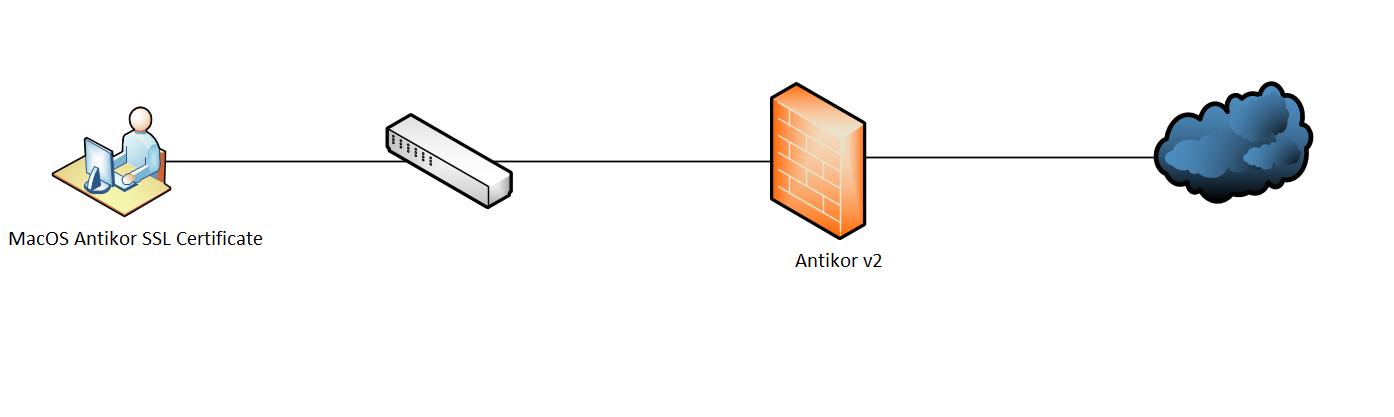
Configuration
-
For SSL VPN connection, the stable version of the Tunnelblick program must be downloaded. (https://tunnelblick.net/downloads.html)
-
Click the Open button.
- Click Tunnelblick image.
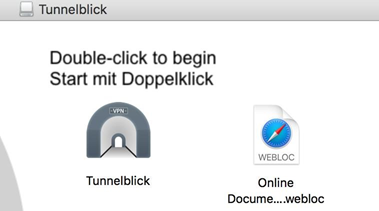
*“Tunnelblick,an application that you have downloaded from the Internet, are you sure you want to open it?” To start the installation we must click “Open” button.
-
Then click ’Continue’ button.
-
If your computer has a password, you will need to enter it to complete the setup.
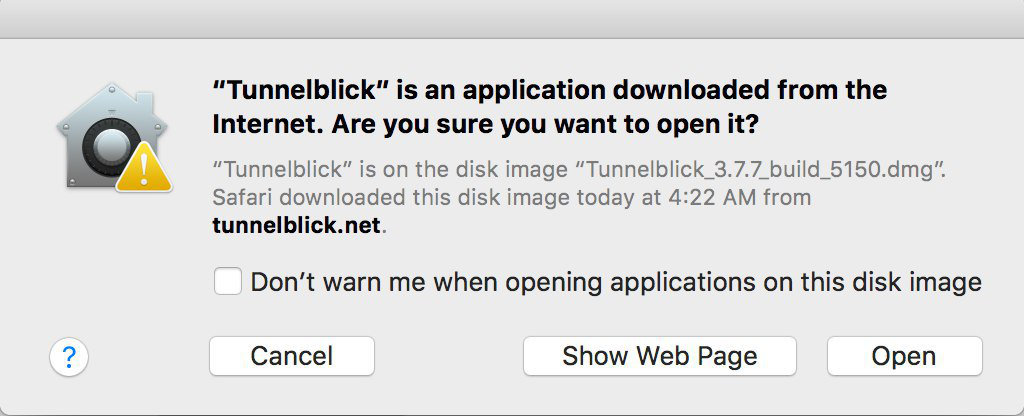
- New registration must be created for the SSL VPN connection in the interface.
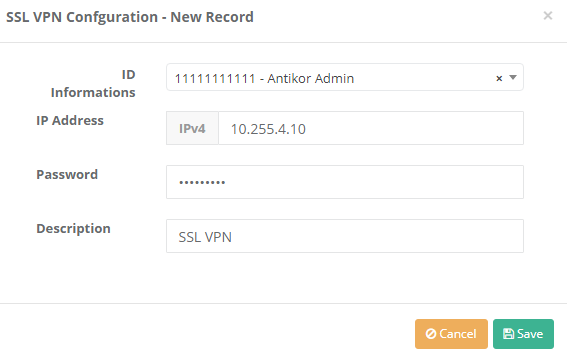
- The corresponding file for Mac is downloaded from made record made.

- The tar.gz file opens.
- After the file is opened, the folder named openvpn will appear on the desktop.

- The file opens and executing by clicking on the file named client.ovpn. “Install configuration for all users ?” The installation is completed by saying “Only me”.
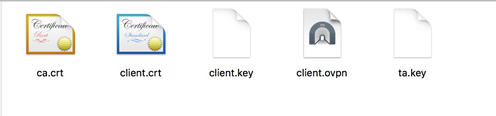
- Click on Tunnelblick to the left of the clock and then click on the ‘Connect’ option.
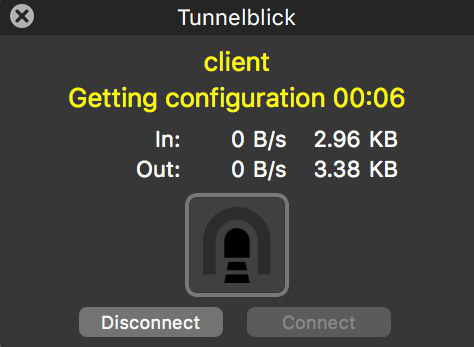
- The connection was completed successfully.
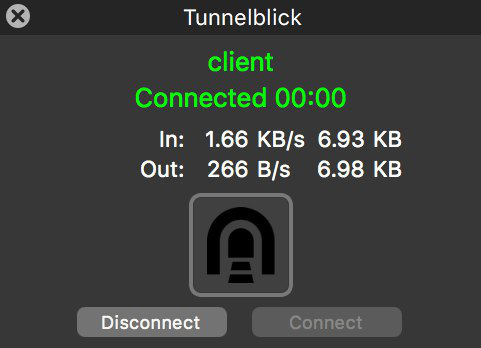
ePati Cyber Security Co.

Mersin Üniversitesi Çiftlikköy Kampüsü
Teknopark İdari Binası Kat:4 No: 411
Posta Kodu: 33343
Yenişehir / Mersin / TURKEY
Web: www.epati.com.tr
e-Mail: info@epati.com.tr
Tel: +90 324 361 02 33
Fax: +90 324 361 02 39