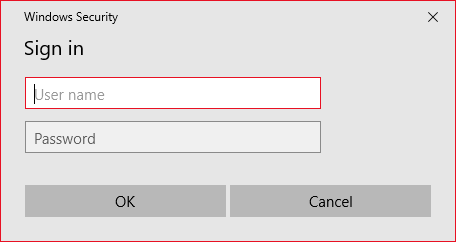L2TP/PPTP VPN Windows Client Configuration
Summary
VPN (Virtual Private Network)
The VPN provides communication via a private network when accessing the internet. Provides that be communication is secure via many encryption algorithms.
PPTP (Point-To-Point Tunneling Protocol)
PPTP, allows the traffic to be encrypted provides and to be provide encapsulate the communication packet by adding IP header information. PPTP is available for remote access and site-to-site VPN connections.
L2TP(Layer2 Tunnelling Protocol)
Provides that be communication is secure via many encryption algorithms. Such as IP or ATM, sent over any media that supports delivery of datagrams from point to point.
Windows side on the settings L2TP/PPTP;
The network and sharing center opens.
Go to the VPN tab.
Click “Add a VPN connection.”
The required information will be enter in the opening window.
After, Go to Network Connections page.
Right click on the created VPN ethernet and click Properties.
Click, Security tab. The selections in red areas must be made.
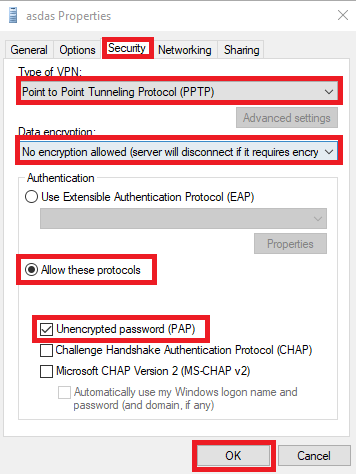
It can log in with the username and password given to the user.
ePati Cyber Security Co.

Mersin Üniversitesi Çiftlikköy Kampüsü
Teknopark İdari Binası Kat:4 No: 411
Posta Kodu: 33343
Yenişehir / Mersin / TURKEY
Web: www.epati.com.tr
e-Mail: info@epati.com.tr
Tel: +90 324 361 02 33
Fax: +90 324 361 02 39