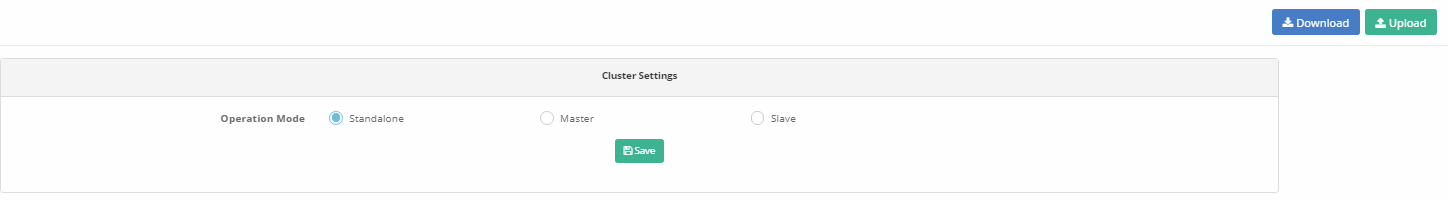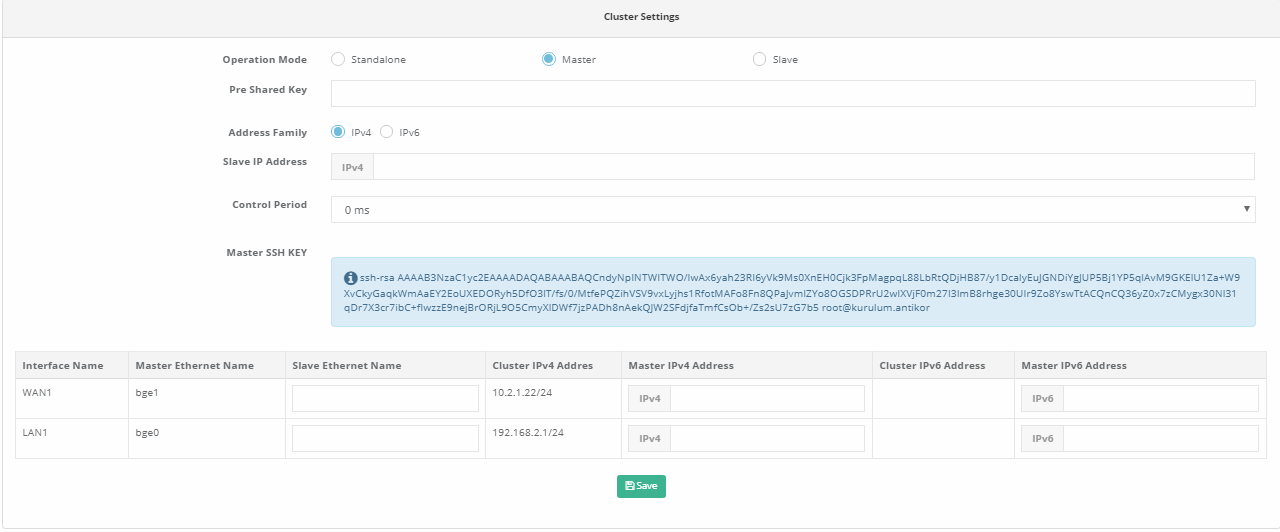Cluster Settings
Cluster is a service that provide working back-up or together for for a similar purpose specific configuration to be done. The Antikor, supports cluster structure as active/passive up to 2 server. Antikor works appropriate with high accessibility cluster structure. So when a problem occur on hardware or software of a cluster’s server, antikor automatically switch on the other server. This provides continuity for the network.
Cluster Status
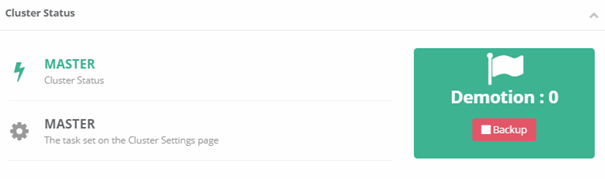
| ALAN | AÇIKLAMA |
|---|---|
Cluster Status |
Indicates server status(master or slave) |
Cluster Task |
The task set on the Cluster Settings page. |
Back-up late |
Makes slave server to be switch on. |
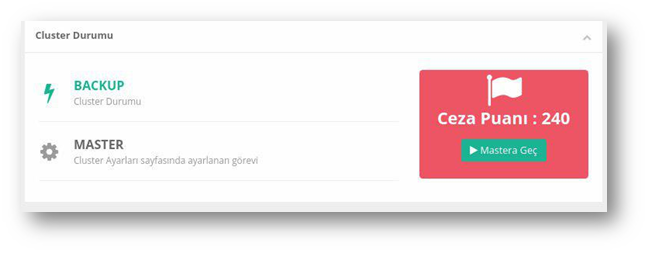
| Field | Description |
|---|---|
Cluster Status |
Specifies that master or slave. If it’s Backup it means Slave server is active. |
Cluster Task |
The task that is set on the Cluster Settings page. |
Master Late |
Makes master server to be switch on |
Penalty Points |
Every switch to the slave server, the penalty points increase. This shows how often master server has problem. |
| Field | Description |
|---|---|
Download |
It allows us to backup the cluster configuration. |
Upload |
It helps us upload taken back-up cluster configuration. |
Standalone |
Work standalone. |
Master |
Working as primary server status. |
Slave |
Working as back-up secondary server status. |
Master
| Field | Description |
|---|---|
Operation Mode |
Master |
Pre Shared Key |
Enter preshared key. Master and slave must be same. |
Address Family |
Choose address family (IPv4 or IPv6). |
Slave IP Address |
Enter IP address for slave server. |
Control Period |
Choose how often check the work server. Master must be little than slave’s ms value. |
Master SSH Key |
This key is used for synchronization between master and slave. The key in this field should be copy to the same field in slave server. |
Interface Name |
There are interface names assigned to physical ethernet cards. |
After Cluster settings completed, firstly changes will be applied on Slave server, After that changes will be applied except cluster synchronization on master server, lastly, all settings will be transferred to slave server by clicking cluster synchronization button.
The changes to be made on the master server will be transferred to the slave server when each changes are applied. When a network, hardware or software problem occurs on master server, slave server will be switched on.
Slave
| Field | Description |
|---|---|
Operation Mode |
Master |
Pre Shared Key |
Enter pre shared key. Master and slave must be same. |
Master IP Address |
Enter IP address. |
Control Period |
Choose how often check the work server. Should be min 50ms. |
Master SSH Key |
Enter SSH key from Master server. |
Proxy IP Address |
This property is prepared for slave server to take Antikor updates while master server is working, if there is no WAN IP which is not used. By giving the Proxy IP Address, the slave server will be able to get updated with the proxy through the master server. |
Proxy Port |
Enter proxy port. |
Proxy User Name |
Enter Proxy user name. |
Proxy User Password |
Enter Proxy user password. |
Interface Name |
There are interface names assigned to physical ethernet cards. |
Cluster IPv4 Address |
The field that includes Ipv4 adresses. This is the part of that includes common IP adresses |
Slave IPv4 Address |
The field that includes Ipv4 adresses. Holds ip addresses for accessing to slave server. The IP must be given to LAN and ports it communicates with. Access is provided via IP which is given to LAN. Cluster will be worked with network which on communication. |
Cluster IPv6 Address |
The field that includes Ipv6 adresses. This is the part of that includes common IP adresses |
Slave IPv6 Address |
The field in which the Slave IPv6 addresses are located. Holds ip addresses for accessing to slave server. The IP must be given to LAN and ports it communicates with. Accessing SSH or interface is provided via IP which is given to LAN. Cluster will be worked with network which on communication. |
LAN IP(IPv4 or IPv6) should be entered for accessing master and slave servers from local network. For accessing externally, IP address should be given from master server’s WAN interface’s IP block.
Note: Same update version should be installed for both master and slave server.
Cluster Requirements
- Slave antikor, Master Antikor should meet minumum requirements.****
- The Slave Antikor should has Ethernet card, at least number of master’s Ethernet card.
- It is recommended that master and slave connected with a media for synchronization
- Ethernet used for synchronization over partner IP address excluding, for master and slave antikor access IP address should be assignment.
ePati Cyber Security Co.

Mersin Üniversitesi Çiftlikköy Kampüsü
Teknopark İdari Binası Kat:4 No: 411
Posta Kodu: 33343
Yenişehir / Mersin / TURKEY
Web: www.epati.com.tr
e-Mail: info@epati.com.tr
Tel: +90 324 361 02 33
Fax: +90 324 361 02 39