Syslog Settings
This is the section where server/servers where server system logs are to be stored.
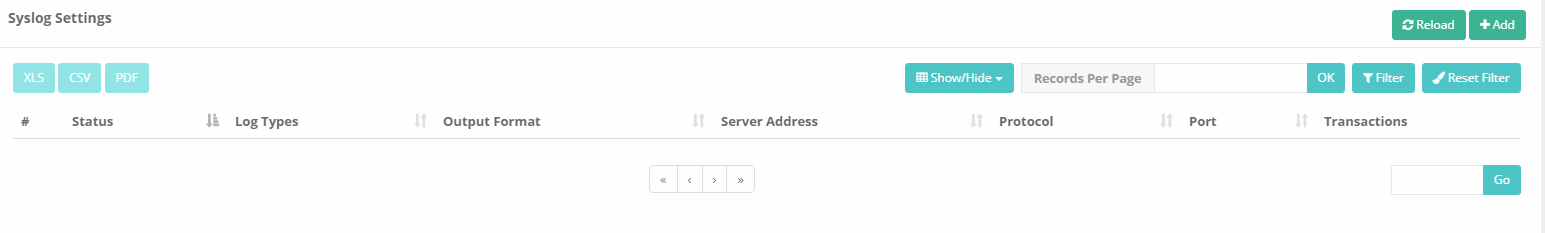
To choose log type, server IP, log port, priority, and application name to monitor logs click on Add button.
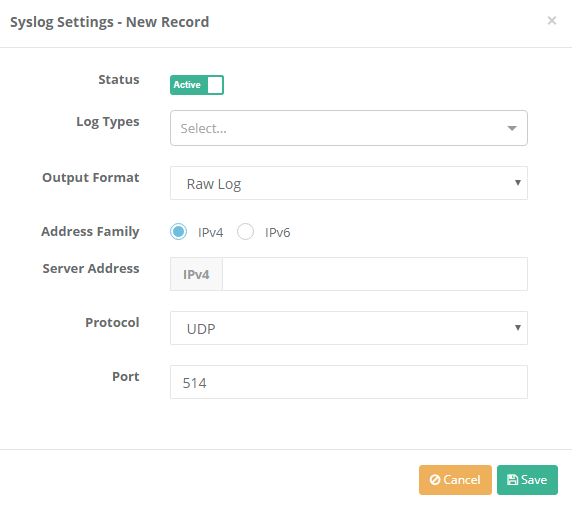
| FIELD | DESCRIPTION |
|---|---|
Log Type |
The log type is selected and the selected log type is sent to the Syslog server. |
Output Format |
Select from seven different output formats. |
Server Address |
Enter IP addresses of server where logs are stored. |
Port |
Enter port number to be used by the log. |
Priority |
Choose types of logs which has priority. |
Application Name |
Choose names of applications for logging. |
ePati Cyber Security Co.

Mersin Üniversitesi Çiftlikköy Kampüsü
Teknopark İdari Binası Kat:4 No: 411
Posta Kodu: 33343
Yenişehir / Mersin / TURKEY
Web: www.epati.com.tr
e-Mail: info@epati.com.tr
Tel: +90 324 361 02 33
Fax: +90 324 361 02 39

