Tunnel
Tunnel Settings
First, click the Tunnel Settings under the Tunnel configuration menu.
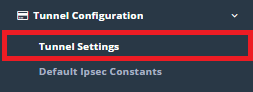
On this page, a switch must be added which has tunnel configuration by the ‘Add Switch’ button.
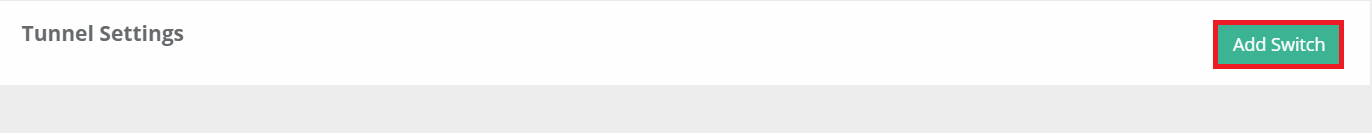
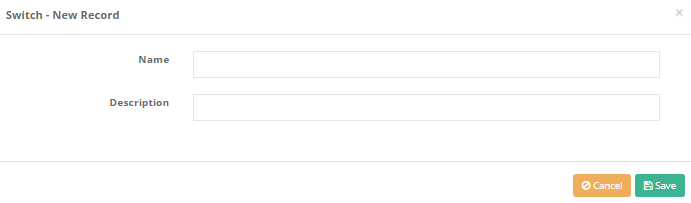
| Field | Description |
|---|---|
Name |
Enter switch name. |
Description |
Enter description. |
After, click Add Tunnel.

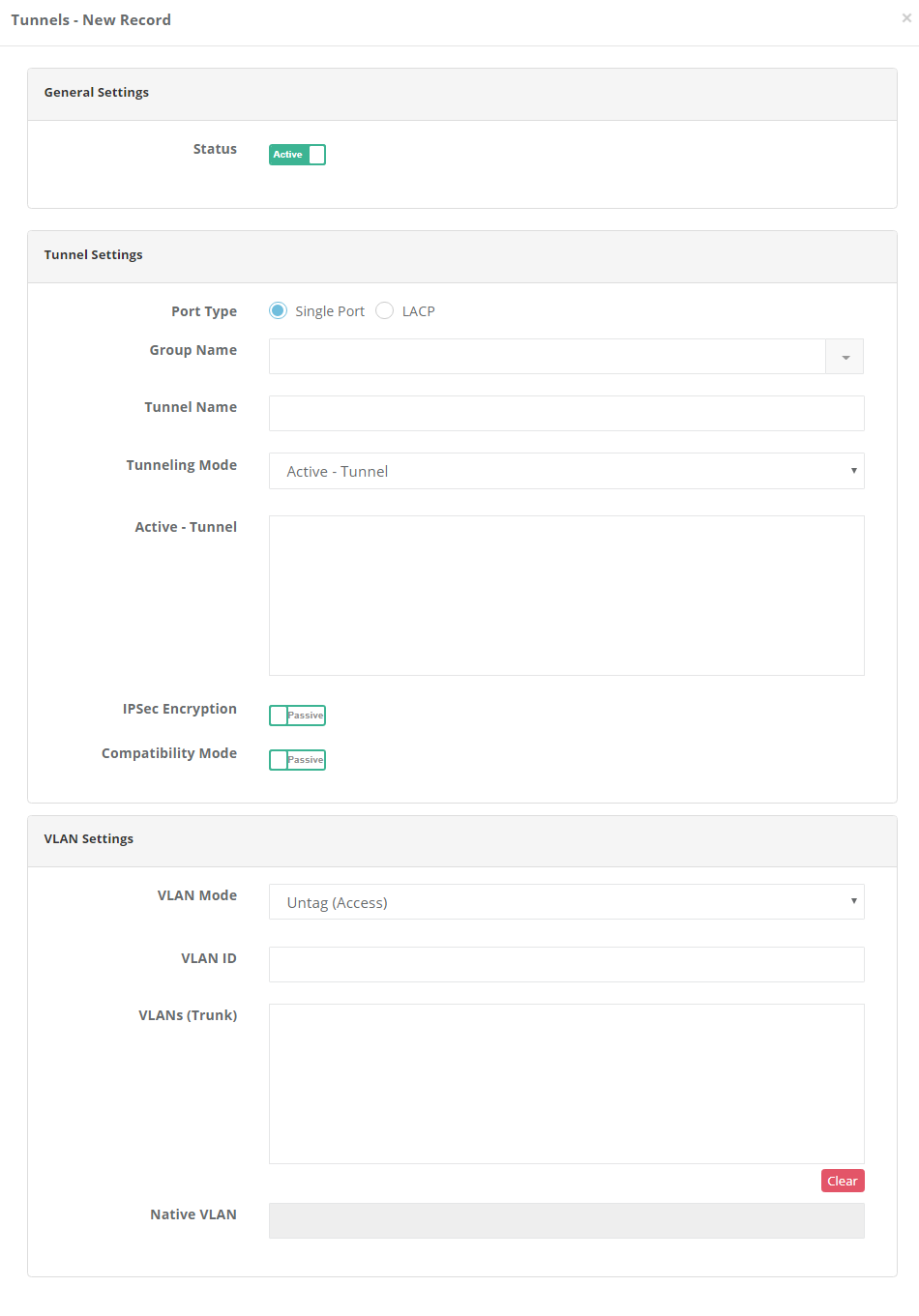
| Field | Description |
|---|---|
Status |
Specify the Active/Passive state. |
Switch |
Switch must be selected. |
Port Type |
Single Port or LACP must be selected. |
LACP Name |
If Port Type selected as LACP, enter LACP name. |
Group Name |
If Port Type selected as Single Port, enter Single Port name. |
Tunnel Name |
Enter the name of the tunnel. |
Tunnelling Mode |
Active Tunnel: If a connection has been provided without ‘NAT’ between two tunnels select this mode. Passive Server: Passive Client: |
Active Tunnel |
Remote Tunnel IP Address: Enter Remote Tunnel WAN IP Address. WAN Interface: Select the WAN Interface to be tunneled. |
IPSec Encryption |
If you desire IPSec encryption this option must be selected and pre-shared key must be entered. |
Compatibility Mode |
Compatibility mode must be activated to work compatible with Antikor-Tünel İstemci v2 products. |
VLAN Mode |
Untag: If only a single VLAN needs to be moved, this option must be selected and the VLAN ID must be entered. Hybrid: If multiple VLAN and Native VLAN needs to be moved, this option must be seleceted. You do not need to describe Native VLAN. |
VLAN ID |
Enter the ID information of the single VLAN which needs to be moved. |
VLANlar (Trunk) |
Enter the ID of the VLANs which needs to be moved.(Untag or Hybrid must be selected) |
Native VLAN |
Enter the ID of the Native VLAN which needs to be moved. |
After tunnel settings are completed, click the ‘Add Physical Port’ button.

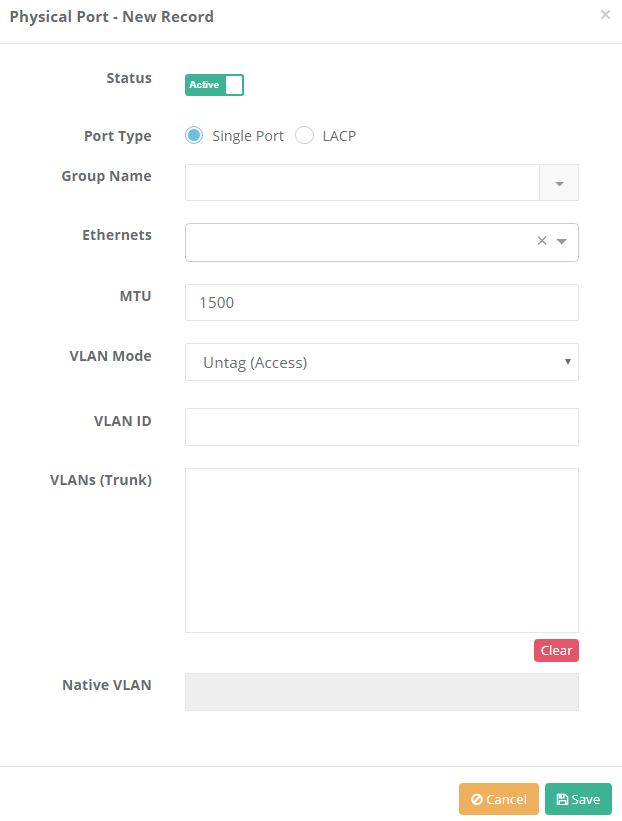
Single Port
| Field | Description |
|---|---|
Status |
Specify the Active/Passive state. |
Switch |
Switch must be selected. |
Port Type |
Single Port must be selected. |
Group Name |
Enter Group Name. |
Ethernets |
IP-free Ethernet must be selected in this field. |
MTU |
Default MTU value is 1500, It can be changed. |
VLAN Mode |
Untag: If only a single VLAN needs to be moved, this option must be selected and the VLAN ID must be entered. Hybrid: If multiple VLAN and Native VLAN needs to be moved, this option must be seleceted. You do not need to describe Native VLAN. |
VLAN ID |
Enter the ID information of the single VLAN which needs to be moved. |
VLANlar (Trunk) |
Enter the ID of the VLANs which needs to be moved.(Untag or Hybrid must be selected) |
Native VLAN |
Enter the ID of the Native VLAN which needs to be moved. |
LACP
| Field | Decription |
|---|---|
Status |
Specifying the Active/Passive state. |
Switch |
Switch must be selected. |
Port Type |
LACP must be selected. |
LACP Name |
Enter LACP Name. |
Ethernets |
IP-free Ethernet must be selected in this field. |
MTU |
Default MTU value is 1500, it can be changed. |
VLAN Mode |
Untag: If only a single VLAN needs to be moved, this option must be selected and the VLAN ID must be entered. Hybrid: If multiple VLAN and Native VLAN needs to be moved, this option must be seleceted. You do not need to describe Native VLAN. |
VLAN ID |
Enter the ID information of the single VLAN which needs to be moved. |
VLANlar (Trunk) |
Enter the ID of the VLANs which needs to be moved.(Untag or Hybrid must be selected) |
Native VLAN |
Enter the ID of the Native VLAN which needs to be moved. |
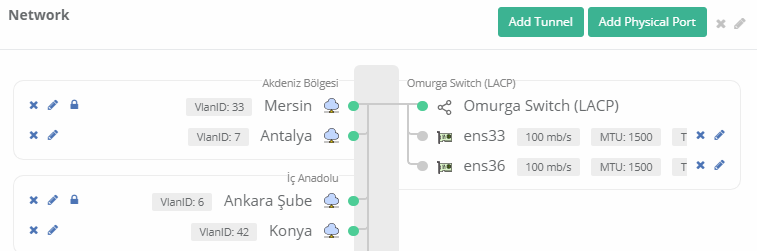
ePati Cyber Security Co.

Mersin Üniversitesi Çiftlikköy Kampüsü
Teknopark İdari Binası Kat:4 No: 411
Posta Kodu: 33343
Yenişehir / Mersin / TURKEY
Web: www.epati.com.tr
e-Mail: info@epati.com.tr
Tel: +90 324 361 02 33
Fax: +90 324 361 02 39

