Editing a Virus Warning Page
The Virus Warning Page is the page where the settings of the form that will appear as a result of any user hosting an infected content are made.
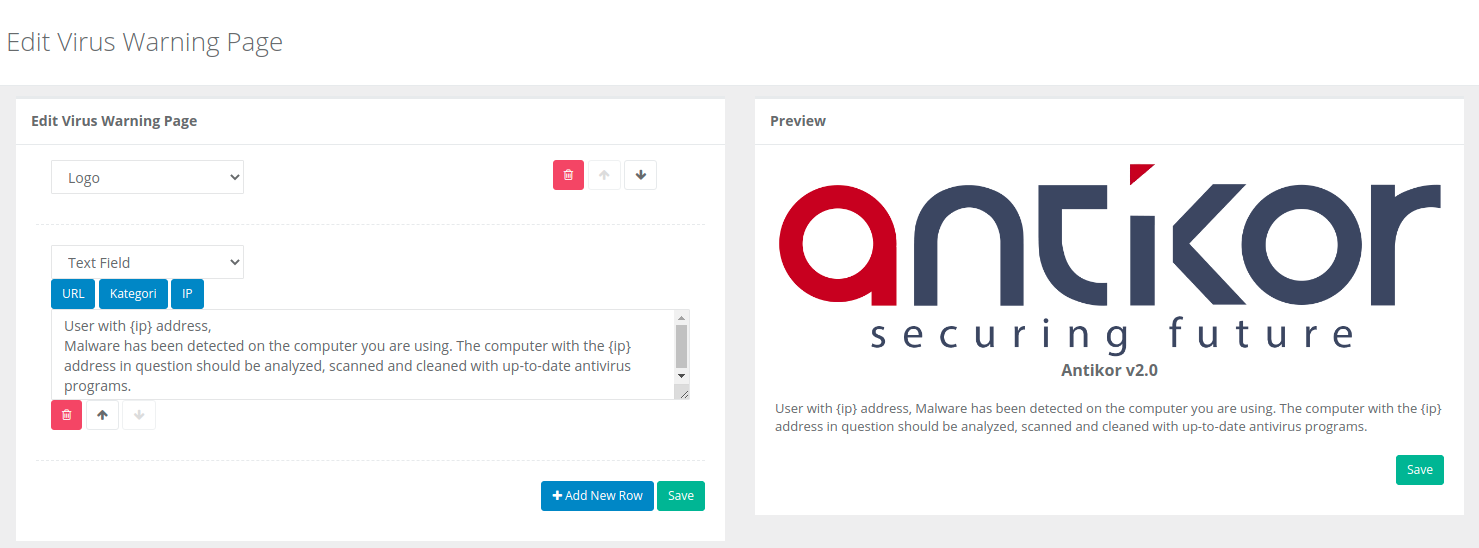
| Areas | DESCRIPTION |
|---|---|
Logo |
The client’s Identification Number will be entered. |
Text Input |
Allows the client to enter Text Input. |
Password Input |
Allows the client to enter Password Input. |
eMail Input |
Allows the client to enter eMail Input. |
GSM Input |
Allows the client to enter Telephone Number Input. |
Dropdown List |
Allows the client to select from the Dropdown List. |
Checkbox |
Allows the client to select from Checkbox. |
Title Field |
The Title Field will be displayed on the Registration Form screen. |
Text Field |
The Text Field will be displayed on the Registration Form screen. |
Line |
It allows separating the fields. |
Date Field |
Allows the client to enter the Date Entry. |
ID Number Field |
Allows the client to enter ID Number. |
MAC Field |
Allows the client to enter MAC Address Input. |
Paragraph Input |
Allows the client to enter Paragraph Input. |
URL |
It outputs a URL that redirects to the URL link written with the title. |
ePati Cyber Security Co.

Mersin Üniversitesi Çiftlikköy Kampüsü
Teknopark İdari Binası Kat:4 No: 411
Posta Kodu: 33343
Yenişehir / Mersin / TURKEY
Web: www.epati.com.tr
e-Mail: info@epati.com.tr
Tel: +90 324 361 02 33
Fax: +90 324 361 02 39

