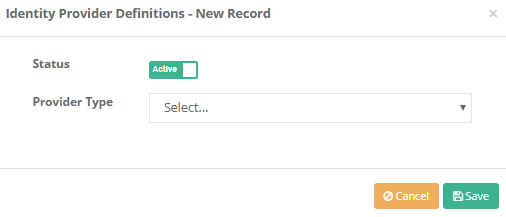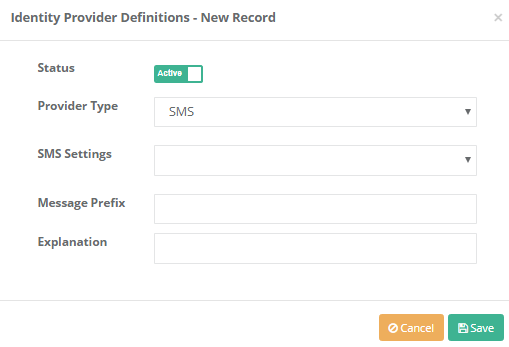Identity Provider Definitions
In addition to users which are created for authentication, it can also perform authentication on external systems.
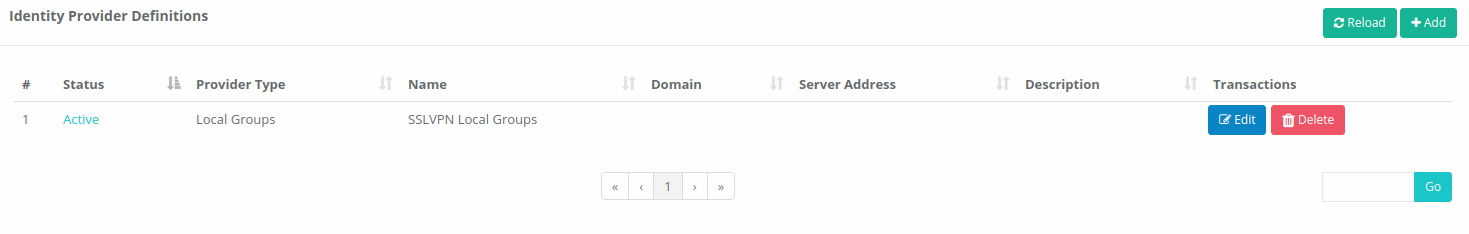
| FIELD | DESCRIPTION |
|---|---|
Status |
Choose either active or passive as status. |
Provider Type |
Choose one of the identity provider types. |
New Record
HTTP(s) Authentication (Basic, Digest)
HTTP Web Service integration can be performed in order to authenticate with the existing automations in the organization. For the integration process, a web service suitable for AntiKor should be added to the automation used. You may get help from our technical support team for web service integration.
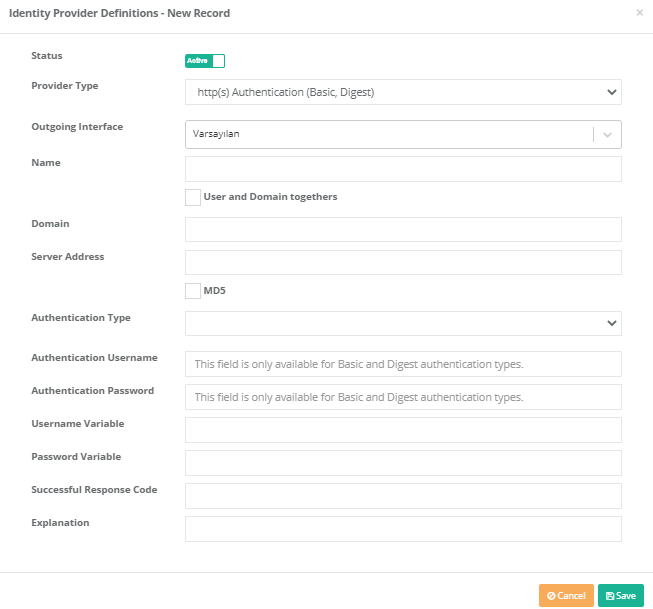
| FIELD | DESCRIPTION |
|---|---|
Interface to be used |
The interface to be used is selected. |
Name |
Enter http name to be used. |
Domain |
Enter domain. |
Server address |
Enter address of server. |
MD5 |
It is selected whether MD5 is used or not. |
Authentication Type |
Choose either Basic or Digest as type. |
Authentication Username |
— |
Verification Password |
— |
Username Variable |
— |
User Password Variable |
— |
Successful Answer Code |
— |
Explanation |
Description is entered. |
LDAP
LDAP or Active Directory users can be easily integrated. After entering the server’s IP address in the LDAP Server Address section, the LDAP Base DN field should be updated.
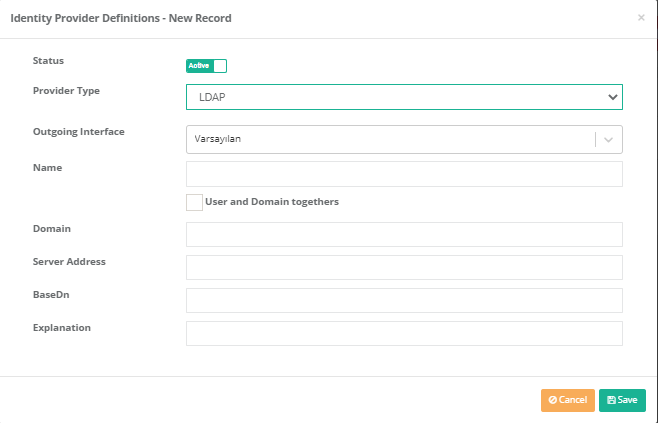
| FIELD | DESCRIPTION |
|---|---|
Interface to be used |
The interface to be used is selected. |
Name |
Enter LDAP name. |
Domain |
Enter domain of LDAP. |
Server address |
Enter LDAP server address. |
BaseDn |
Enter BaseDn of LDAP. |
Description |
Enter description. |
Radius
Integration with the RADIUS server is easy and it is even possible to integrate with EDUROAM. 127.0.0.1 should be entered as Server Address in order to integrate AntiKor with its own EDUROAM Service. In EDUROAM settings, 127.0.0.1 IP must also be defined in the NAS Definitions.
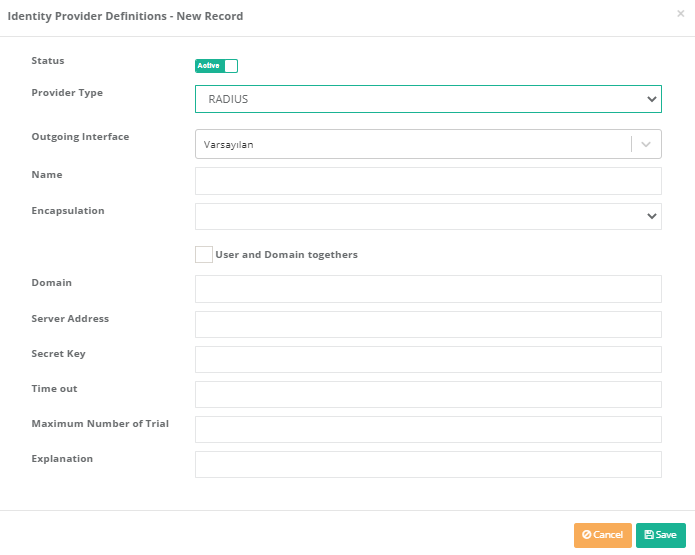
| FIELD | DESCRIPTION |
|---|---|
Interface to be used |
The interface to be used is selected. |
Name |
Enter RADIUS name. |
Encapsulation |
Encapsulation is selected. |
Domain |
Enter RADIUS’ domain. |
Server address |
Enter RADIUS server address. |
Secret Key |
Enter Secret key of RADIUS. |
Time out |
Specify length of timeout. |
Maximum Number of Trial |
Enter maximum number of attempts. |
Explanation |
Description is entered. |
SMS
| FIELD | DESCRIPTION |
|---|---|
SMS Settings |
System settings – Choose one of the SMS settings defined in Notification Settings SMS - E-mail. |
Text Template |
Create a text template. |
Description |
Enter description. |
Local Groups
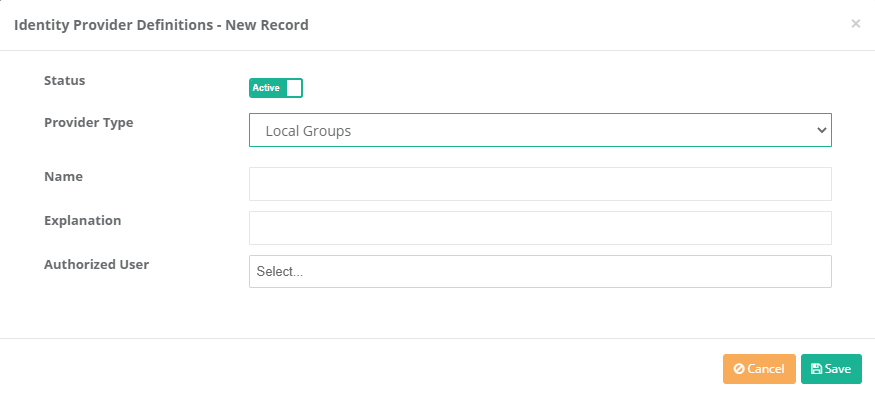
| FIELD | DESCRIPTION |
|---|---|
Name |
Enter name of local group to be used. |
Explanation |
Description is written. |
Authorized User |
Among system users defined in Antikor2, choose a user/users who will be allowed to add a user in local user tab. |
HTTP(s) API - (Raw, JSON, XML, REST)
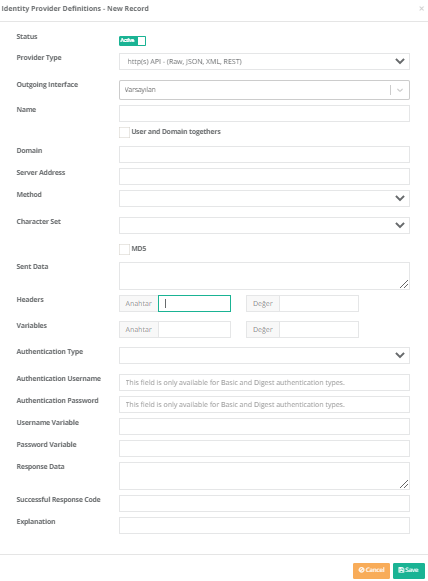
| FIELD | DESCRIPTION |
|---|---|
Interface to be used |
The interface to be used is selected. |
Name |
Enter HTTP (Api) name. |
Domain |
Enter HTTP (Api) domain. |
Server address |
Enter HTTP (Api) server address. |
Method |
Choose method of communication. |
Character Set |
Choose character set. |
MD5 |
Select whether MD5 is used or not. |
Send Data |
The submitted information is entered. |
Titles |
|
Key |
Key and value of headers are entered. |
Value |
Key and value of headers are entered. |
Variables |
|
Key |
Key and value of variables are entered. |
Value |
Key and value of variables are entered. |
Authentication Type |
— |
Authentication Username |
— |
Authentication Password |
— |
Username Variable |
— |
Password Variable |
— |
Response Data |
— |
Succesful Response Code |
— |
Explanation |
Description is entered. |
POP3-IMAP
Domain name, mail server IP address and protocol information must be entered in the form to integrate with the e-mail server of the organization / instatution.
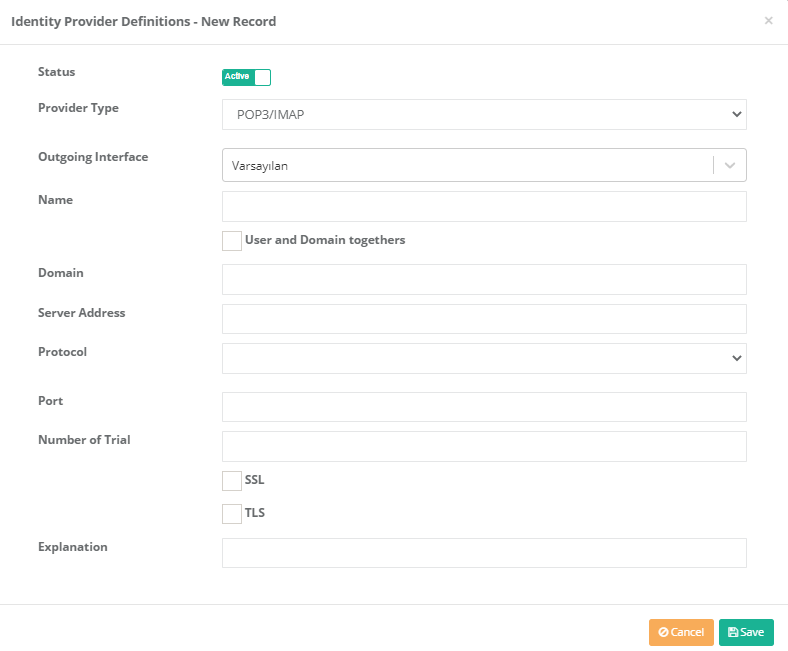
| FIELD | DESCRIPTION |
|---|---|
Name |
Enter POP3 / IMAP name. |
Domain |
Enter POP3 / IMAP domain. |
Server address |
Enter POP3 / IMAP server name. |
Protocol |
Choose either POP3 or IMAP protocol. |
Port |
Enter port number used by POP3 / IMAP. |
Number of Trial |
Specify maximum number of attempts. |
SSL |
Choose whether or not SSL is used. |
TLS |
Choose whether or not TLS is used. |
Explanation |
Description is entered. |
SSO: Negotiate/Kerberos - Active Directory
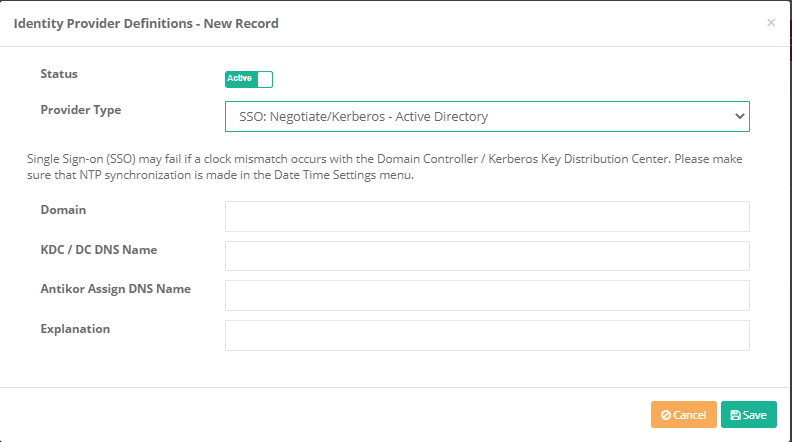
| FIELD | DESCRIPTION |
|---|---|
Domain |
Enter the Domain name. |
KDC / DC DNS Name |
Enter KDC / DC DNS Name. |
Antikor Assign DNS Name |
Enter Antikor Assign DNS Name. |
Explanation |
Description is entered. |
TACACS+
TACACS+ (Terminal Access Controller Access Control System) is a radius-like authentication and authorization server. TACACS+ uses the Transmission Control Protocol (TCP) and RADIUS uses the User Datagram Protocol (UDP).
![tacacs new record]
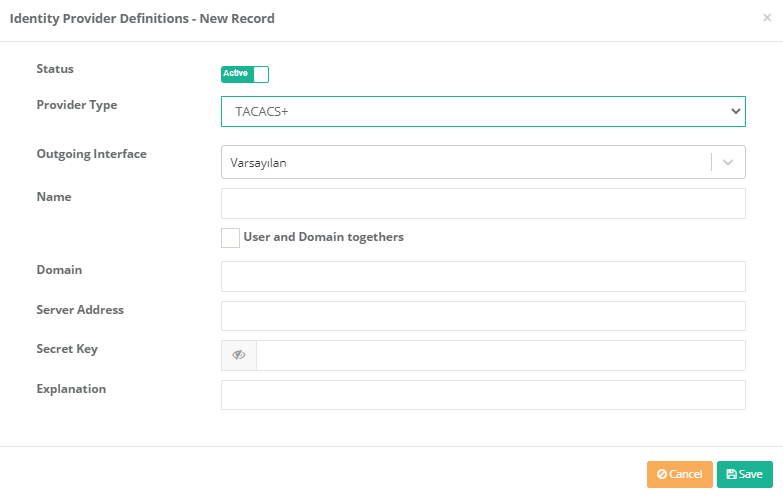
| FIELD | DESCRIPTION |
|---|---|
Name |
Enter TACACS+ name. |
Domain |
Enter domain for TACACS+. |
Server address |
Enter server address. |
Explanation |
Description is entered. |
ePati Cyber Security Co.

Mersin Üniversitesi Çiftlikköy Kampüsü
Teknopark İdari Binası Kat:4 No: 411
Posta Kodu: 33343
Yenişehir / Mersin / TURKEY
Web: www.epati.com.tr
e-Mail: info@epati.com.tr
Tel: +90 324 361 02 33
Fax: +90 324 361 02 39