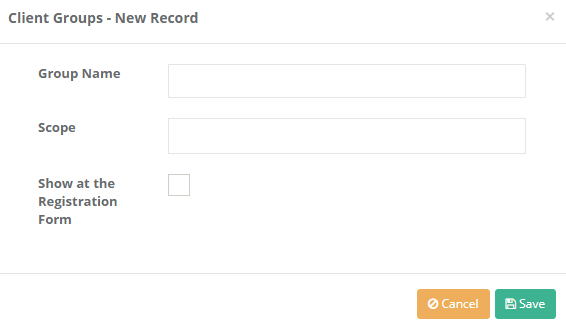Client Groups
It is the section where the client groups are recorded. The user groups added here are the client definitions in the editing section of the new registration and registration form. Permission, obstacle and/or limit adjustments can be made according to client groups. After clicking the  button to add a new group, the group registration is done by filling in the necessary information on the
button to add a new group, the group registration is done by filling in the necessary information on the client groups-new registration page that will appear.
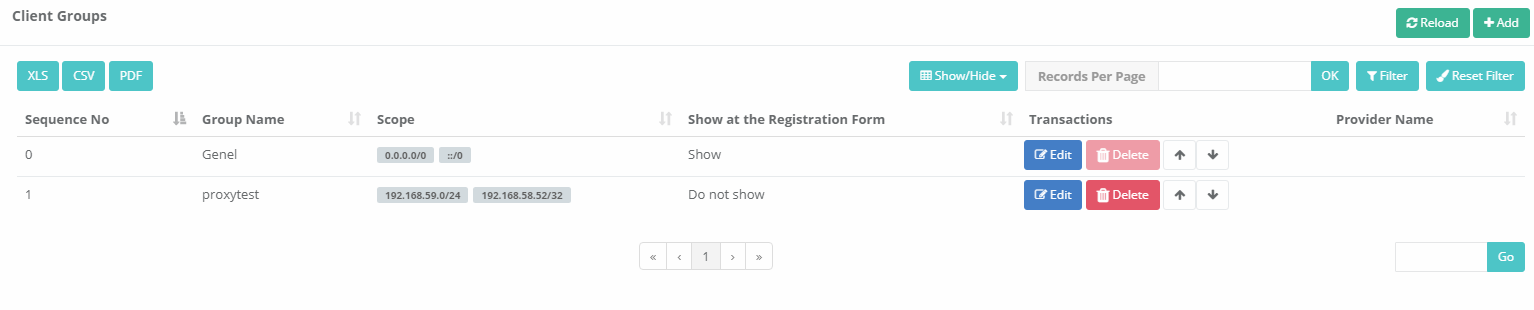
Client Groups New Registration
| FIELD | DESCRIPTION |
|---|---|
Group Name |
Enter Group’s name. |
Scope |
You can choose from the network groups defined in the Network Definitions, or you can type the IP address(es). More than one group can be choosed. |
Show in Registration Form |
Specifies whether the defined client group is shown in the registration form or not. |
Editing Client Groups Record
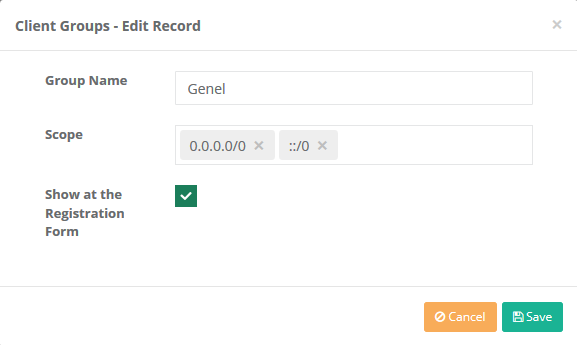
| FIELD | DESCRIPTION |
|---|---|
Group Name |
Edit Group’s name |
Scope |
Edit scope |
Show in Registration Form |
Edit whether the defined client group is shown in the registration form or not. |
ePati Cyber Security Co.

Mersin Üniversitesi Çiftlikköy Kampüsü
Teknopark İdari Binası Kat:4 No: 411
Posta Kodu: 33343
Yenişehir / Mersin / TURKEY
Web: www.epati.com.tr
e-Mail: info@epati.com.tr
Tel: +90 324 361 02 33
Fax: +90 324 361 02 39