Hotspot Clients
- This is the section where Hotspot clients are located.
- Computers desired to be used with quota management (time or data transfer sum) on the network can be defined in this section.
- Time and / or quota-based access to users can be provided.
- To add a new hotspot client, click on the
Addbutton and fill thehotspot clients – new registrationform that will be showed. - The desired IP address block can be included in the hotspot group provided that it is defined in the IP Pools and can be excluded from the definition of one or several client hotspots
- Included 10.10.10.0/24
- Excluded 10.10.10.10/32, 10.10.10.25/32
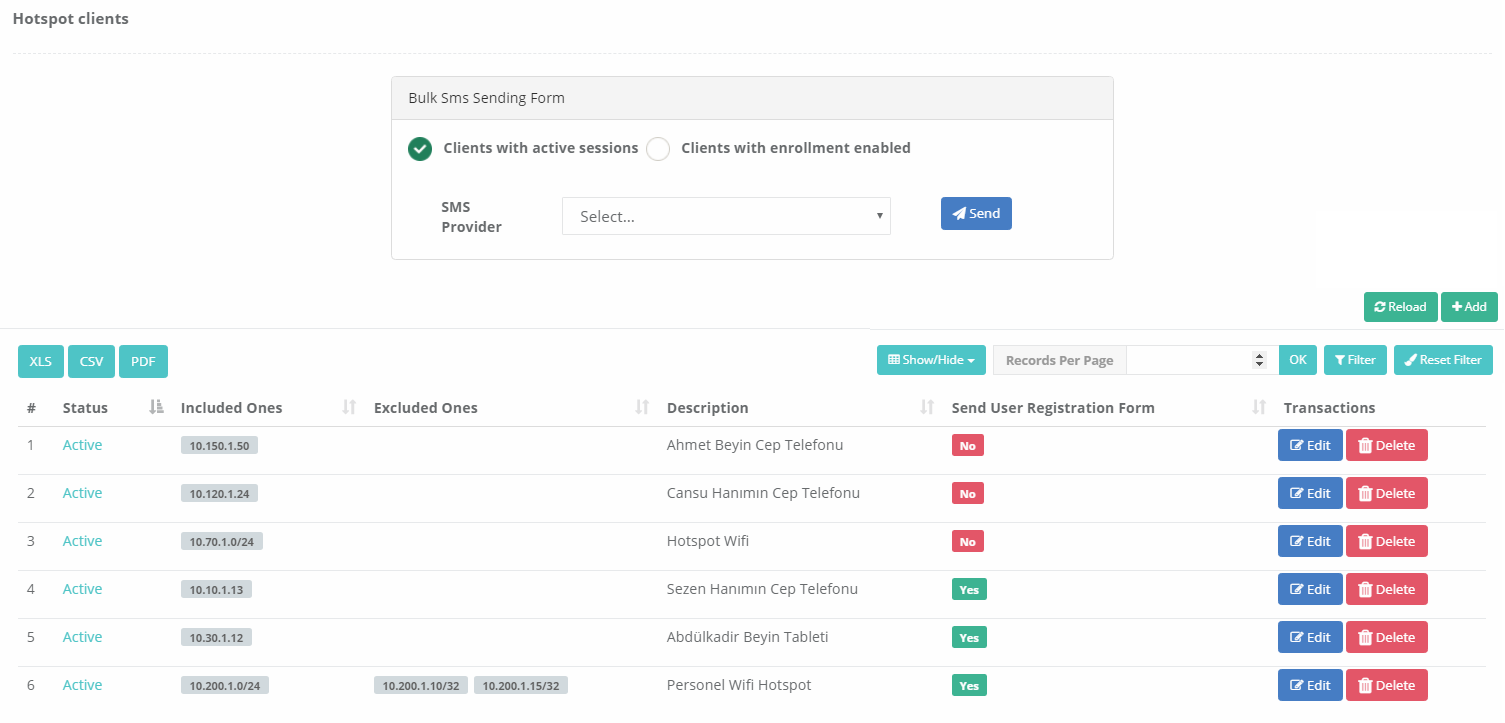 The description name in the registration made in the collective SMS sending form on the Hotspot clients page will be seen in the identification definitions.
The description name in the registration made in the collective SMS sending form on the Hotspot clients page will be seen in the identification definitions.
| Area | Explanation |
|---|---|
Clients with active sessions |
When this option is selected, a message will be sent to the clients who have actively logged in. |
Clients with effective registration |
When this option is selected, the message will be sent even if the session is closed. |
###
Hotspot Bulk SMS provider must be identified by users who have previously logged in from Hotspot, on the identification menu, Identity Definitions page. The system sends messages to phone numbers added to identities. 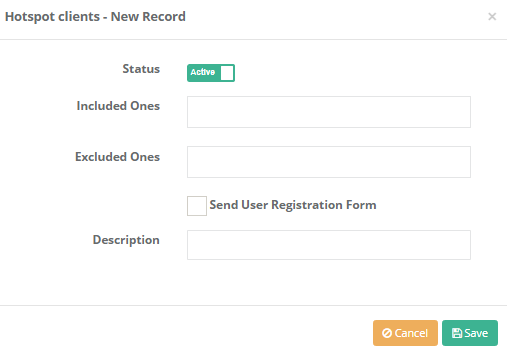
| FIELD | DESCRIPTION |
|---|---|
Status |
Determine whether hotspot clients are active or inactive. |
Included |
Enter IP address(es) with active hotspot clients. |
Excluded |
Enter IP address(es) with excluded hotspot clients. |
Send User Registration Form |
It is determined whether to send the registration form. |
Description |
Enter description. |
Hotspot Clients Record Editing
Information about the registration can be arranged by clicking the Edit button. 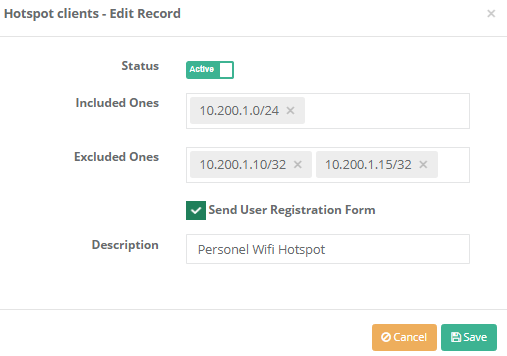
| FIELD | DESCRIPTION |
|---|---|
Status |
Edit whether hotspot clients are active or inactive. |
Included |
Edit IP address(es) with active hotspot clients. |
Excluded |
Edit IP address(es) with excluded hotspot clients. |
Send User Registration Form |
It is determined whether to send the registration form. |
Description |
Edit description. |
ePati Cyber Security Co.

Mersin Üniversitesi Çiftlikköy Kampüsü
Teknopark İdari Binası Kat:4 No: 411
Posta Kodu: 33343
Yenişehir / Mersin / TURKEY
Web: www.epati.com.tr
e-Mail: info@epati.com.tr
Tel: +90 324 361 02 33
Fax: +90 324 361 02 39

