Time Frame
On pages using time frame; The time frames to be used (eg Security Rules) can be prepared here and used as templates in relevant places.
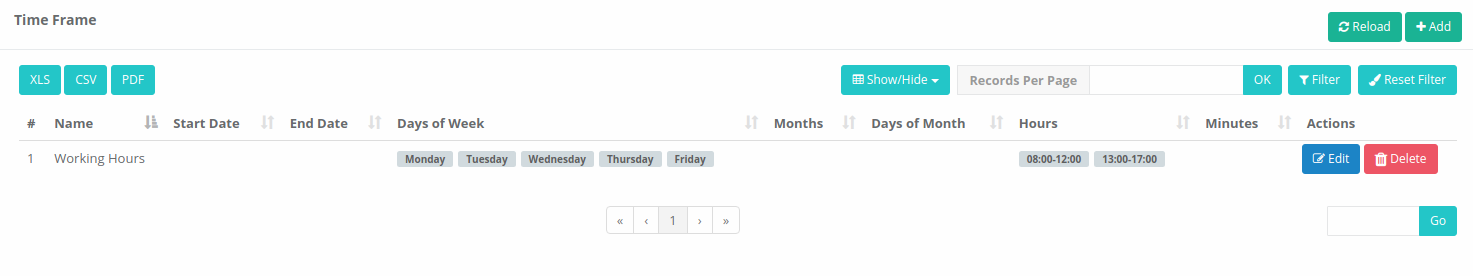
Note: Working Hours in Time Frames come as the default template.
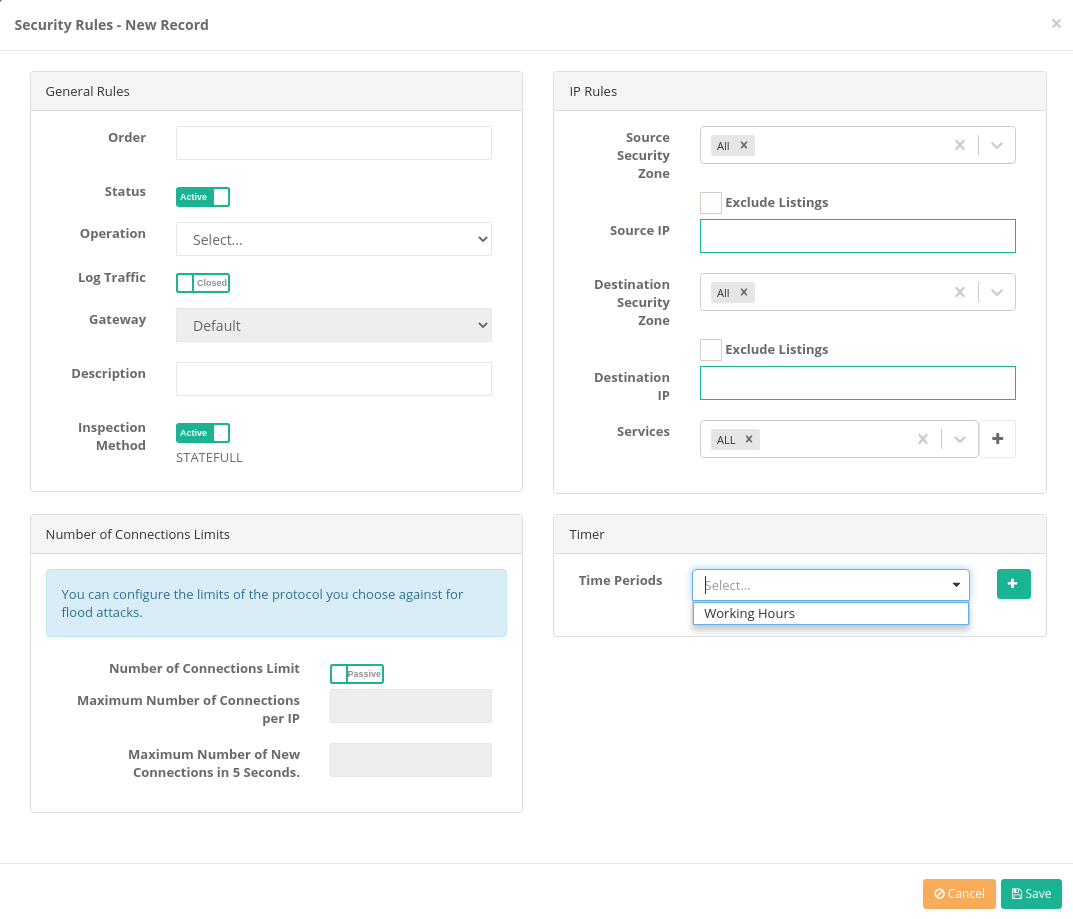
Time Frame - New Record
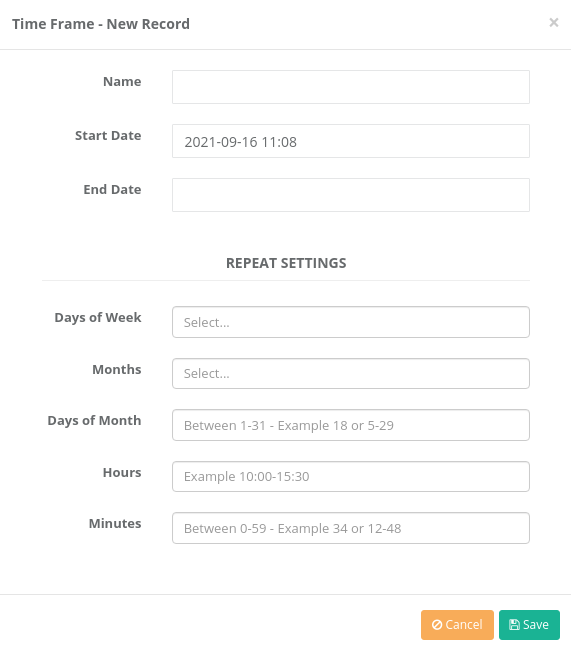
| FIELD | DESCRIPTION |
|---|---|
Name |
Enter the name of time frame |
Start Date |
The starting day for the time period to repeat is entered. (Uses repeat settings when entry is left blank.) |
End Date |
The end day on which the time period will repeat is entered. (Uses repeat settings when entry is left blank.) |
Days of Week |
Select which days of the week the time frame will repeat. |
Months |
Select which months of the year the time frame will be repeated. |
Days of Month |
It is entered between which days the time period will repeat in a month. |
Hours |
In the time frames, it is entered at what times during the day it will be repeated. |
Minutes |
Within the hours entered in the time frames, the number of minutes to be repeated is entered. |
Time Frame - Edit Record
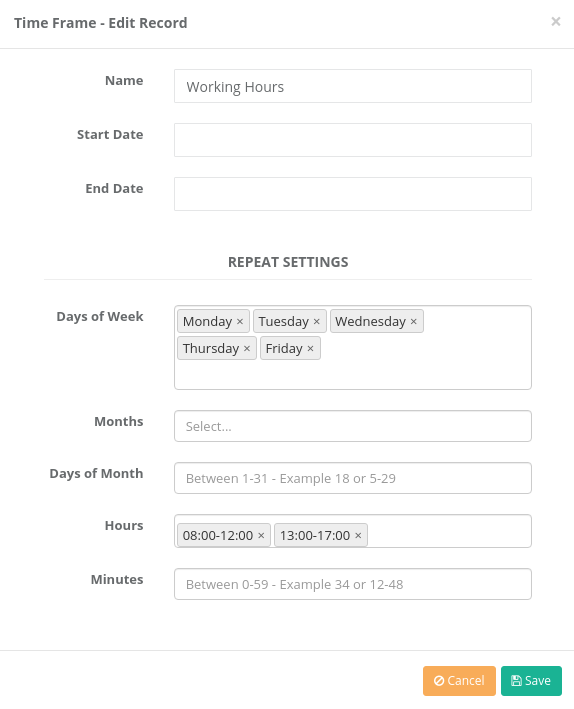
ePati Cyber Security Co.

Mersin Üniversitesi Çiftlikköy Kampüsü
Teknopark İdari Binası Kat:4 No: 411
Posta Kodu: 33343
Yenişehir / Mersin / TURKEY
Web: www.epati.com.tr
e-Mail: info@epati.com.tr
Tel: +90 324 361 02 33
Fax: +90 324 361 02 39

