DMZ Server Management
DMZ is Demilitarized Zone. The aim of DMZ is to isolate the incoming traffic from the internal network to the servers that will serve the Internet. For example; WEB, E-Mail, FTP servers are found.
All the servers in the network are aggregated in a separate switch, and the uplink port of this switch is plugged into the Antikor’s DMZ ethernet. There are 3 types of AntiKor DMZ Models. From these, “Access without NAT” is the most efficient in terms of the speed of access to the servers.
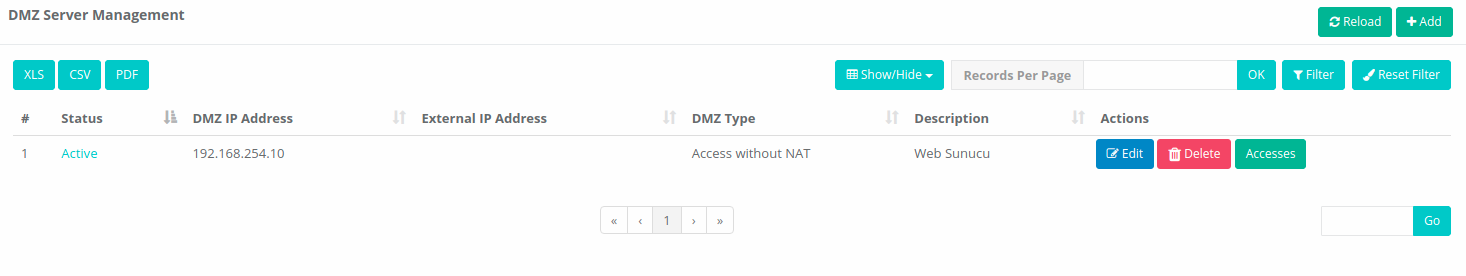
DMZ Types
| FIELD | DESCRIPTION |
|---|---|
Access without NAT |
Servers are given a real IP address. In this case, if the port is not open to the DMZ Access control, all ports become open, when a port is added only the open ports become active and others become closed. |
Real IP Access From Anywhere |
Servers are given an IP address from a different virtual IP address block than the local network. These addresses are matched with actual IP addresses in the web administration panel. In this case the ports to be opened must be entered in the DMZ Access control. |
Real IP Access Only from the WAN |
Servers are given an IP address from a different virtual IP address block than the local network. The local network is accessed with the local IP address and the internet with the real IP address. |
DMZ Server Management New Record
Access without NAT
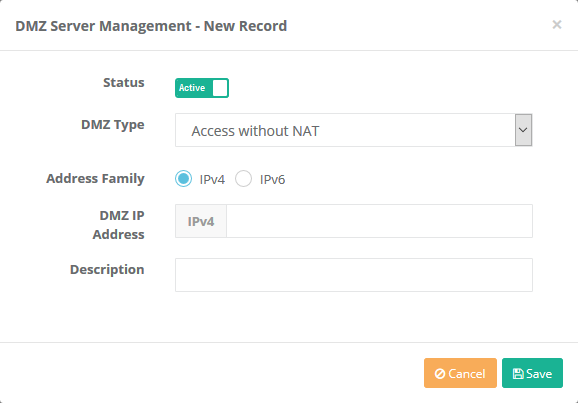
Real IP Access From Anywhere
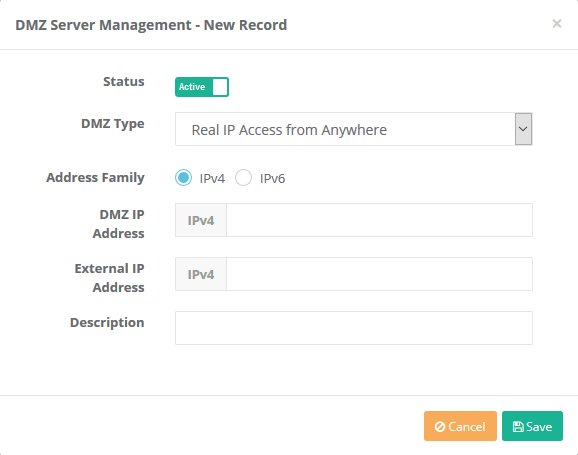
Real IP Access Only from the WAN
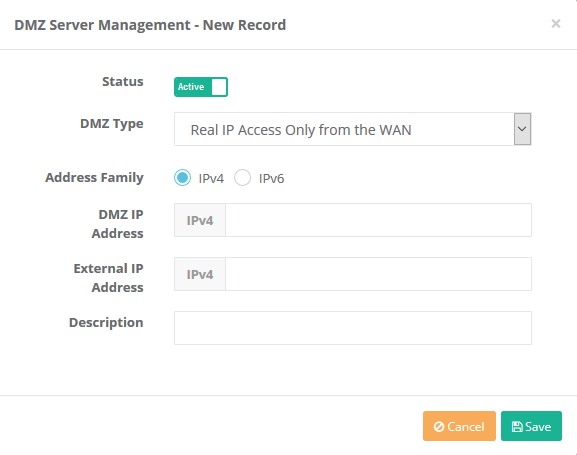
| FIELD | DESCRIPTION |
|---|---|
Status |
Choose either active or passive as status. |
DMZ Type |
Choose DMZ type. |
Address Family |
Choose either IPv4 or IPv6 address family and enter IP address. |
DMZ IP Address |
Enter DMZ IPv4 or IPv6 address. |
External IP Address |
Enter IPv4 address. |
Description |
Enter description. |
Accesses
It shows the services that the DMZ IP address will access, the network that it can access, the maximum number of connections, and the number of connections per 5 seconds. The settings shown in the images below come by default. These settings can be edited by firewall users (if they are authorized to edit this menu), a new one can be added, or an existing record(setting) can be deleted.
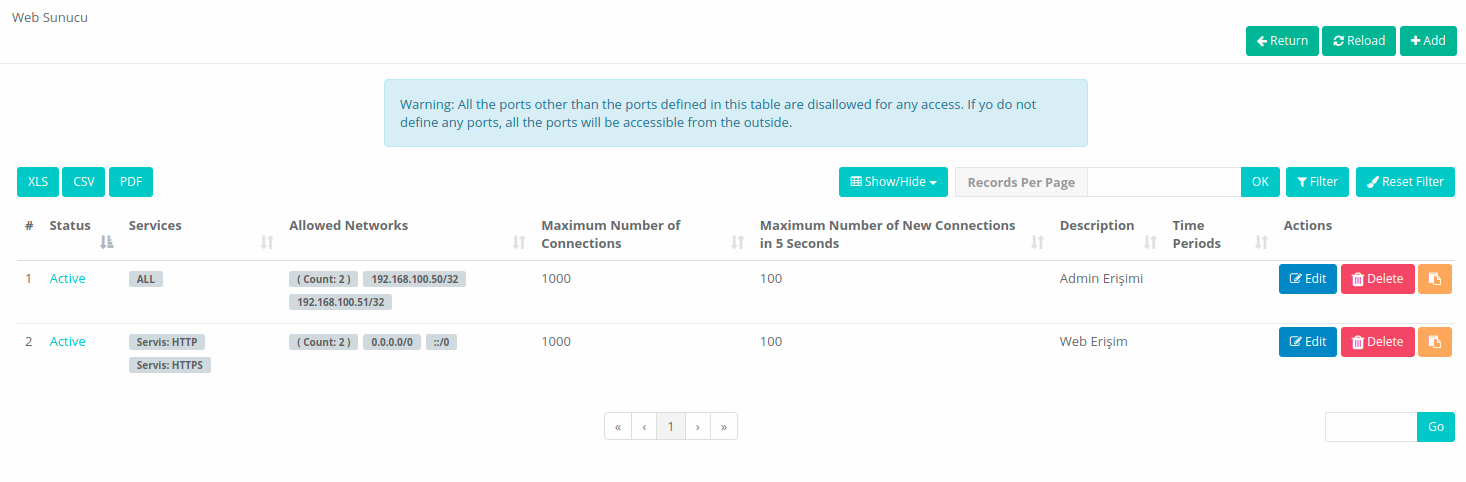
DMZ Access - New Records
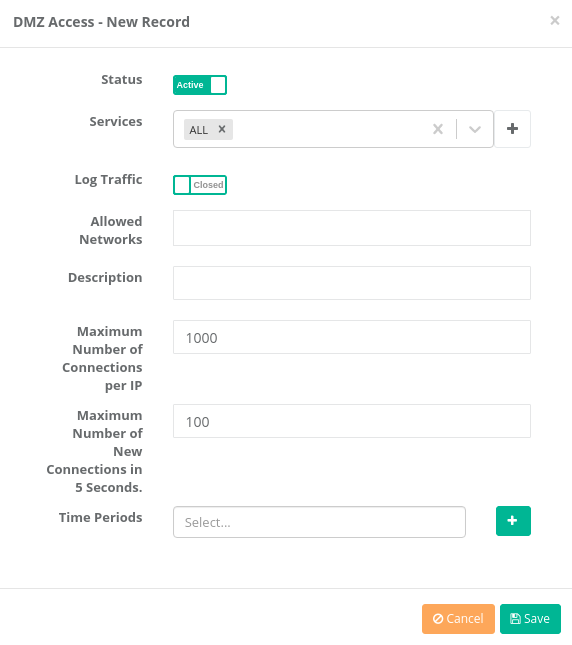
DMZ Access - Edit Records
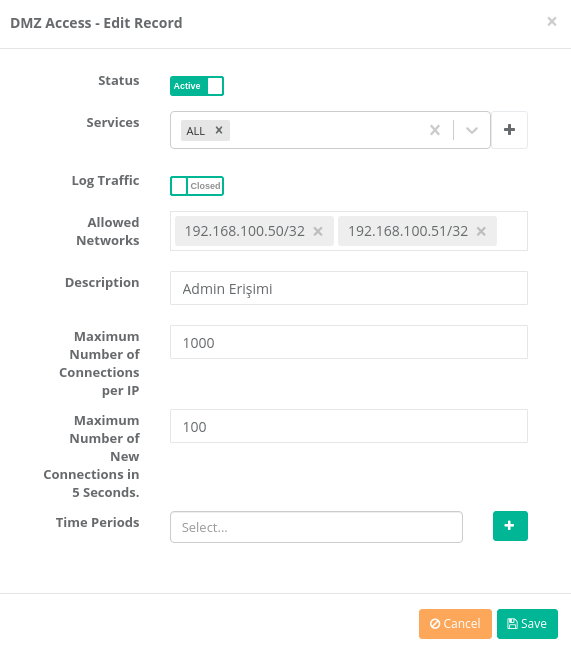
ePati Cyber Security Co.

Mersin Üniversitesi Çiftlikköy Kampüsü
Teknopark İdari Binası Kat:4 No: 411
Posta Kodu: 33343
Yenişehir / Mersin / TURKEY
Web: www.epati.com.tr
e-Mail: info@epati.com.tr
Tel: +90 324 361 02 33
Fax: +90 324 361 02 39

