Antispam Rules
For e-mail security, Antispam rules are written.
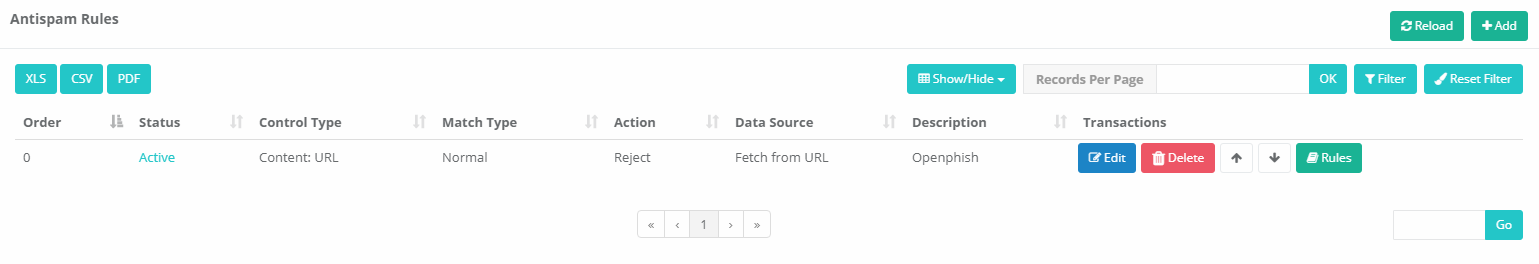
Antispam Rules - New Record
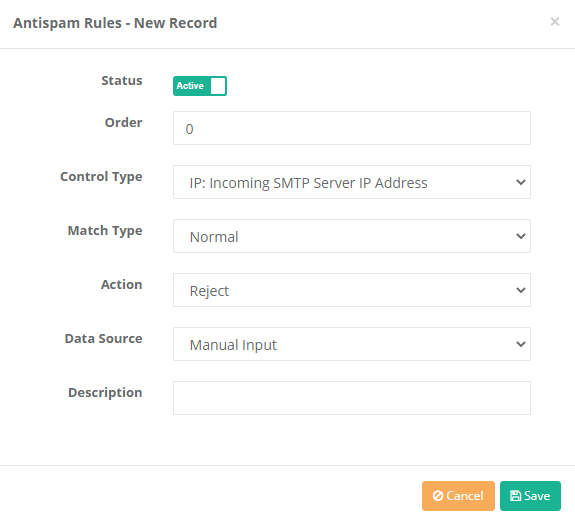
| AREA | DESCRIPTION |
|---|---|
Order |
The order in which the rule is added is entered no default is zero(the rule is added to the beginning.). |
Control Type |
IP, sender, receiver, attachments etc. such controls can be added. |
Match Type |
The regular or regular expression is selected. |
Action |
The action to be taken with points such as allow, drop to gray list, reject ,add title, Add to topic is selected. |
Data Source |
It can be manually entered or pulled from the URL. |
Description |
Description is entered. |
Antispam Rules Contents
Here, content can be added to the antispam rule and the added content can be updated.
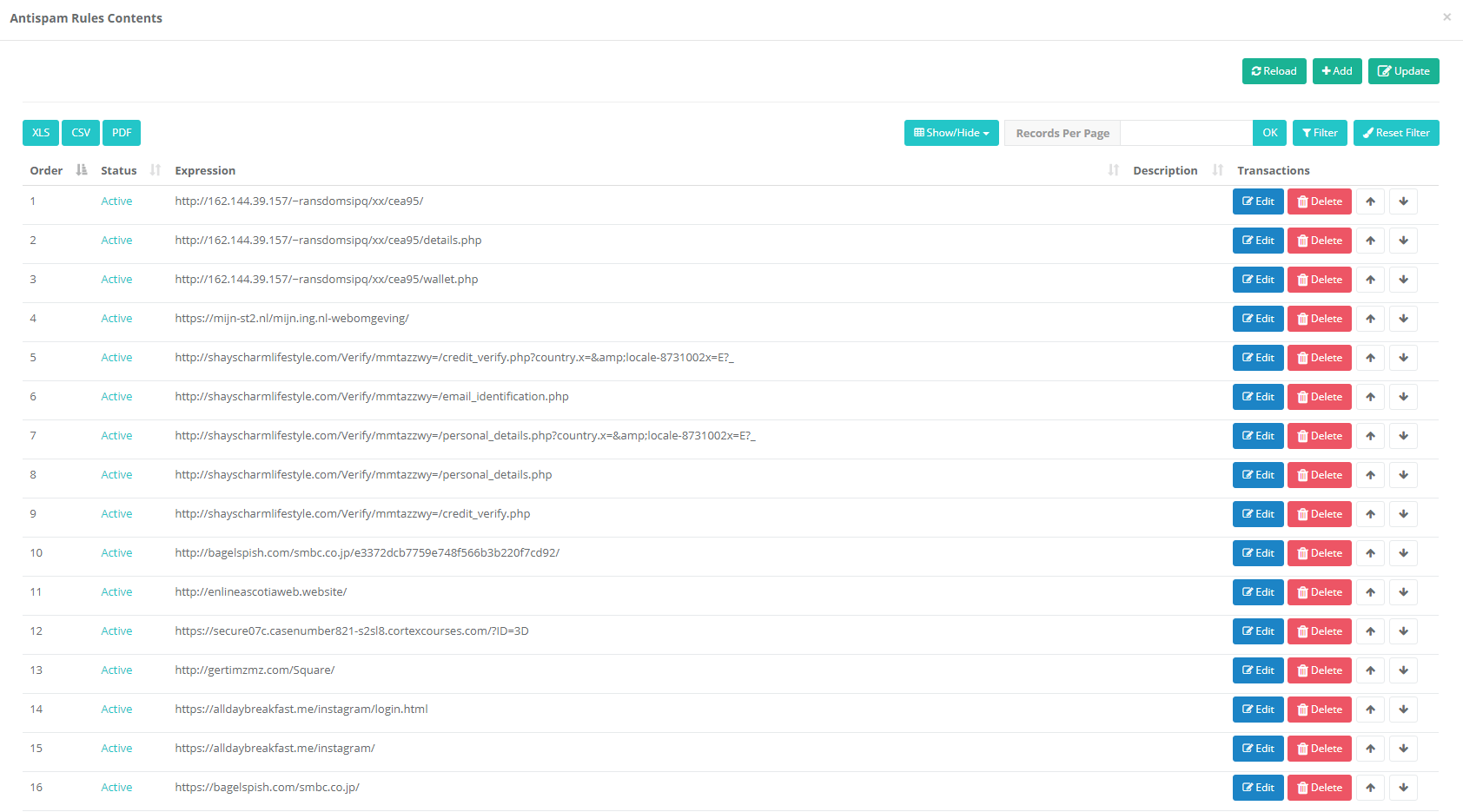
Antispam Rules Contents - New Record
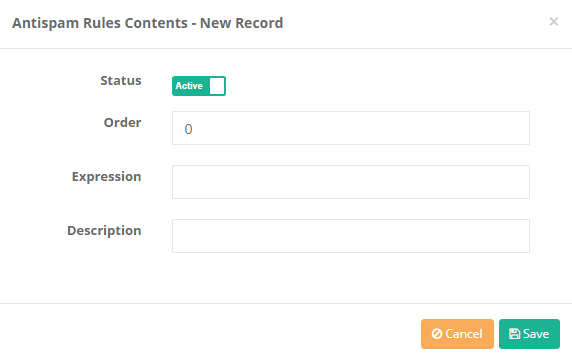
| AREA | DESCRIPTION |
|---|---|
Order |
The order in which the rule is added is entered no default is zero(the rule is added |
Expression |
Enter the expression to be added to the rule. |
Description |
Description is entered. |
ePati Cyber Security Co.

Mersin Üniversitesi Çiftlikköy Kampüsü
Teknopark İdari Binası Kat:4 No: 411
Posta Kodu: 33343
Yenişehir / Mersin / TURKEY
Web: www.epati.com.tr
e-Mail: info@epati.com.tr
Tel: +90 324 361 02 33
Fax: +90 324 361 02 39

