Dynamic Nat
This is used to NAT certain segment of the network. It can be used for IPv4 or IPv6 address (s), or for one of the defined network groups.
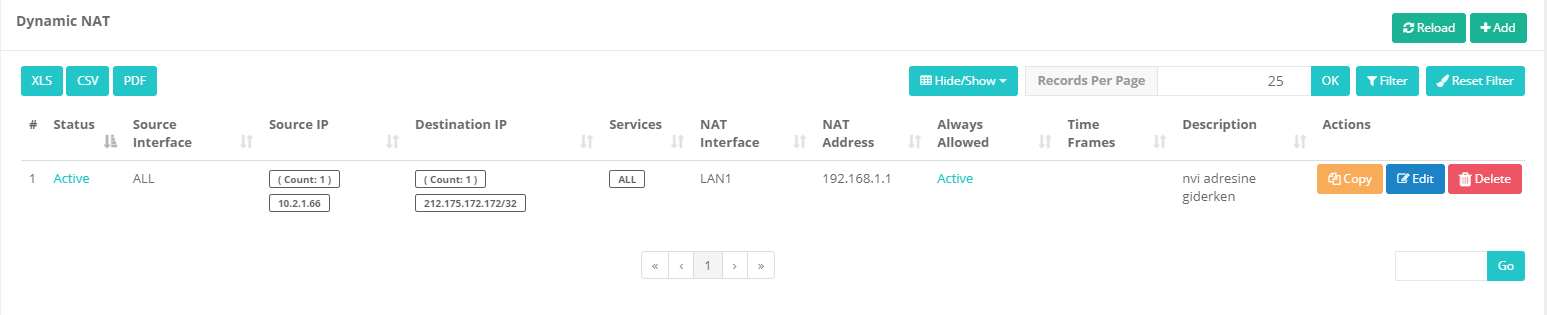
Dynamic NAT New Record
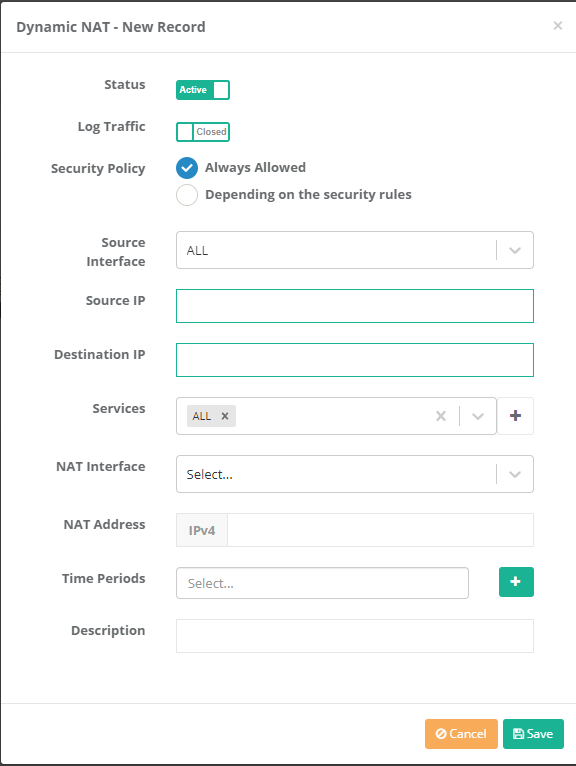
| FIELD | DESCRIPTION |
|---|---|
Status |
Choose either active or passive as status. |
Log Traffic |
By activating the button, dynamic NAT traffic can be sent to the Syslog server. |
Security Policy |
Security Policy is selected. Thanks to this setting, accesses can also be managed from security rules. |
Resource Interface |
It is selected from which ethernet interface the NAT operation will be made. |
Source Address |
It is written by selecting one of the IP Address, IP Range, Network Definitions and Network Interfaces to be included in the NAT process. |
Destination Address |
The correct NAT operation to which address is written by selecting one of the IP Address, IP Range, Network Definitions and Network Interfaces. |
Services |
The service or services to be used during the NAT operation are selected. Service Definitions to be used can be added here. |
NAT Interface |
NAT Interface is selected. |
NAT Address |
The real IPv4 address is entered. |
Time Zones |
Time Zones can be selected. Working Hours are predefined. The time zones to be used can be added here. |
Description |
Enter description. |
ePati Cyber Security Co.

Mersin Üniversitesi Çiftlikköy Kampüsü
Teknopark İdari Binası Kat:4 No: 411
Posta Kodu: 33343
Yenişehir / Mersin / TURKEY
Web: www.epati.com.tr
e-Mail: info@epati.com.tr
Tel: +90 324 361 02 33
Fax: +90 324 361 02 39

