OSPF Configuration
OSPF (Open Shortest Path First) is a protocol developed by the IETF (Internet Engineering Task Force) to improve and correct some of the missing aspects of the RIP (Routing Information Protocol). Unlike RIP, OSPF is designed as a Link-state protocol. Link-state routing protocols send triggered update on network changes as they can see the entire topology. According to this, once the routers have the knowledge of all the paths between two points in the network, they decide which path is best by using the SPF (Shortest Path First) algorithms. Also known as Link-state Refresh, it sends periodic updates every 30 minutes.
OSPFv2 Configuration
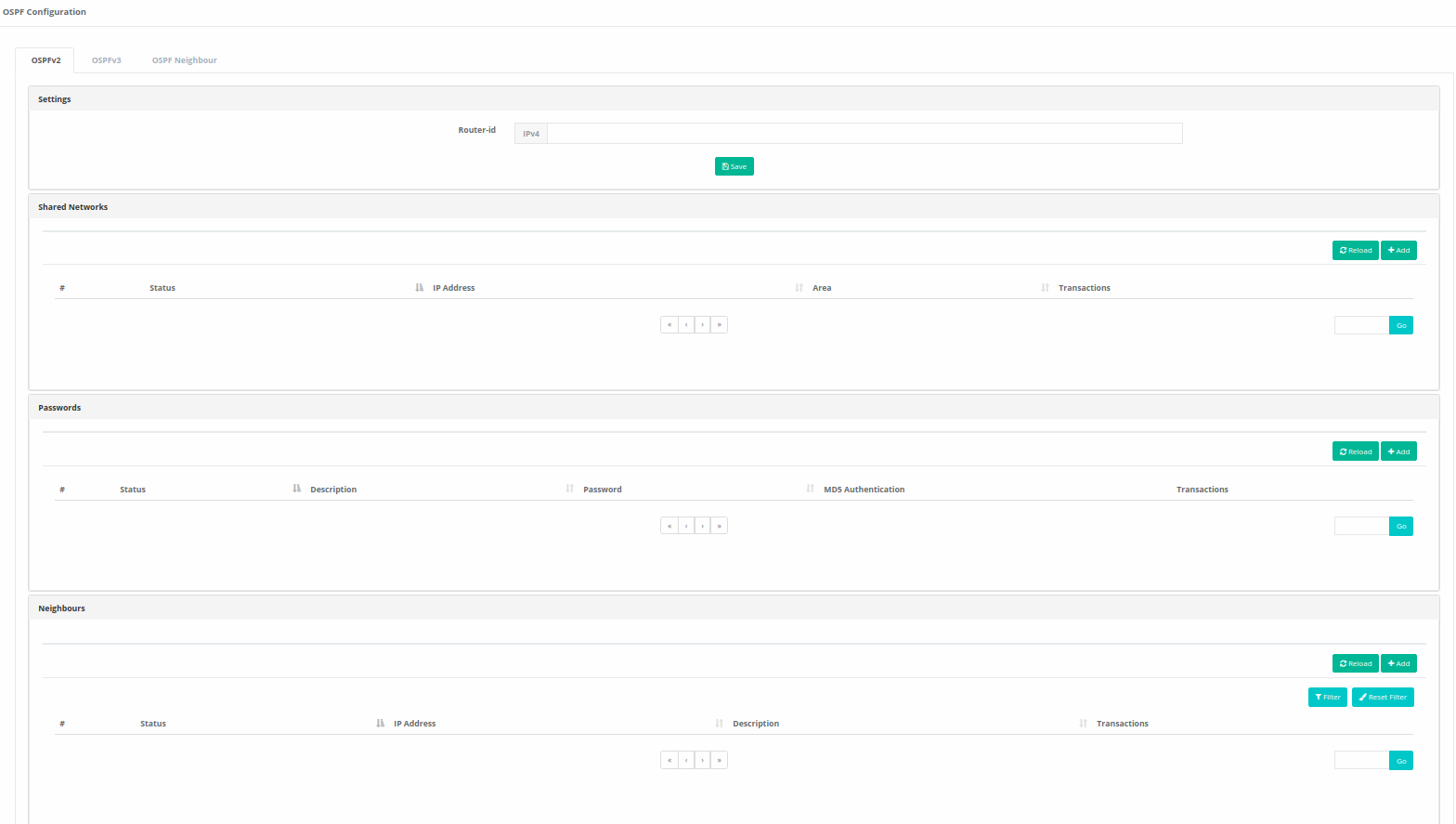
| FIELD | DESCRIPTION |
|---|---|
Router ID |
Enter Router ID to be used in OSPFv2. |
Service Number |
Enter service number to be used in OSPFv2. |
OSPFv2 Shared Networks - New Record
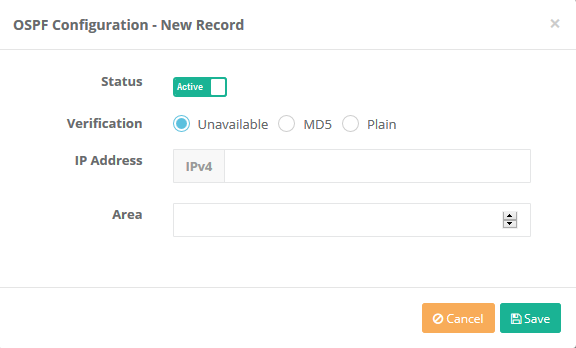
| FIELD | DESCRIPTION |
|---|---|
Status |
Choose either active or passive as status. |
Authentication |
Choose one of the authentication methods. |
IP Address |
Enter subnets to be used in OSPFv2. |
Area |
Enter area number to be used in OSPFv2. |
OSPFv2 Passwords - New Record
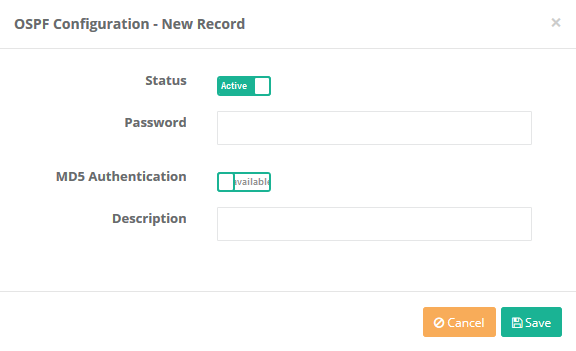
| FIELD | DESCRIPTION |
|---|---|
Status |
Choose either active or passive as status. |
Password |
Enter password to be used in OSPFv2. |
MD5 Authentication |
Choose whether MD5 authentication is active or not. |
Description |
Enter description. |
OSPFv2 Neighbours - New Record
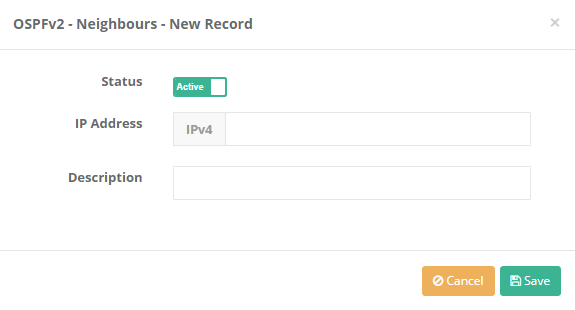
| FIELD | DESCRIPTION |
|---|---|
Status |
Choose either active or passive as status. |
IP Address |
Enter subnets to be used on OSPFv2 Neighbours. |
Description |
Enter description. |
OSPFv3 Configuration
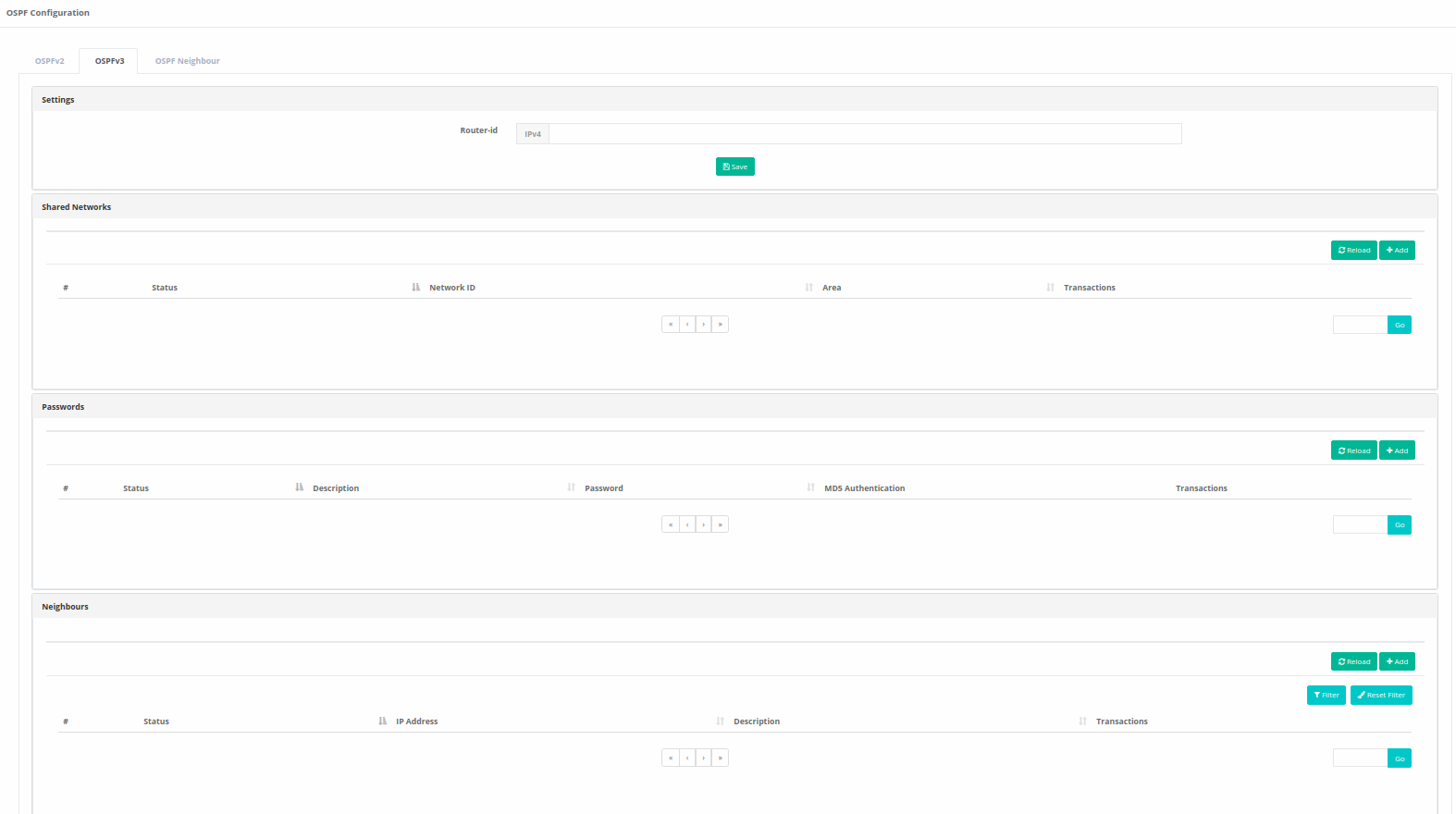
| FIELD | DESCRIPTION |
|---|---|
Router ID |
Enter Router ID to be used in OSPFv3. |
Service Number |
Enter service number to be used in OSPFv3. |
OSPFv3 Shared Networks - New Record
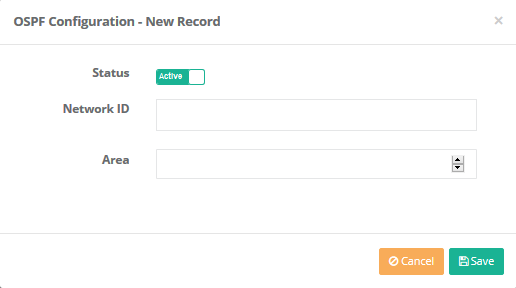
| FIELD | DESCRIPTION |
|---|---|
Status |
Choose either active or passive as status. |
Network ID |
Choose one of the defined networks (Ethernet adapter). |
Area |
Enter area number to be used in SPFv3. |
OSPFv3 Passwords - New Record
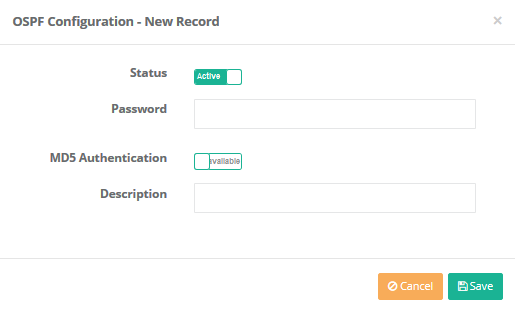
| FIELD | DESCRIPTION |
|---|---|
Status |
Choose either active or passive as status. |
Password |
Enter passwrd to be used in OSPFv3. |
MD5 Authentication |
Choose whether MD5 authentication is active or not. |
Description |
Enter description. |
OSPFv3 Neighbours - New Record
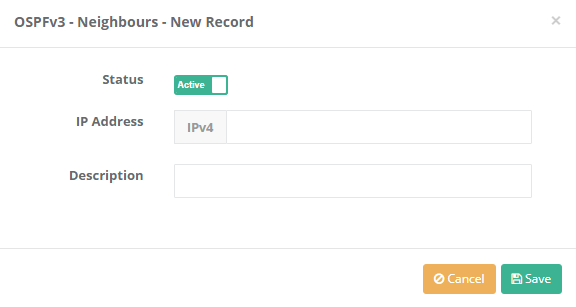
| FIELD | DESCRIPTION |
|---|---|
Status |
Choose either active or passive as status. |
IP Address |
Enter subnets to be used on OSPFv3 Neighbours. |
Description |
Enter description. |
OSPF Neighbour
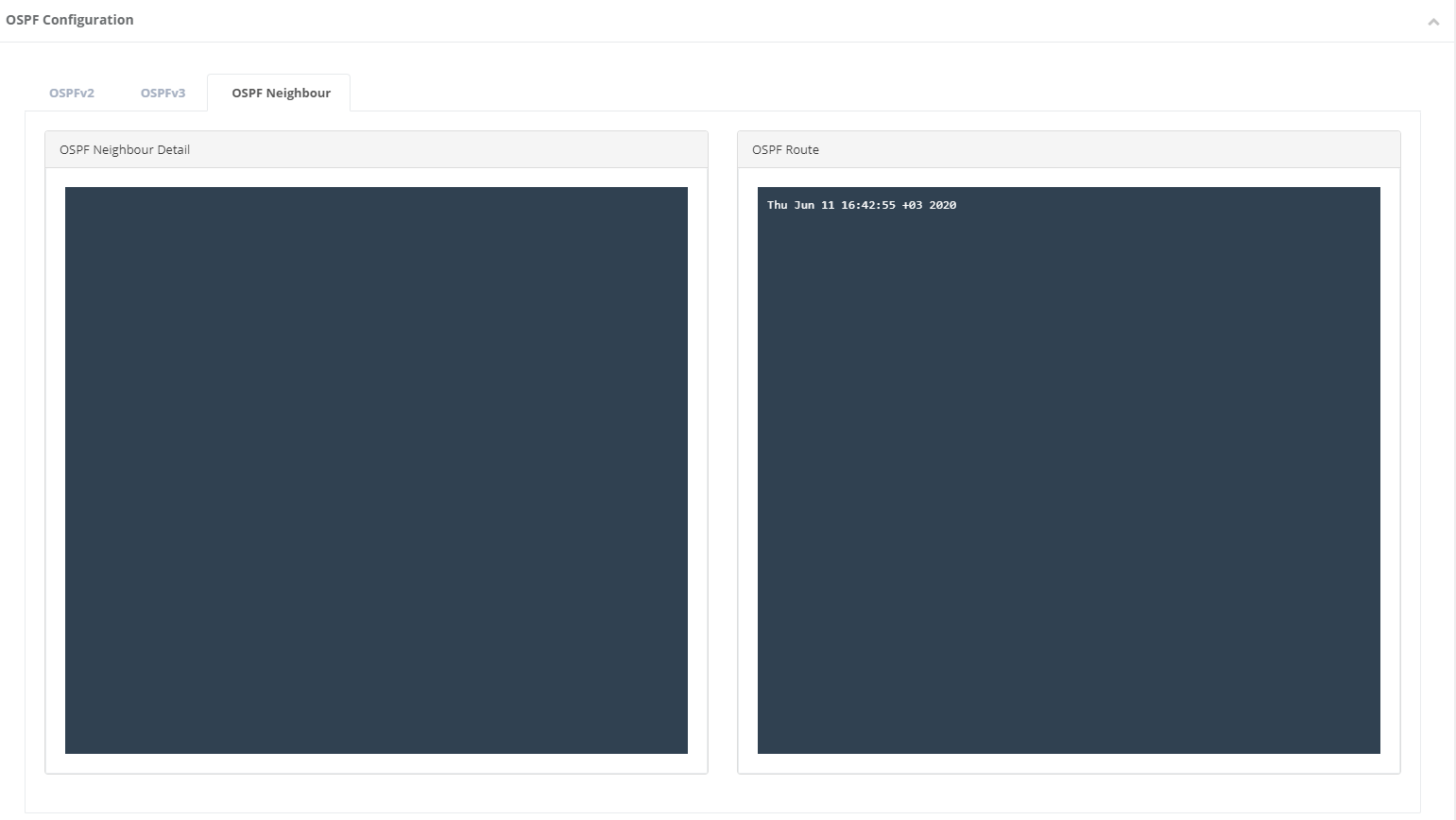
ePati Cyber Security Co.

Mersin Üniversitesi Çiftlikköy Kampüsü
Teknopark İdari Binası Kat:4 No: 411
Posta Kodu: 33343
Yenişehir / Mersin / TURKEY
Web: www.epati.com.tr
e-Mail: info@epati.com.tr
Tel: +90 324 361 02 33
Fax: +90 324 361 02 39

