RIP Configuration
RIP (Router Information Protocol) is the use of the Bellman-Ford algorithm to calculate routing and distance vector algorithms. RIP is located in the table of router devices as Administrative Distance 120. RIP routers look only at the number of devices (hop) it passes through when making the best path selection. RIP accepts up to 15 hops. When this number is exceeded (i.e. 16. as for hop) returns the destination unreachable error.
There are two versions. These are RIPv1 and RIPv2.
Settings
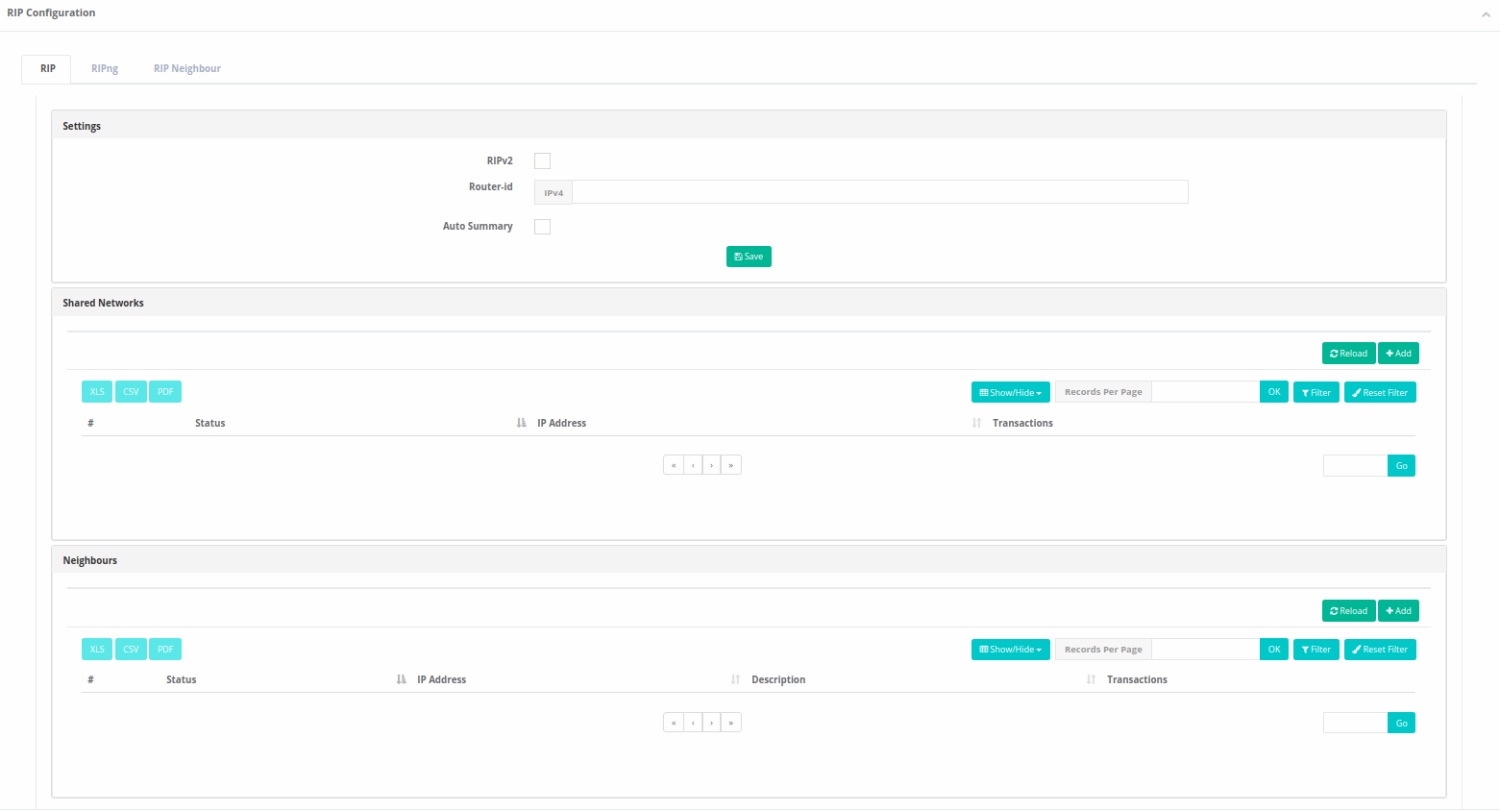
| FIELD | DESCRIPTION |
|---|---|
RIPv2 |
If RIPv2 is to be used, is selected. (If not selected, RIPv1 is used.) |
Router ID |
Enter Router ID to be used. |
Automatic Summary |
Choose whether or not subnets to be used will ve automatically summarized. |
RIP Configuration - New Record
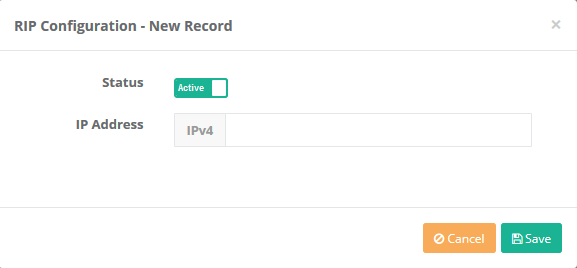
| FIELD | DESCRIPTION |
|---|---|
Status |
Choose either active or passive as status. |
IP Address |
Enter subnets to be shared. |
RIP Configuration RIPng
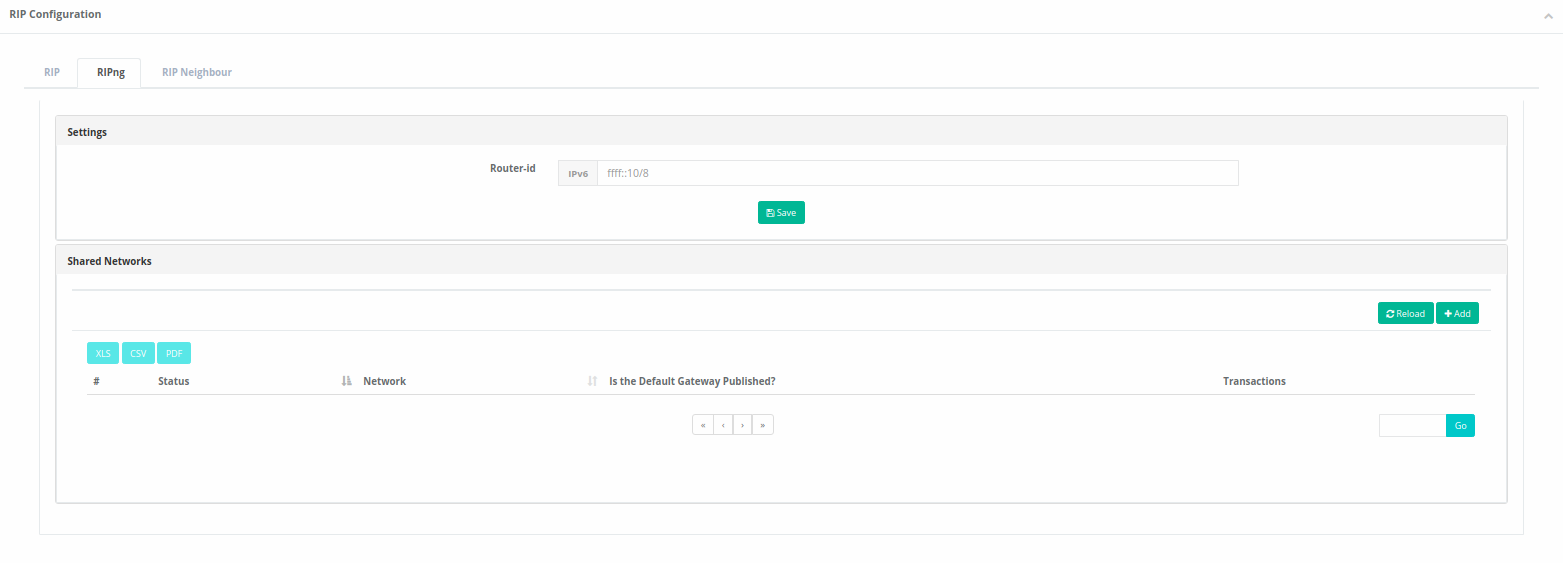
| FIELD | DESCRIPTION |
|---|---|
Router ID |
Enter router ID to b shared. |
RIPng Shared Networks New Record
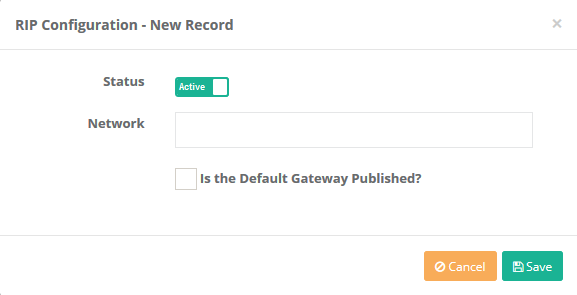
| FIELD | DESCRIPTION |
|---|---|
Status |
Choose either active or passive as status. |
Network |
Choose Etnernet interface where RIPng is to be performed. |
Publish default gateway? |
Choose whether or not default gateway is to be published. |
RIP Neighbour
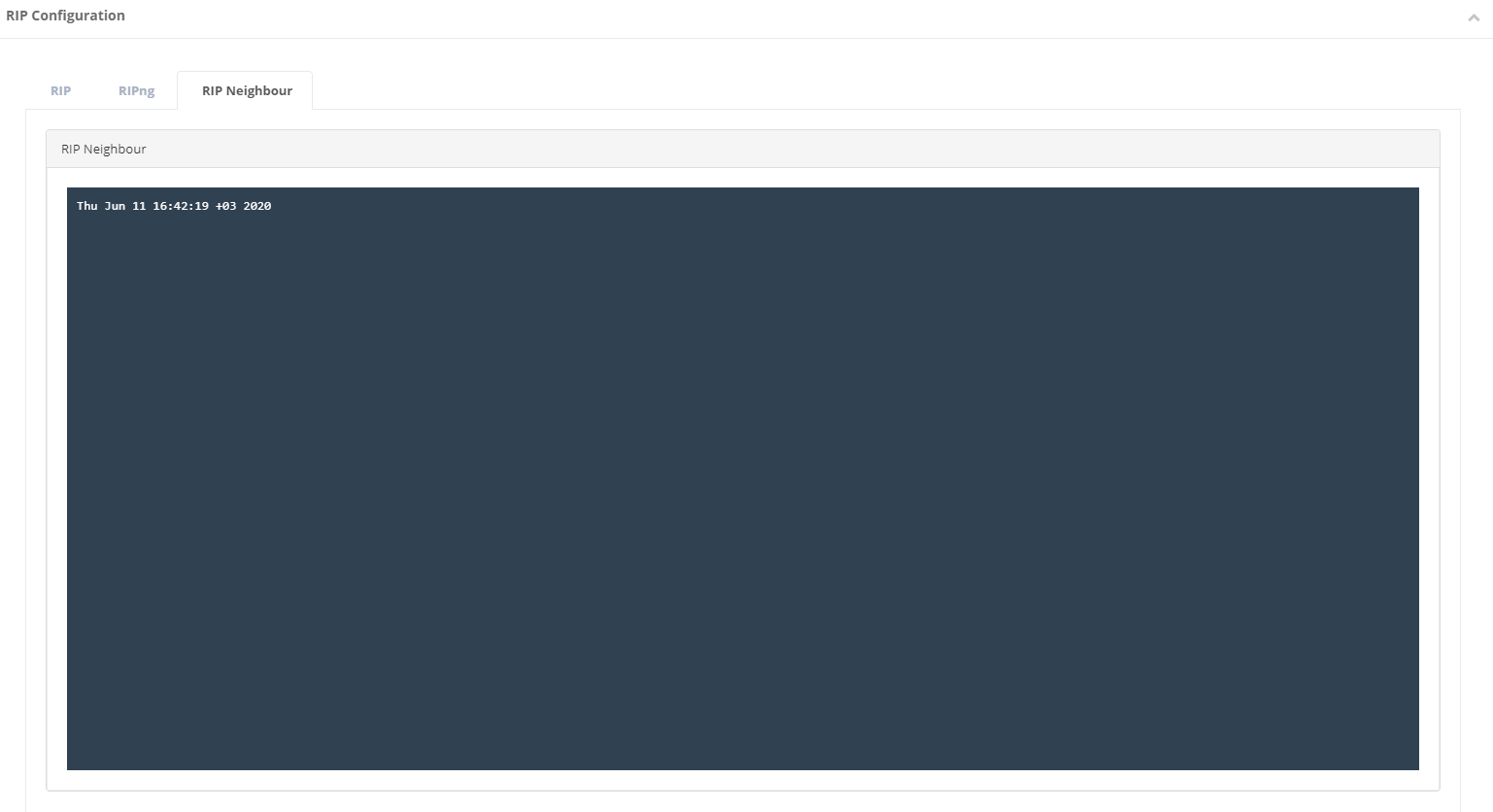
ePati Cyber Security Co.

Mersin Üniversitesi Çiftlikköy Kampüsü
Teknopark İdari Binası Kat:4 No: 411
Posta Kodu: 33343
Yenişehir / Mersin / TURKEY
Web: www.epati.com.tr
e-Mail: info@epati.com.tr
Tel: +90 324 361 02 33
Fax: +90 324 361 02 39

