Application Security / IPS Settings
General policies for Application Security and IPS Settings can be determined.
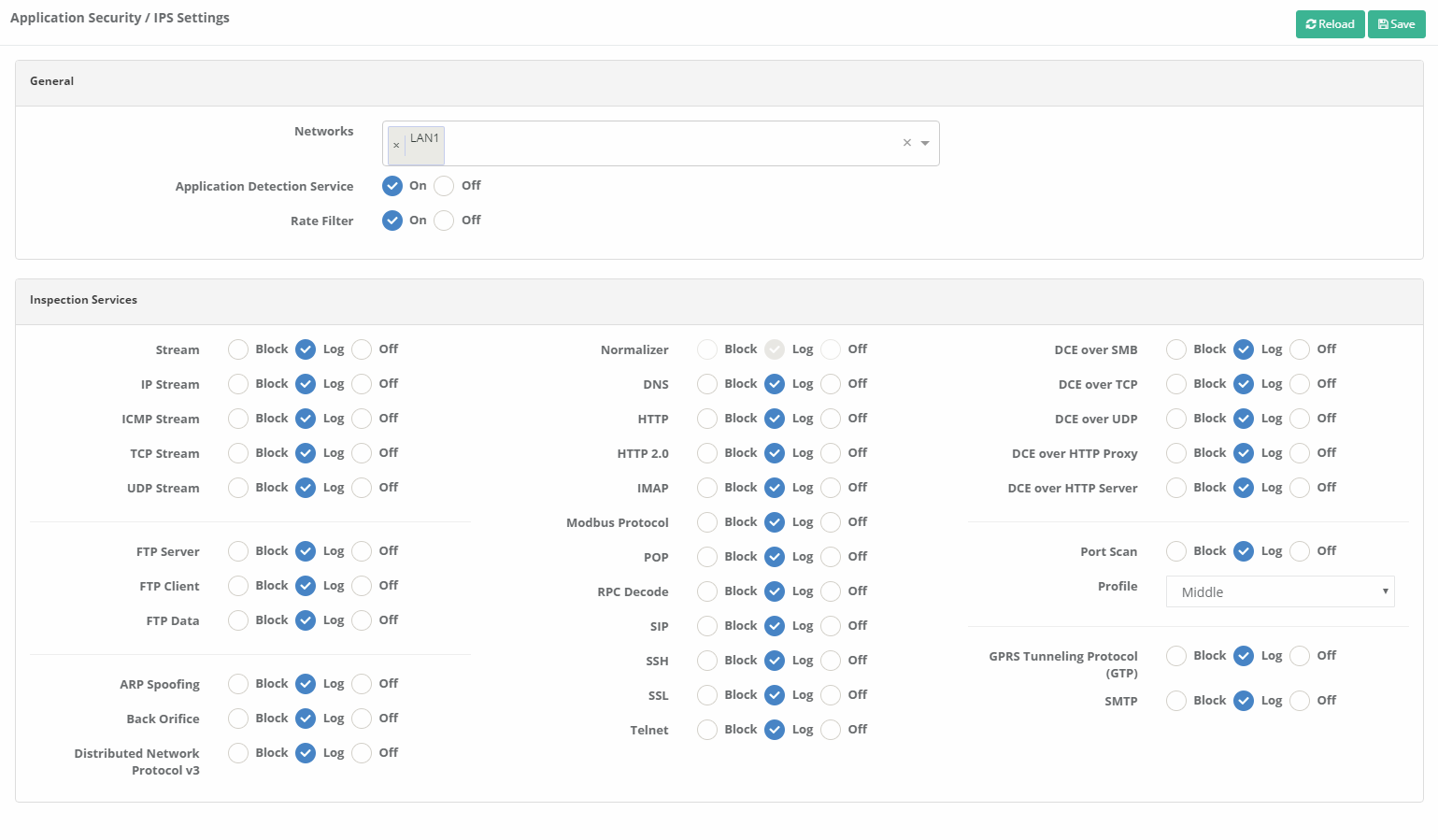
General
| Field | Description |
|---|---|
Networks |
Network to which policies apply to should be selected. |
Application Detection Service |
The active/passive status of policies should be selected for applications. |
Rate Limit |
Depending on the settings specified on the connection limits page, the active/passive status of the connection number settings must be selected. |
Inspection Services
| Field | Description |
|---|---|
Stream |
The active/passive status of the traffic stream can be selected. |
IP Stream |
The active/passive status of the IP stream can be selected. |
ICMP Stream |
The active/passive status of the ICMP stream can be selected. |
TCP Stream |
The active/passive status of the IP stream can be selected. |
UDP Stream |
The active/passive status of the UDP stream can be selected. |
FTP Server |
The active/passive status of the FTP server traffic stream can be selected. |
FTP Client |
The active/passive status of the FTP client traffic stream can be selected. |
FTP Data |
The active/passive status of the FTP data streams can be selected. |
ARP Spoofing |
The active/passive status can be selected for the analysis of ARP Spoofing attacks. |
Back Orifice |
The active/passive status can be selected for the analysis of Back Orifice (developed program for remote system management). |
Distributed Network Protocol v3 |
The active/passive status can be selected for the analysis of Distributed Network Protocol v3. |
Normalizer |
|
DNS |
The active/passive status of the DNS analysis can be selected. |
HTTP |
The active/passive status of the HTTP analysis can be selected. |
HTTP 2.0 |
The active/passive status of the HTTP 2.0 analysis can be selected. |
IMAP |
The active/passive status of the IMAP analysis can be selected. |
Modbus Protocol |
The active/passive status of the Modbus Protocol can be selected. |
POP |
The active/passive status of the POP analysis can be selected. |
RPC Decode |
The active/passive status of the RPC Decode analysis can be selected. |
SIP |
The active/passive status of the SIP analysis can be selected. |
SSH |
The active/passive status of the SSH analysis can be selected. |
SSL |
The active/passive status of the SSL analysis can be selected. |
Telnet |
The active/passive status of the Telnet analysis can be selected. |
DCE over SMB |
The active/passive status of the DCE over SMB analysis can be selected. |
DCE over TCP |
The active/passive status of the DCE over TCP analysis can be selected. |
DCE over UDP |
The active/passive status of the DCE over UDP analysis can be selected. |
DCE over HTTP Proxy |
The active/passive status of the DCE over HTTP Proxy analysis can be selected. |
Port Scan |
The active/passive status can be selected to prevent port scans. |
Profile |
Port Scan must be enabled for this option to be active. Low, medium and high options are available. Analysis is performed according to the selected level. |
GPRS Tunneling Protocol(GTP) |
The active/passive status of the GPRS Tunnel analysis can be selected. |
SMTP |
The active/passive status of the SMTP analysis can be selected. |
ePati Cyber Security Co.

Mersin Üniversitesi Çiftlikköy Kampüsü
Teknopark İdari Binası Kat:4 No: 411
Posta Kodu: 33343
Yenişehir / Mersin / TURKEY
Web: www.epati.com.tr
e-Mail: info@epati.com.tr
Tel: +90 324 361 02 33
Fax: +90 324 361 02 39

