System Informations
System information is displayed and system settings are made. License Information includes Offline License Update, System Settings, Offline Update, License Content, Version List, and Database Information.
License Information
The licensee, the model of the current product, the license start date and the license end date are displayed in a table.
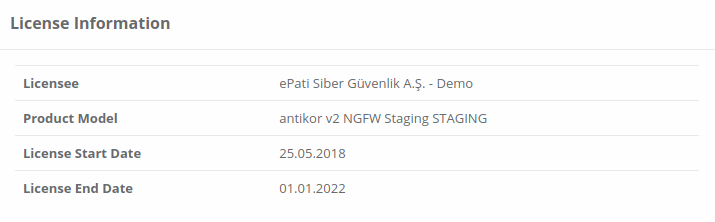
Offline Licence Update
For products used on closed networks, a license update process is performed using a offline license update package.
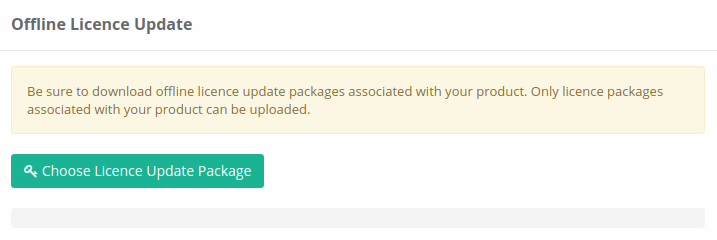
Note: Be sure to download offline licence update packages associated with your product. Only licence packages associated with your product can be uploaded.
System Settings
In the system settings, the system name, central management IP address, and permission of centrally managed modules are entered.
| FIELD | DESCRIPTION |
|---|---|
System Name |
System Name is used in the SNMP Configuration. |
Central Management IP Address |
If the device is to be added to AntiKor Central Administration as an endpoint, the IP address of the AntiKor Central Administration server is entered on the end server. |
Permission of Centrally Managed Modules |
Authorization can be made by Read/Write and Read-only. If it is selected as Read-only, it is only authorized to view the end AntiKor on the pages that are members of the Central Administration profile. Read/Write is selected by default and has the ability to read, write and view all pages on the terminal AntiKor. |
Offline Update
For products used in closed networks, the version update process is performed using the offline update package.
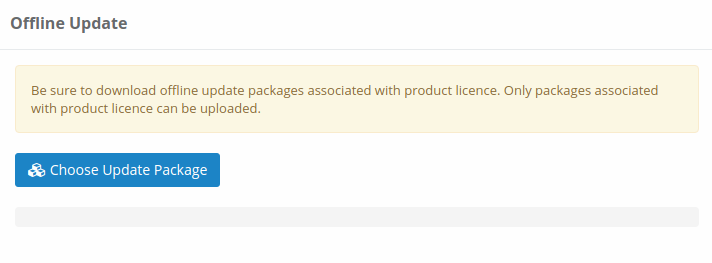
Note: Be sure to download offline update packages associated with product licence. Only packages associated with product licence can be uploaded.
License Content
This is the area where the Antikor License contains information about the services.
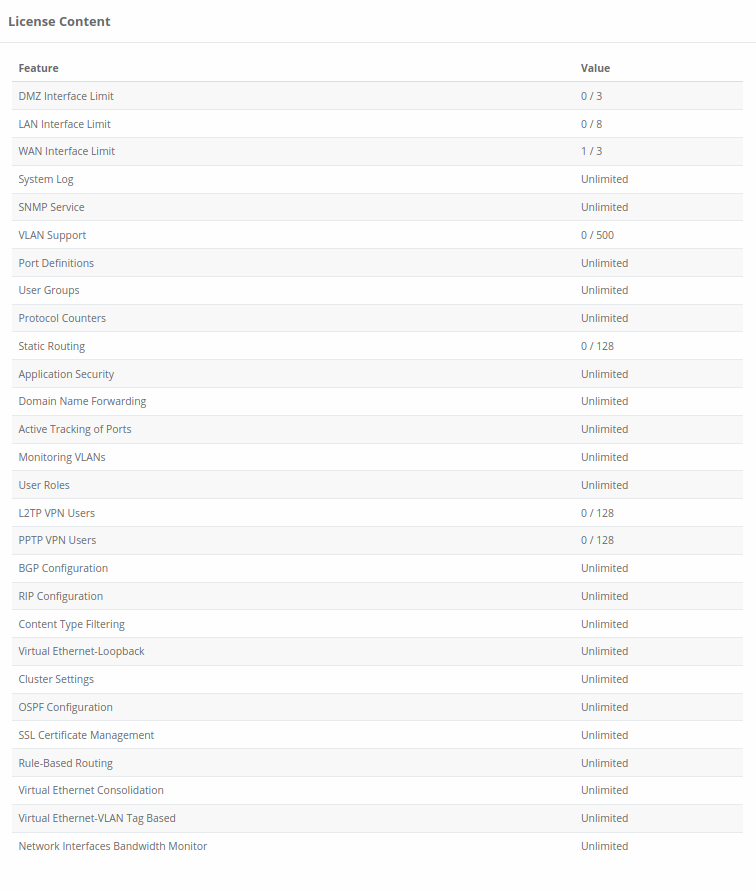
Version List
It is the area where the Antikor packets are in which version they are the status information for the version is available. If there is update is available, it can be performed by clicking the Start Update button at the bottom of the list. You can also view the contents of the update from the release notes.
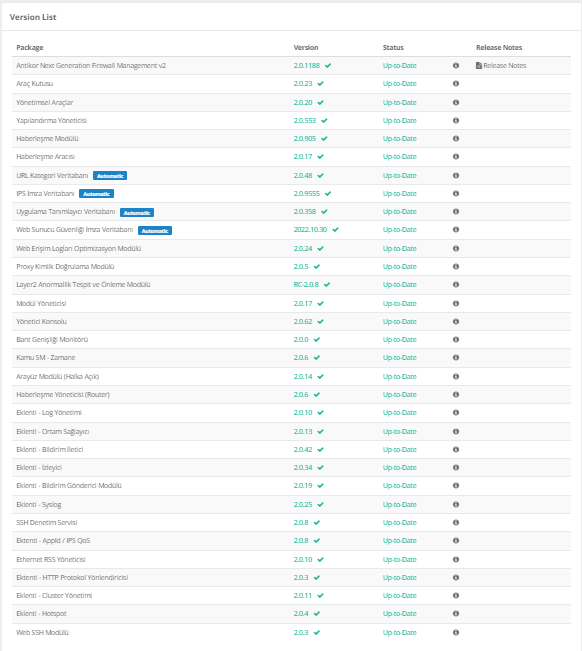
Database Information
The data numbers of the IPS Signature Database, Application Identifier Database, URL Category Database and Antivirus Database are displayed in a table.
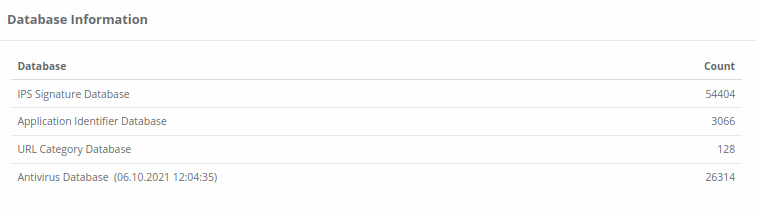
Note: There is also information about the date and time when the antivirus database was last updated for.
System Diagnostics Package
System Diagnostics Package download feature is available.
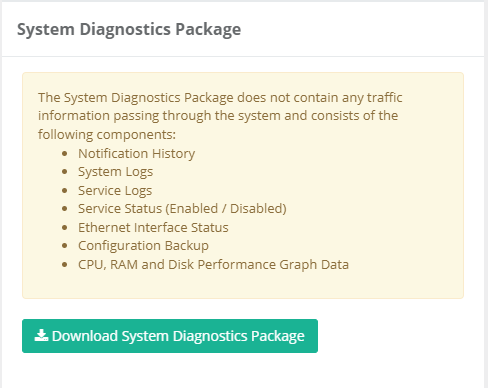
ePati Cyber Security Co.

Mersin Üniversitesi Çiftlikköy Kampüsü
Teknopark İdari Binası Kat:4 No: 411
Posta Kodu: 33343
Yenişehir / Mersin / TURKEY
Web: www.epati.com.tr
e-Mail: info@epati.com.tr
Tel: +90 324 361 02 33
Fax: +90 324 361 02 39

