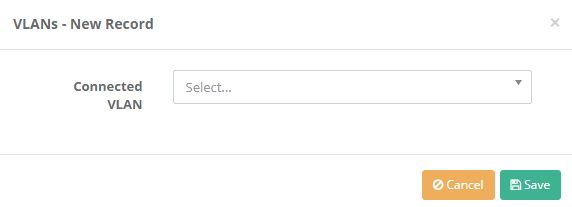Campus Settings
This enables importing RRD graphics from links creating by drawing RDD graphics of external sites via outgoing Ethernet in the System. At the same time, it provides real-time number of Active devices. It is sufficient to paste created links into relevant fileds in ULAKBIM end statistics.
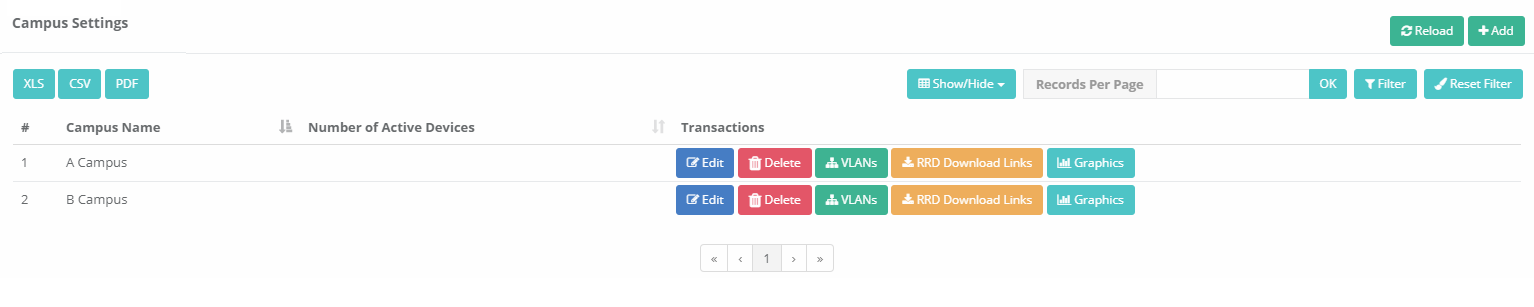
Click on Add button,
Note: In the screenshot above, the Number of Active Devices is not seen because no VLANs are added to Campus A and B.
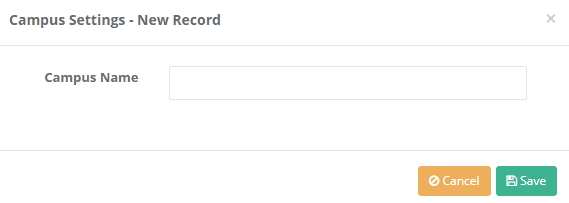
| FIELD | DESCRIPTION |
|---|---|
Campus Name |
Enter campus name. |
To add VLANs related to related site, click on VLANs button.
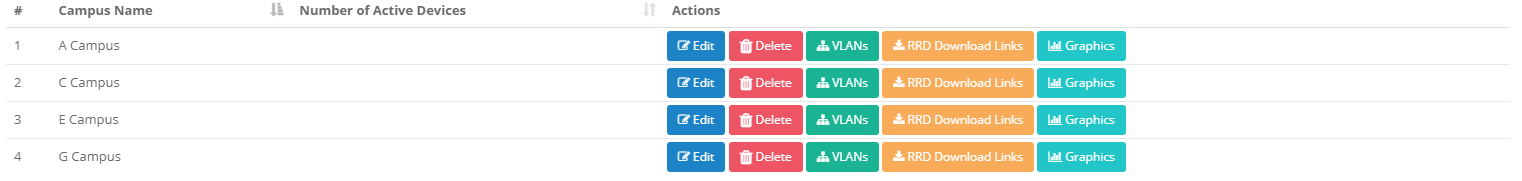
Related VLANs are added from the Add button.
| FIELD | DESCRIPTION |
|---|---|
VLANs |
Add VLANs to be added to site. |
Transactions |
The deletion process is done here. |
And then on Add to add VLANs.
| FIELD | DESCRIPTION |
|---|---|
Connect VLAN |
Add VLANs to be added to site. |
ePati Cyber Security Co.

Mersin Üniversitesi Çiftlikköy Kampüsü
Teknopark İdari Binası Kat:4 No: 411
Posta Kodu: 33343
Yenişehir / Mersin / TURKEY
Web: www.epati.com.tr
e-Mail: info@epati.com.tr
Tel: +90 324 361 02 33
Fax: +90 324 361 02 39