Proxy Settings
Proxy is an intermediate (proxy) server used at the stage of accessing the internet. At the stage of accessing a web page, our request goes to the proxy server, then the proxy server connects to that WEB page and receives the content and transmits it to us. The proxy IP address and port to be used by the clients are determined from the proxy service settings. It is also possible to choose whether users will be included in the policies defined in the Web Filtering Profiles section.
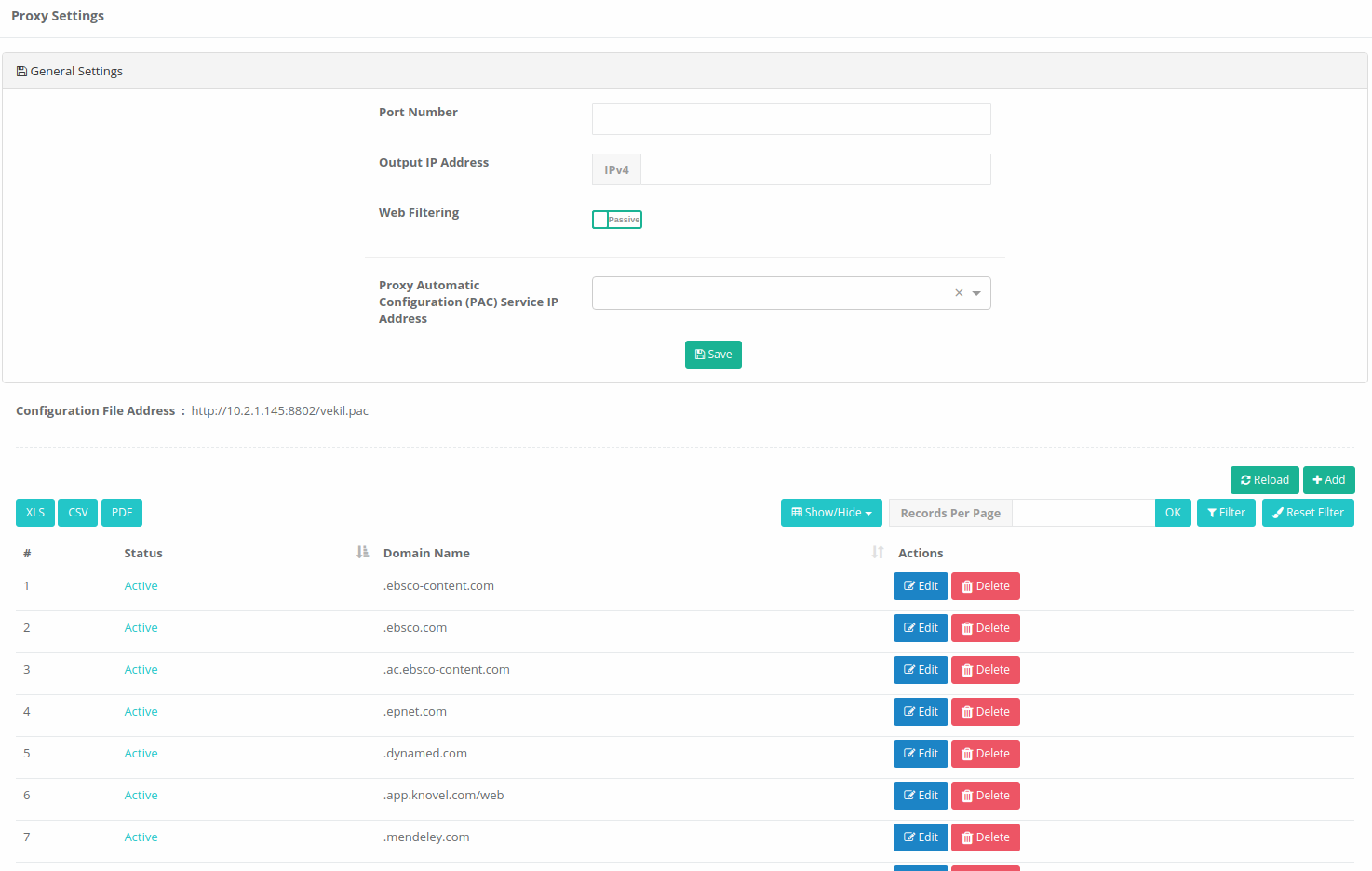
| FIELD | DESCRIPTION |
|---|---|
Port Number |
Enter port number to be used by Proxy address. |
Output IP Address |
Enter IP address to be used as Proxy. |
Web Filtering |
Specifies whether Web Filtering Management be active or passive while using Proxy. |
Proxy Automatic Configuration (PAC) Service IP Address |
The IP address to serve the PAC is selected prior to being created. |
ePati Cyber Security Co.

Mersin Üniversitesi Çiftlikköy Kampüsü
Teknopark İdari Binası Kat:4 No: 411
Posta Kodu: 33343
Yenişehir / Mersin / TURKEY
Web: www.epati.com.tr
e-Mail: info@epati.com.tr
Tel: +90 324 361 02 33
Fax: +90 324 361 02 39

