RADIUS Settings
RADIUS (Remote Authentication Dial in User Service) is a protocol designed to allow users to access networks through AAA, which means authentication, authorization, and accounting.
RADIUS Profiles
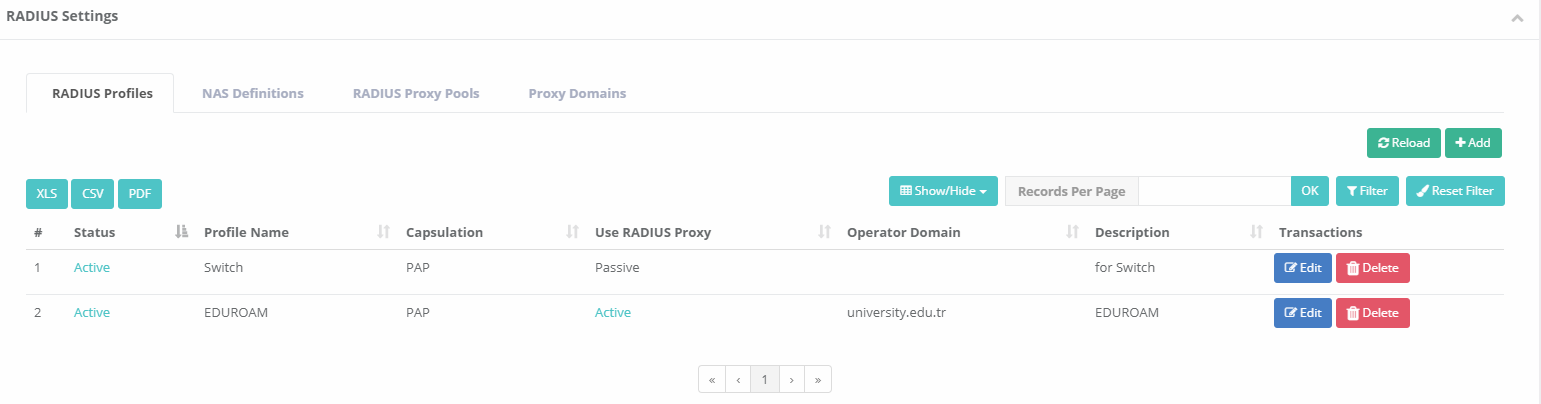
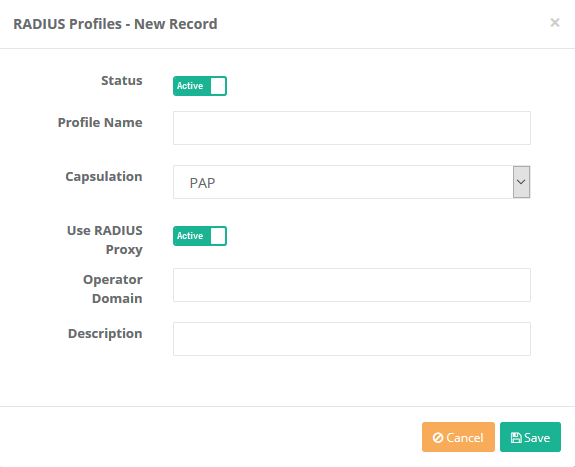
| FIELD | DESCRIPTION |
|---|---|
Status |
Select status of the record. (Active or Passive) |
Profile Name |
Enter RADIUS profile name. |
Capsulation |
Choose a Capsulation. (PAP or EAP-TTLS/PAP) |
Use RADIUS Proxy |
Select whether the RADIUS proxy is active or passive. |
Operator Domain |
Enter operator domain. |
Description |
Enter description. |
NAS Definitions
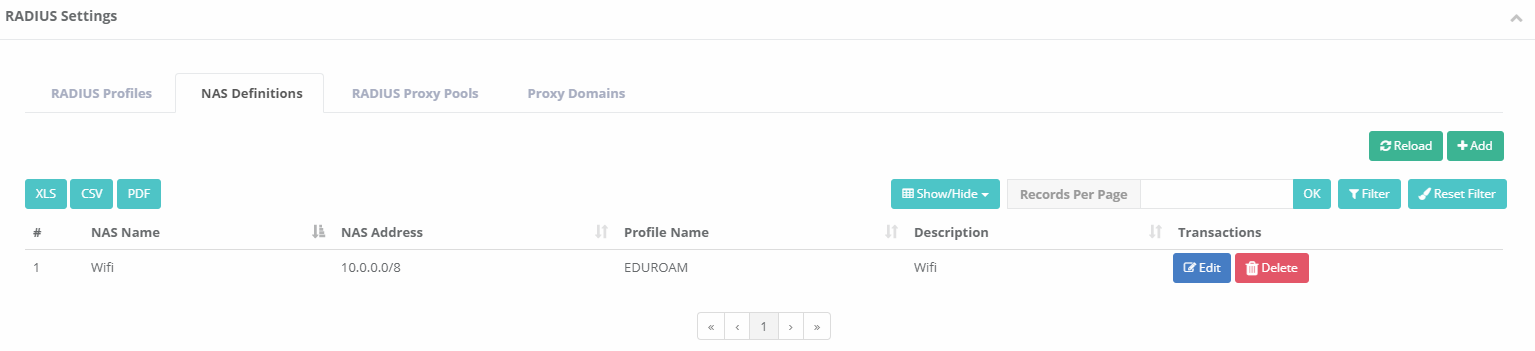
This is the field where IP addresses of owned Access Points and Ulakbim Radius serves are entered. The password provided by Ulakbim to your agency must be entered in this field.
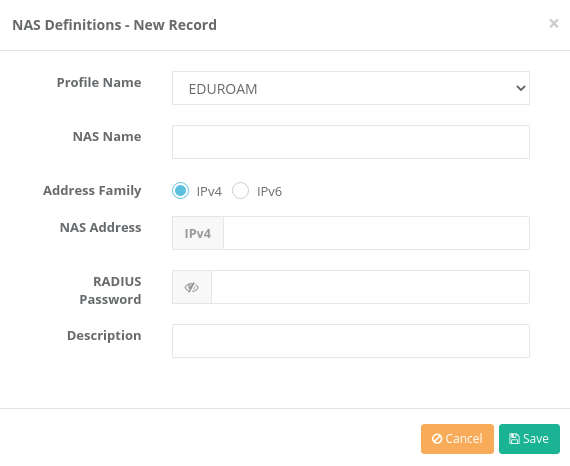
| FIELD | DESCRIPTION |
|---|---|
Profile Name |
Choose a RADIUS profile. |
NAS Name |
Enter NAS name. |
Address Family |
Select an IP Address Family(IPv4 or IPv6). |
NAS Address |
Enter NAS address. |
RADIUS Password |
Enter Radius password. |
Description |
Enter description. |
RADIUS Proxy Pools
Ulakbim requires setting the pool type settings to Fail Over. This is a default setting for AntiKor.
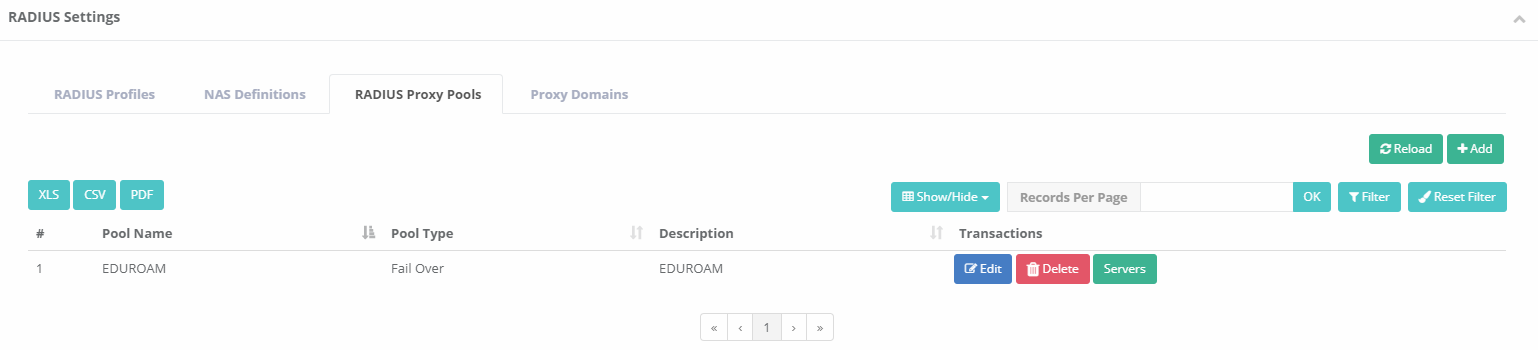
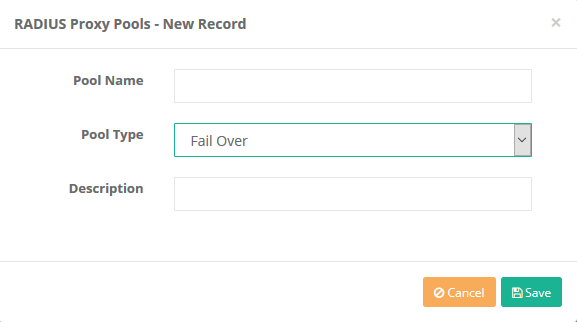
| FIELD | DESCRIPTION |
|---|---|
Pool Name |
Enter name of Pool. |
Pool Type |
Choose type of Pool |
Description |
Enter description. |
Proxy Domains
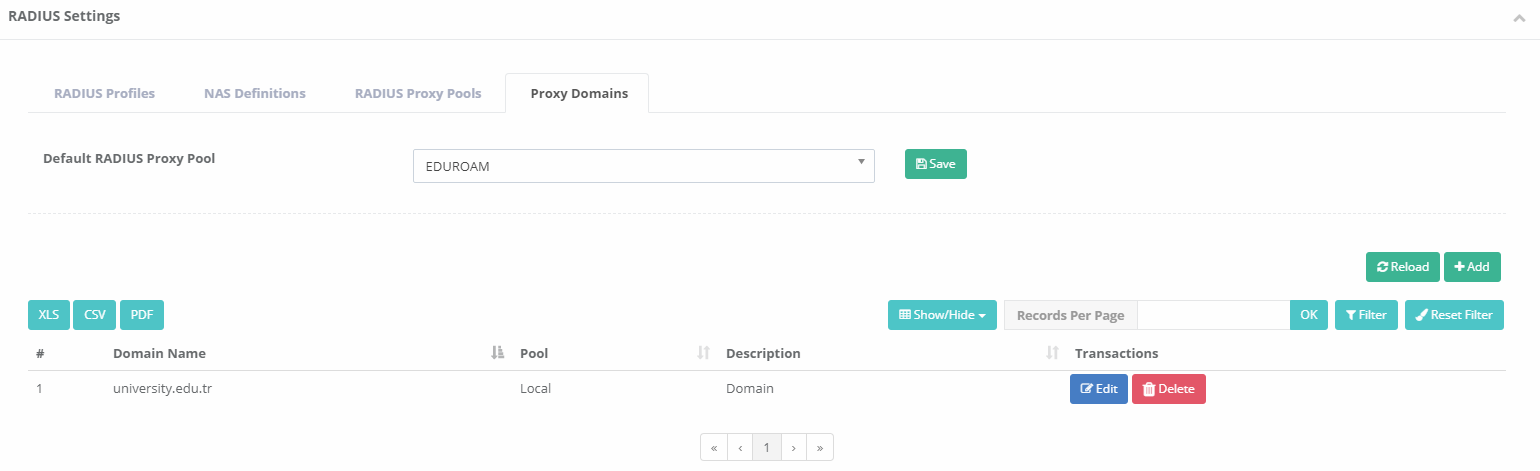
This is the section where owned domains are entered. Domain name to be notified to Ulakbim must be entered in this section.
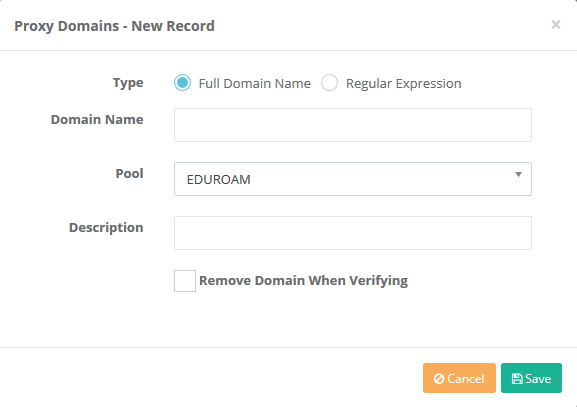
| FIELD | DESCRIPTION |
|---|---|
Domain Name |
Enter Domain Name. |
Pool |
Choose Pool. |
Description |
Enter description. |
ePati Cyber Security Co.

Mersin Üniversitesi Çiftlikköy Kampüsü
Teknopark İdari Binası Kat:4 No: 411
Posta Kodu: 33343
Yenişehir / Mersin / TURKEY
Web: www.epati.com.tr
e-Mail: info@epati.com.tr
Tel: +90 324 361 02 33
Fax: +90 324 361 02 39

