Backup/Restore
All settings in Antikor can be stored in a computer and retrieved from backup when needed. The backup can be saved to backup computer by clicking on the Backup button. With the restore option, the previously saved backup system can be installed.
Local Settings
Backup / Restore / Clear operations are performed on the Local Settings tab. Up to the number value entered in the Backup Capacity field the backup can be stored. Backup file can be downloaded with the Download button and the backup file can be loaded with the Restore button.
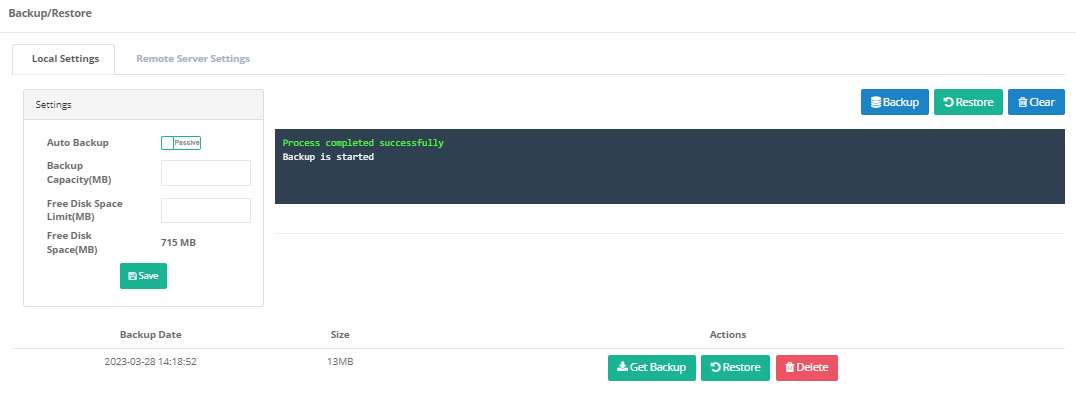
Remote Server Settings
The “Backup Settings” for must be activated to send the Antikor backup to a server.
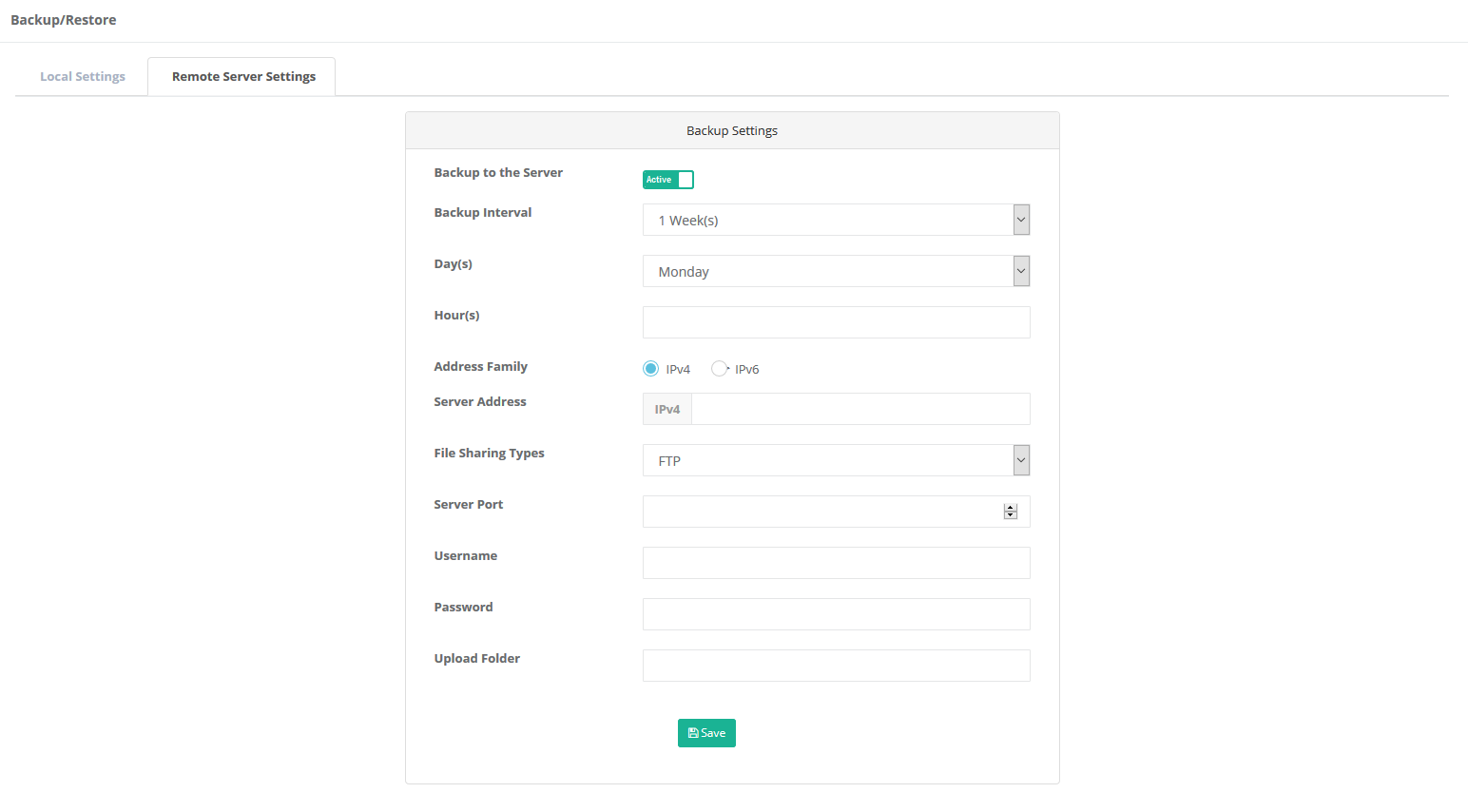
| FIELD | DESCRIPTION |
|---|---|
Backup to the Server |
Bir sunucuya yedekleme yapılabilmesi için aktif hale getirilmelidir. |
Backup Interval |
Yedeğin zaman aralığı belirtilmelidir. |
Day(s) |
The backup day must specify. |
Time |
The backup time must specify. |
Addresses Family |
The addresses family must specify. |
Server Address |
The server address must specify. |
File Sharing Types |
The file sharing types must specify. |
Server Port |
The server port must specify. |
Username |
The username must specify. |
Password |
The password must specify. |
Upload Folder |
The destination folder to which the backup will be sent must be specified. |
ePati Cyber Security Co.

Mersin Üniversitesi Çiftlikköy Kampüsü
Teknopark İdari Binası Kat:4 No: 411
Posta Kodu: 33343
Yenişehir / Mersin / TURKEY
Web: www.epati.com.tr
e-Mail: info@epati.com.tr
Tel: +90 324 361 02 33
Fax: +90 324 361 02 39

