Date Time Settings
This is used to set the system date and time. All reports in the system are created based on this date and time. Just edit the fields related to the date and time and press the Save button.
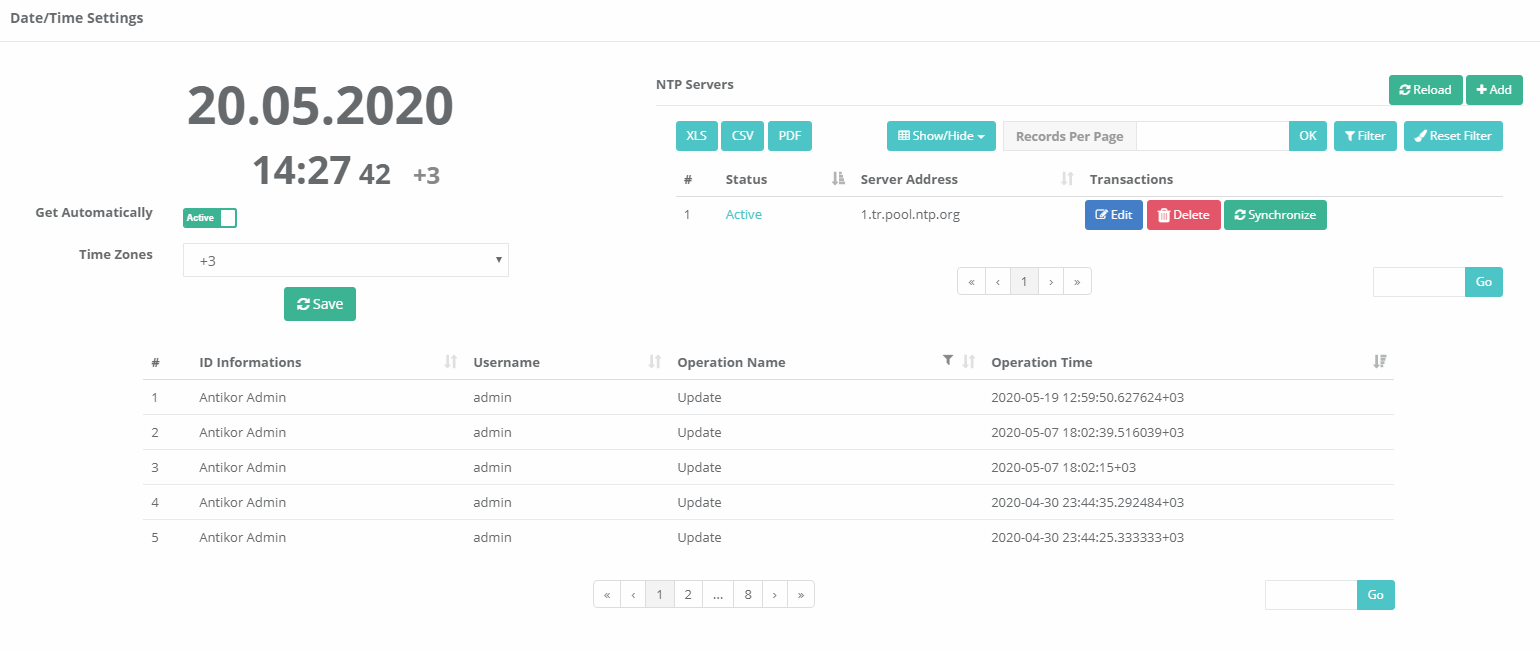
The manager is responsible for the accuracy of the system's date configuration. It is recommended to use an NTP server in order to ensure synchronization of the date time configuration.
NTP Settings
NTP (Network Time Protocol - Network Time Protocol) ensures that the time and date settings of the network are automatically removed from the specified server. The clock and date setting will be stamp for logs collected.
In order to adjust the NTP, we must be activated by clicking the automatic buy button and we need to specify the time period of the country of our country from the field of time zones. Then click the Add button on the top right, NTP servers should be added and click the Update button. NTP servers can be listed. NTP has a synchronization frequency for synchronization.
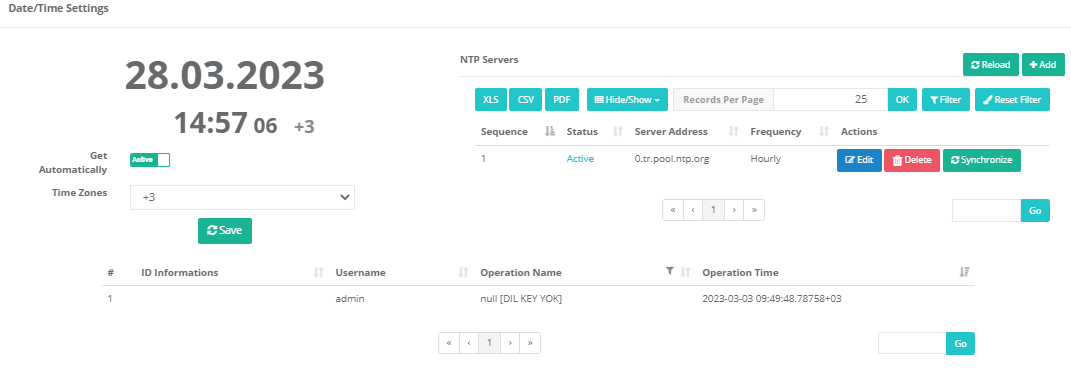
ePati Cyber Security Co.

Mersin Üniversitesi Çiftlikköy Kampüsü
Teknopark İdari Binası Kat:4 No: 411
Posta Kodu: 33343
Yenişehir / Mersin / TURKEY
Web: www.epati.com.tr
e-Mail: info@epati.com.tr
Tel: +90 324 361 02 33
Fax: +90 324 361 02 39

