Management Panel Settings
Service Settings and Service Statuses of Antikor2 NGFW Web management interface are configured here.
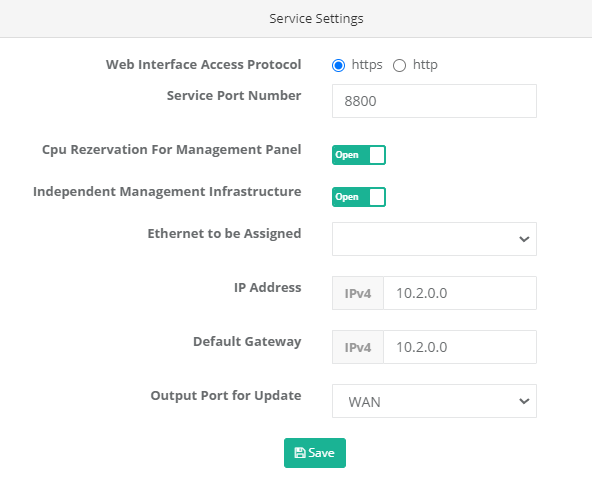
| ALAN | AÇIKLAMA |
|---|---|
| Web Interface Access Protocol | The type of connection to be made to the interface is selected. |
| Service Port Number | It is entered from which port the Web Interface will serve. (Default for antibody, Service Port Number: 8800) |
| CPU Reservation for Administration Panel | Even if the server is busy (this is possible due to an attack), it is possible to access the Antikor NGFW management panel by activating the CPU reservation feature for the management panel. |
| Independent Management Infrastructure | If this feature is enabled, you can give an IP address to an ethernet leg that you specify and make your Antikor NGFW access/management independent. (Ethernets in use will not be used and this leg to be selected will be reserved only as a management port.) |
| Ethernet to be assigned | The ethernet to be assigned is selected. |
| IP Address | IP Address is written. |
| Default Gateway | Default Gateway is written. |
| Output Port for Update | Output Port is selected for update. |
Note: TLS1.2/SSL is used to ensure secure communication with the management interface.
Service Cases
Web Interface Accesses of Ethernets can also be managed from here, apart from Ethernet Assignment.
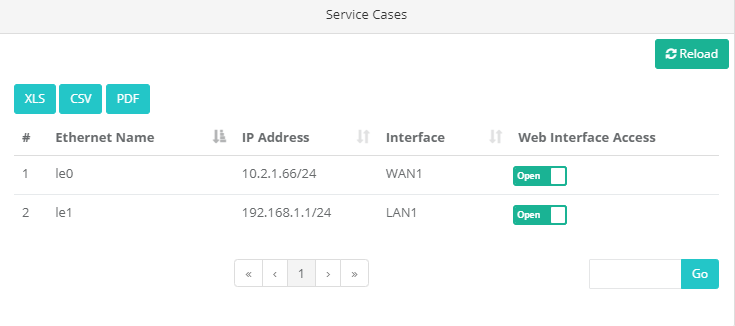
ePati Cyber Security Co.

Mersin Üniversitesi Çiftlikköy Kampüsü
Teknopark İdari Binası Kat:4 No: 411
Posta Kodu: 33343
Yenişehir / Mersin / TURKEY
Web: www.epati.com.tr
e-Mail: info@epati.com.tr
Tel: +90 324 361 02 33
Fax: +90 324 361 02 39

