User Profile Page
The profile information of users entering the Antikor can be customized. Click on the Profile button to go to the related page of as shown in the picture below.
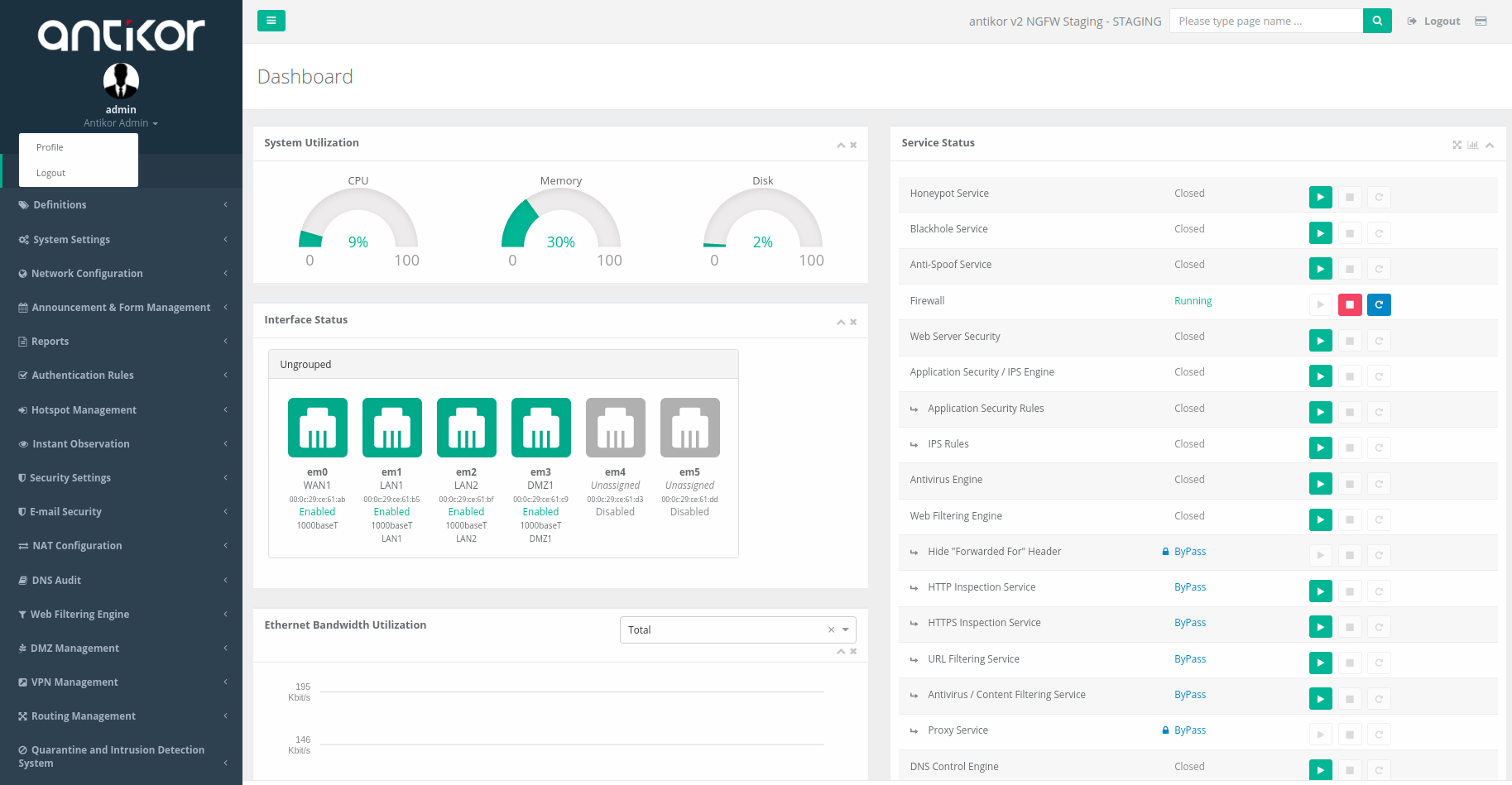
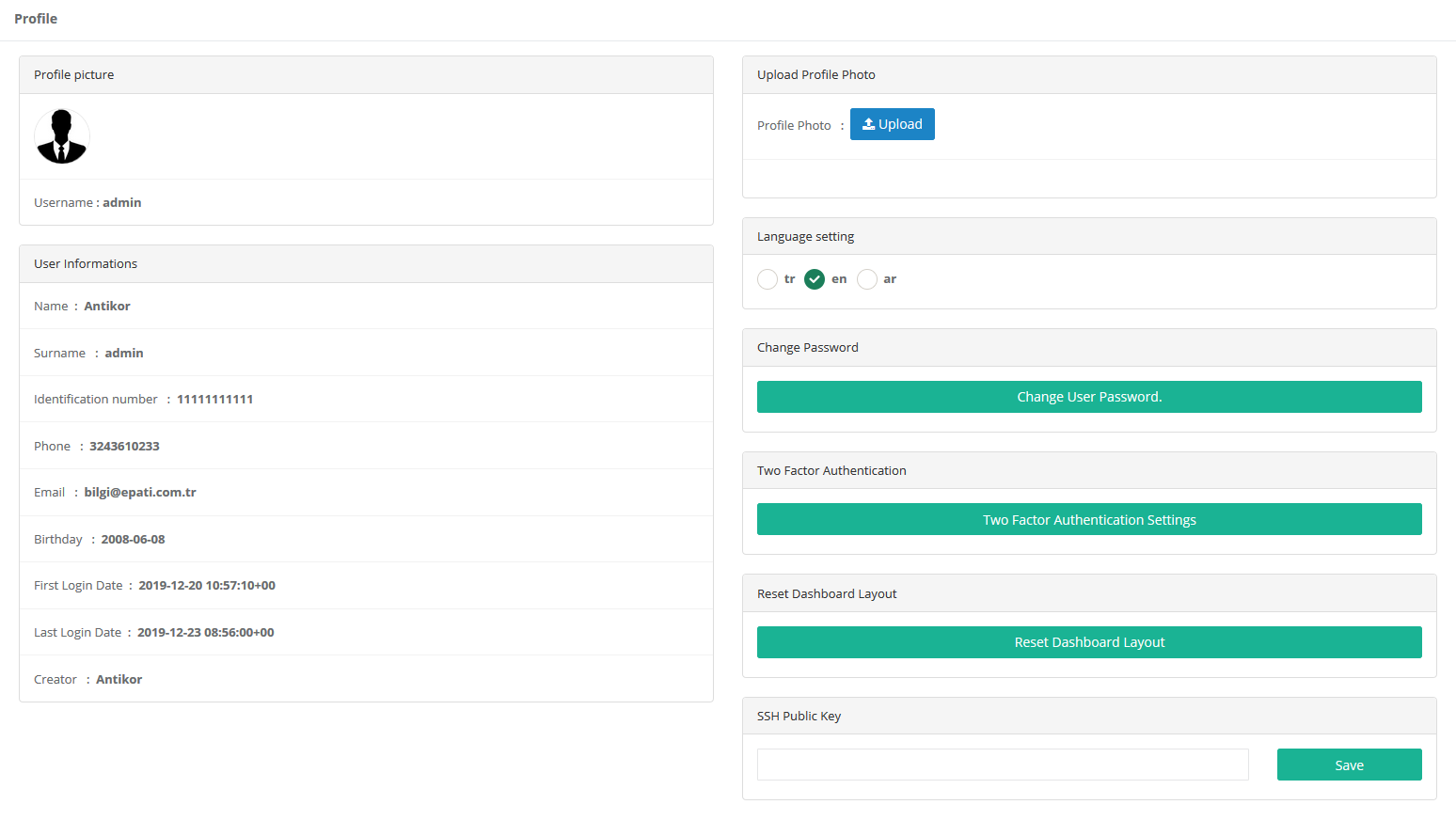
Alan |
Açıklama |
|---|---|
Profil Picture |
Profile picture of the user will be seen. A new photo can be uploaded from the “Upload Profile Photo” area. |
User Informations |
Informations about the user will be seen. |
Language Setting |
The language in which the user will use the Antikor interface can be specified. |
Change User Password |
Sends a form to change the password of the logged-in user. |
Two Factor Authentication |
Two-factor authentication ensures that validation is performed again after entering the Antikor. Even if the malicious people have stolen your password, access will be blocked by two-factor authentication. |
Reset Dashboard Layout |
Resets changes made to the instrument panel and returns them to their default settings. |
SSH Public Key |
After copying and saving the SSH public key created by the user to this section, the Antikor can be logged in with SSH password. |
Update Your Password
It is used by the user to change the password.
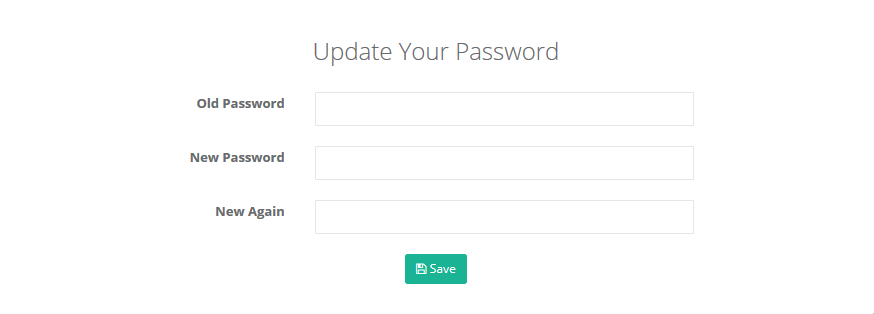
ePati Cyber Security Co.

Mersin Üniversitesi Çiftlikköy Kampüsü
Teknopark İdari Binası Kat:4 No: 411
Posta Kodu: 33343
Yenişehir / Mersin / TURKEY
Web: www.epati.com.tr
e-Mail: info@epati.com.tr
Tel: +90 324 361 02 33
Fax: +90 324 361 02 39

