IPsec VPN Profiles
This is the profile section created for IPSec VPN settings.
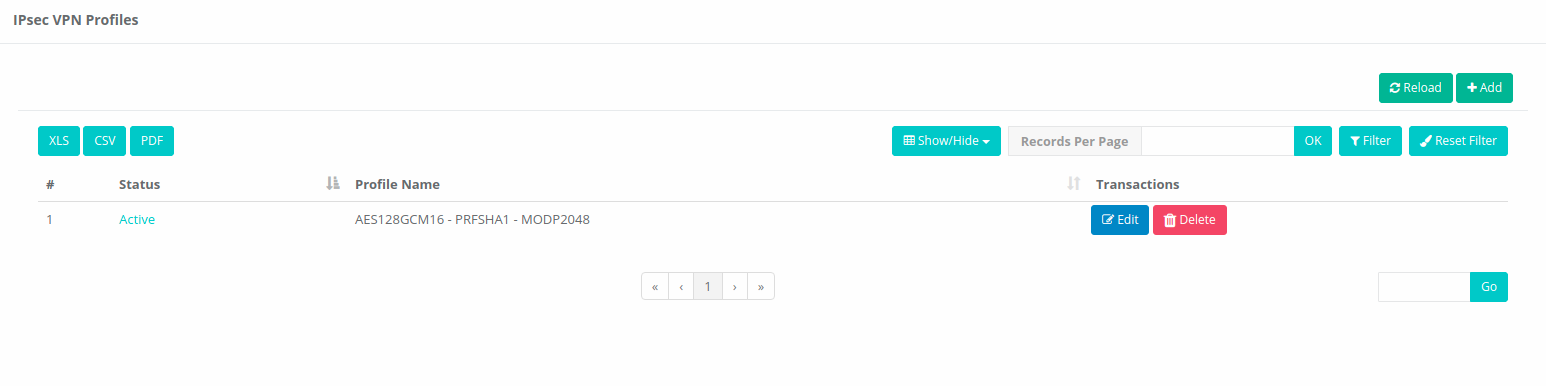
IPsec VPN Profiles - New Record
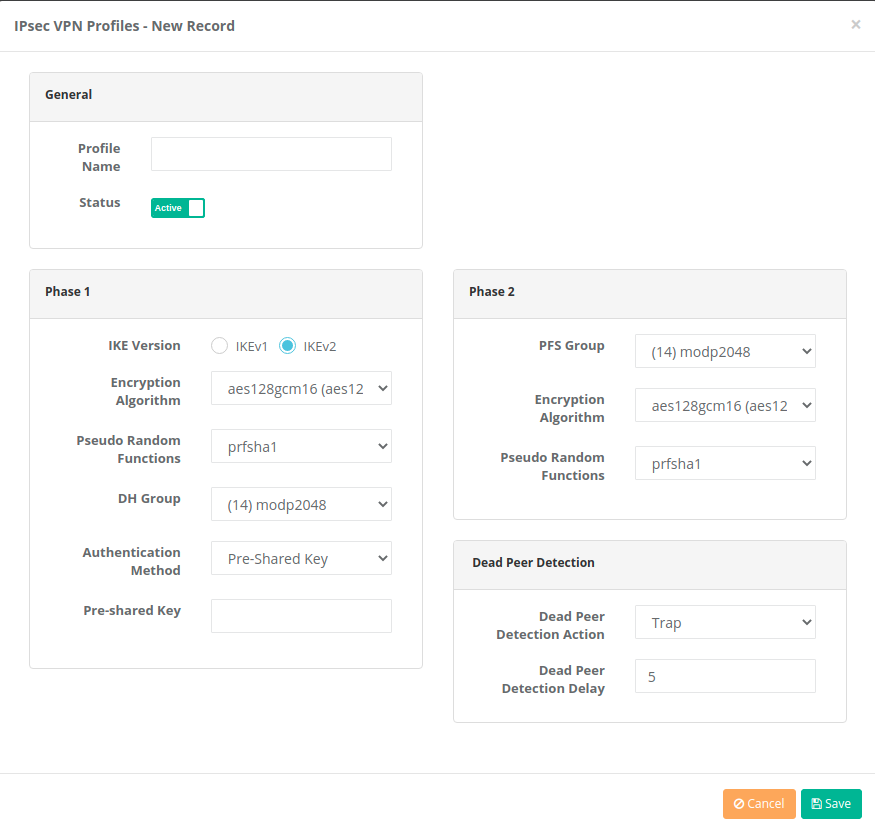
| FIELD | DESCRIPTION |
|---|---|
Profile Name |
The profile name for IPSec VPN is entered. |
Status |
Active/Passive status is selected. |
Phase 1
| FIELD | DESCRIPTION |
|---|---|
IKE Version |
Select Internet Key Exchange version. |
Swap Mode |
Choose swap mode. |
Encryption Algorithm |
Choose encryption algorithm to be used. |
Pseudo Random Function |
The pseudo random function to be used is selected. |
DH Group |
Choose DH group. |
Authentication Method |
Choose authentication method. |
Pre-shared Key |
Enter pre-shared key. (Authentication method if Pre-Shared Key is selected) |
Phase 2
| FIELD | DESCRIPTION |
|---|---|
PFS Group |
Choose PFS group. |
Encryption Algorithm |
Choose encryption algorithm to be used. |
Pseudo Random Function |
The pseudo random function to be used is selected. |
Dead Link Detection
| FIELD | DESCRIPTION |
|---|---|
Dead Link Detection Behavior |
The action to be taken on the dead link detection timeout is selected. When Close (Clear) is selected, it closes the connection and takes no further action. |
Dead Link Detection Time |
The time it takes to reconnect when the IPSec connection is lost. |
Dead Link Detection Timeout |
If timeout 0 is selected, dead link behavior will be repeated during dead link detection. If a timeout is entered, dead link detection will not be performed when the timeout expires. |
Note : We can use the IPSec VPN Profile record by selecting Use Profile when adding IPSec VPN New record.
ePati Cyber Security Co.

Mersin Üniversitesi Çiftlikköy Kampüsü
Teknopark İdari Binası Kat:4 No: 411
Posta Kodu: 33343
Yenişehir / Mersin / TURKEY
Web: www.epati.com.tr
e-Mail: info@epati.com.tr
Tel: +90 324 361 02 33
Fax: +90 324 361 02 39

