Antivirus Settings
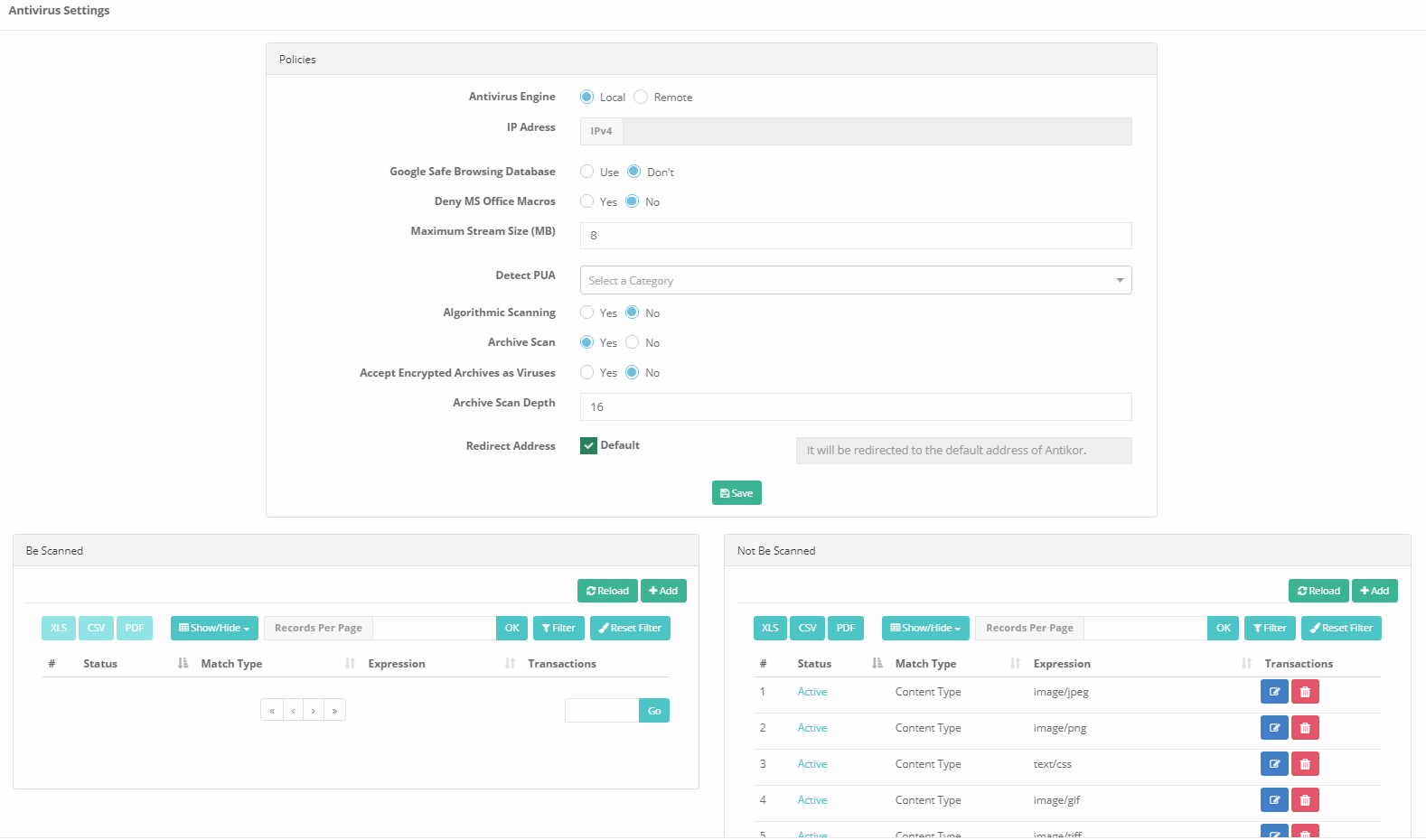
| Field | Description |
|---|---|
Antivirus Engine |
Local: It is the process of screening on the established Antikor. Remote: The process of performing the scan on another server. |
IP Address |
The remote option must be selected. |
Google Safe Browsing Database |
The selection is made for using the Google Secure Scan Database. |
Deny MS Office Macros |
If Microsoft Office macros are to be blocked, the “Yes” option must be selected. |
Maximum Stream Size (MB) |
It is the area where the size of the archives to be scanned is determined. |
Detect PUA |
There are modules for potentially unwanted applications. |
Algorithmic Scanning |
This is the area where algorithmic scan settings are specified. |
Archive Scan |
Archives(rar, tar etc.) is the area where settings are specified for scanning. |
Accept Encrypted Archives as Viruses |
It is the area where the policy to be applied on encrypted archives is stated. |
Archive Scan Depth |
Provides successive archive control. |
Redirect Address |
Is the area where the routing address settings are made. |
Be Scanned
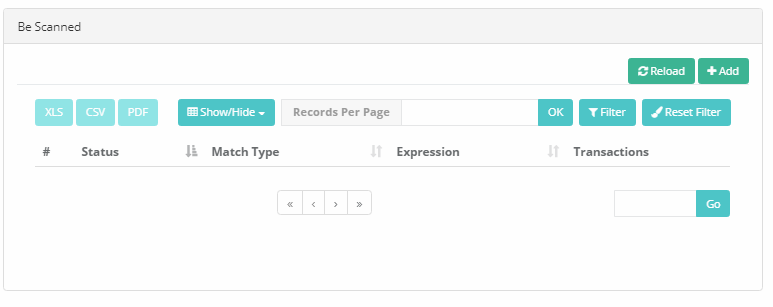
| Field | Description |
|---|---|
Status |
Active or passive status is selected. |
Match Type |
Match type must be selected. |
Expression |
An expression must be entered according to the match type. |
Not Be Scanned
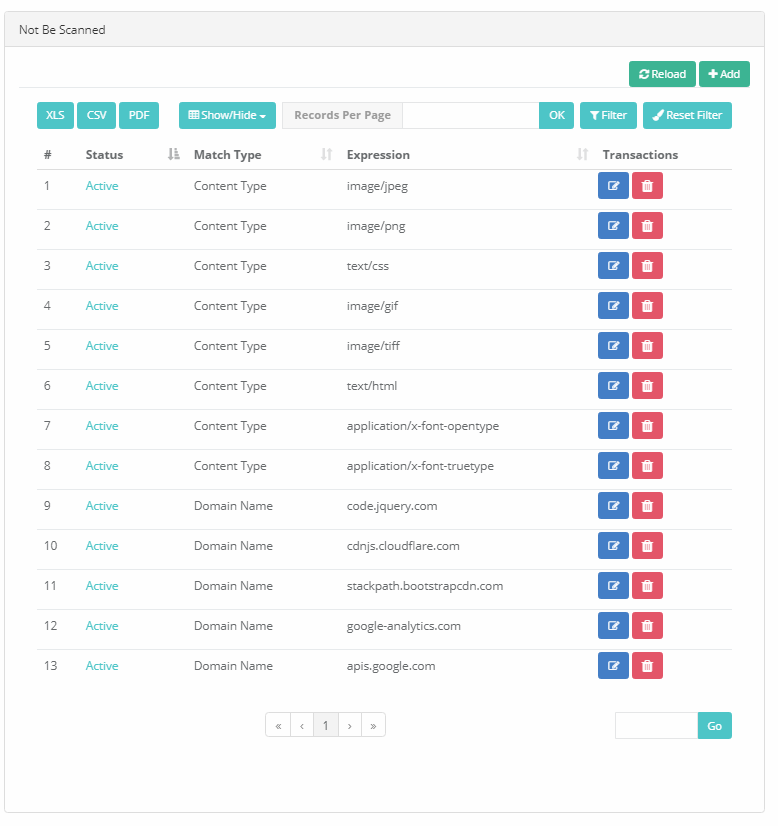
| Field | Description |
|---|---|
Status |
Active or passive status is selected. |
Match Type |
Match type must be selected. |
Expression |
An expression must be entered according to the match type. |
ePati Cyber Security Co.

Mersin Üniversitesi Çiftlikköy Kampüsü
Teknopark İdari Binası Kat:4 No: 411
Posta Kodu: 33343
Yenişehir / Mersin / TURKEY
Web: www.epati.com.tr
e-Mail: info@epati.com.tr
Tel: +90 324 361 02 33
Fax: +90 324 361 02 39

