Web Filtering Management
By default, the system has over 3 million 600 hundred thousand forbidden sites.In addition to this list, more sites may be forbidden or any site may be removed from predefined categories. Only entering the domain name will be sufficient. If desired, any HTTPS address (e.g. Facebook, Youtube, etc.) may be forbidden in this section. In addition, the system will also ban certain extensions, which are to be added into forbidden addresses field.
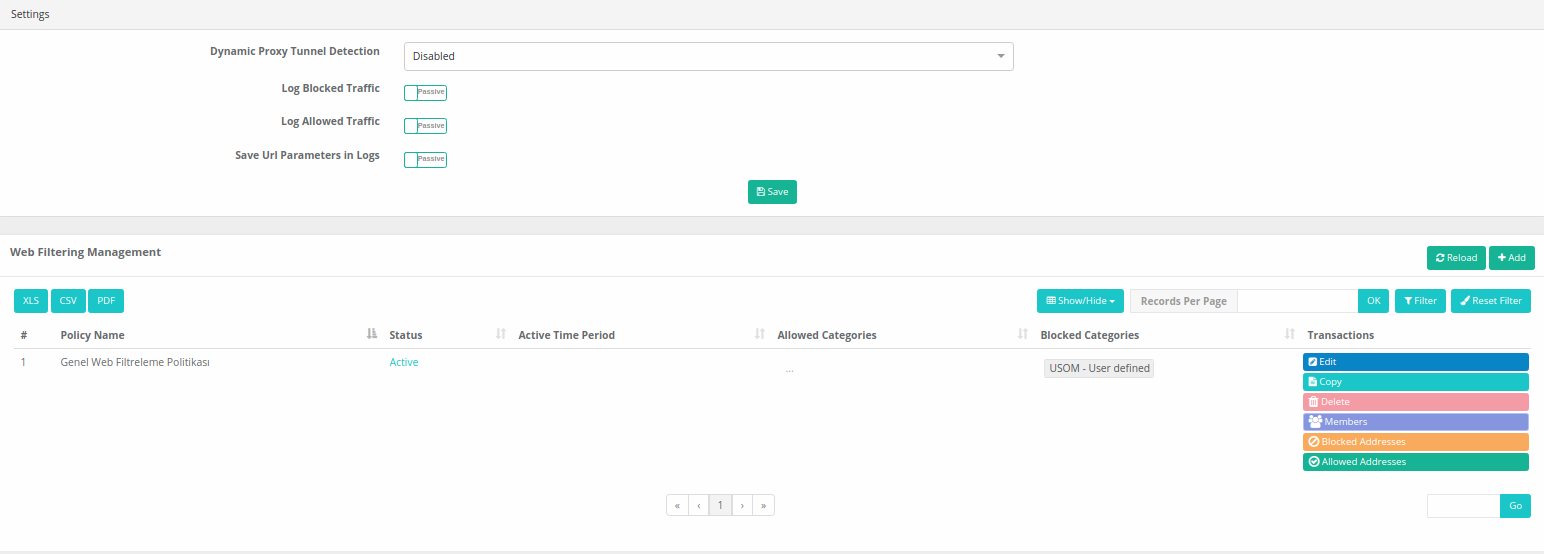
| FIELD | DESCRIPTION |
|---|---|
Dynamic Proxy Tunnel Detection |
Proxy tunnel detection type is selected. |
Log Blocked Traffic |
Web filtering is enabled if you want to log blocked pages. |
Log Allowed Traffic |
It is activated if the pages that are allowed in web filtering are required to be logged. |
Save Url Parameters in Logs |
It is activated if the URL parameter is requested to appear in Web filtering logs. |
Edit |
Regulates Web filtering policy. |
Copy |
Copies the settings of the web filtering policy. |
Delete |
Deletes the web filtering policy. The General Web Filtering policy cannot be deleted. Members who are excluded from the policies created below shall be subject to this policy. |
Members |
Members(end units) to implement a web filtering policy are entered. (Except for General Web Filtering Policy) |
Blocked Addresses |
Addresses to be blocked for members subject to the policy are entered. |
Allowed Addresses |
Authorized addresses are entered for members subject to the policy. |
Web Filtering Management - New Record
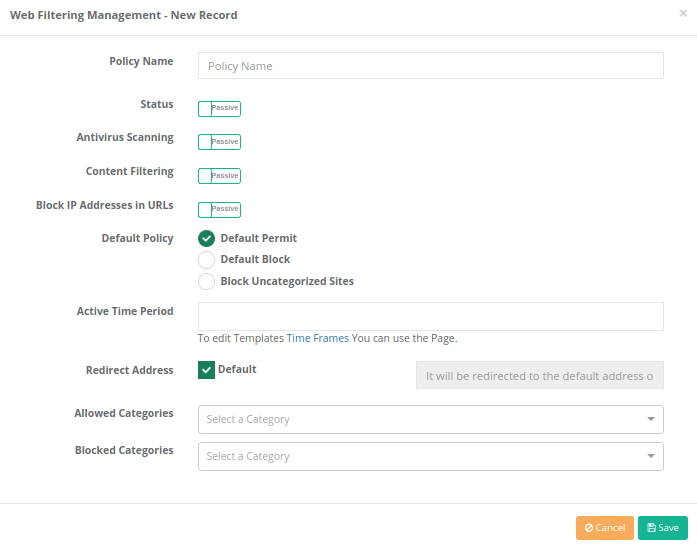
| FIELD | DESCRIPTION |
|---|---|
Policy Name |
Enter the name of the web filtering policy to be created. |
Status |
Active or passive is selected. |
Antivirus Scan |
This web filtering policy will be pulled to active if antivirus scanning is to be implemented. |
Content Filtering |
If content filtering is to be applied in this web filtering policy, it is drawn to active. |
Block IP Addresses in URLs |
In this web filtering policy, it is activated if you want to block entries with an IP address. |
Default Policy |
At the default of the policy, all sites may be free or banned. Sites that are not categorized (on leave or disabled categories) can also be blocked. |
Active Time Period |
Select which time and date range the policy will be active in. |
Redirect Address |
For disabled pages, the antibody is redirected to the default disabled page or to a different page. |
Allowed Categories |
For disabled pages, the antibody is redirected to the default disabled page or to a different page. |
Blocked Categories |
Disabled categories are selected for clients subject to the policy of Web filtering. |
Copy
Copies the settings of the selected group by pressing the Save button.
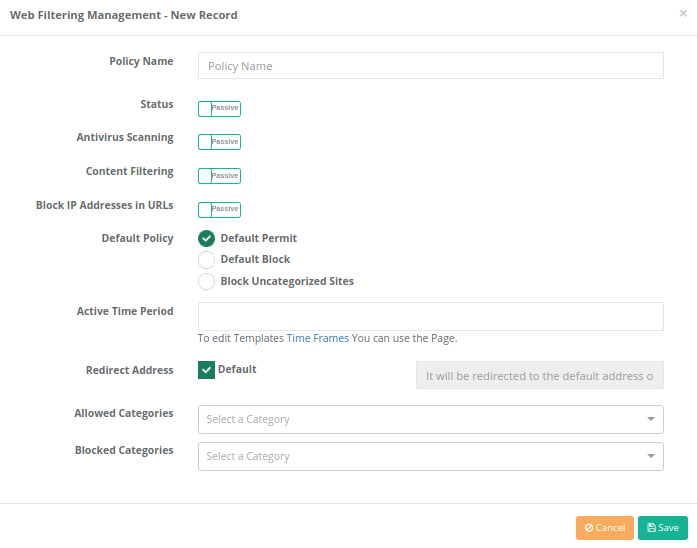
Note: You must definitely change the policy name when copying the settings of the selected group. Otherwise, the Save Failed Error will come.
Members
Since members are not regulated in the General Web Filtering Policy, a new policy has been created under the name of General Web Filtering Policy 1.
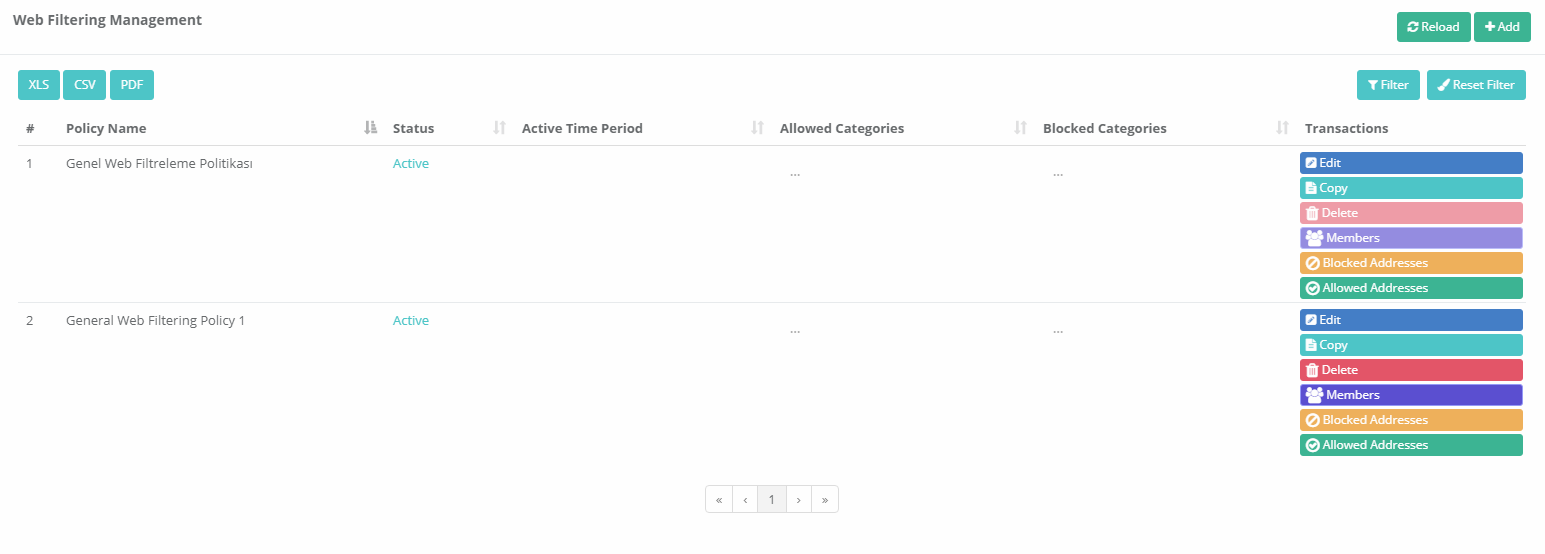
This is where clients subject to general Web Filtering Policy 1 are listed.
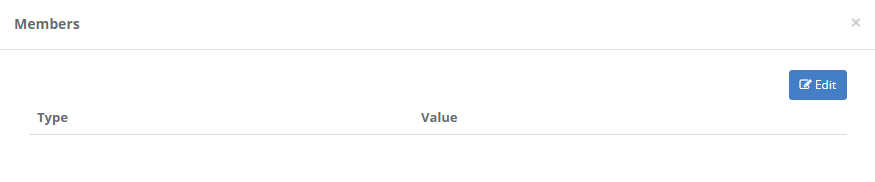
If needed, new members can be added, Existing members can be edited or removed.
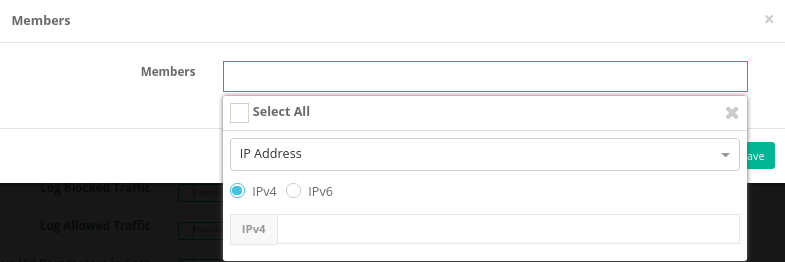
Blocked Address
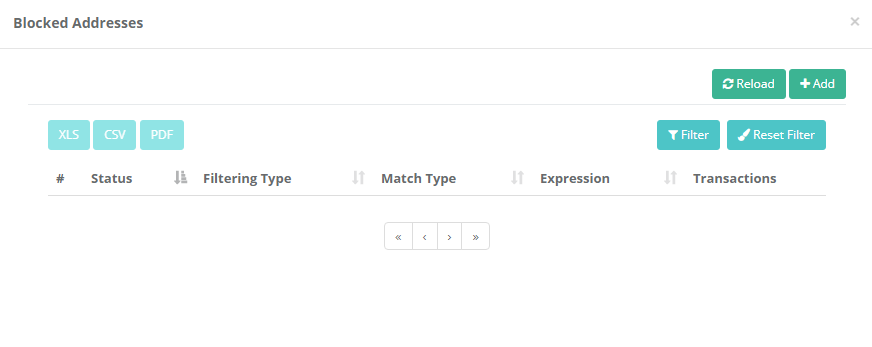
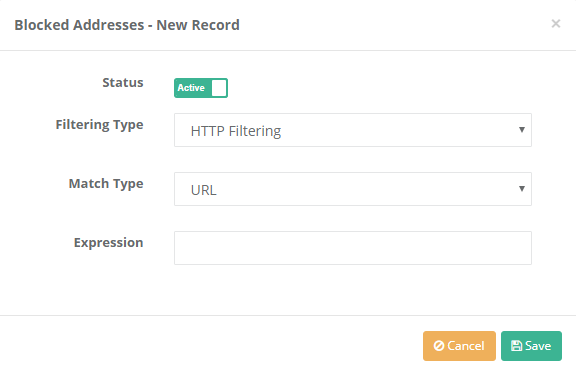
| Filtering Type | Choose filtering type. |
|---|---|
Status |
The active / passive state of the rule can be specified. |
Filtering Type |
Choose filtering type. |
Match Type |
Choose match type. |
Expression |
Enter content depending on matching type. |
Allowed Addresses
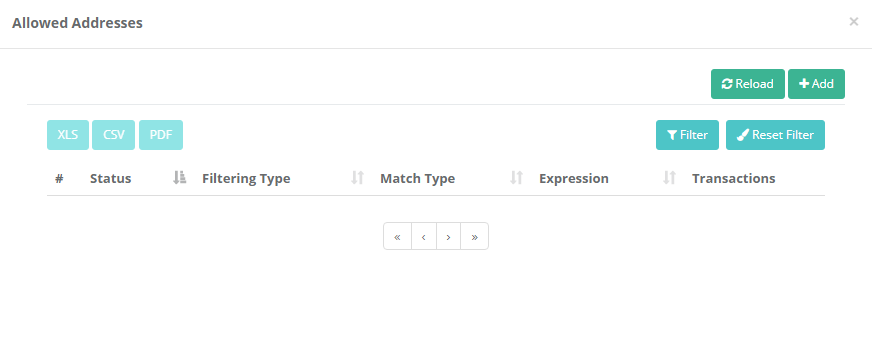
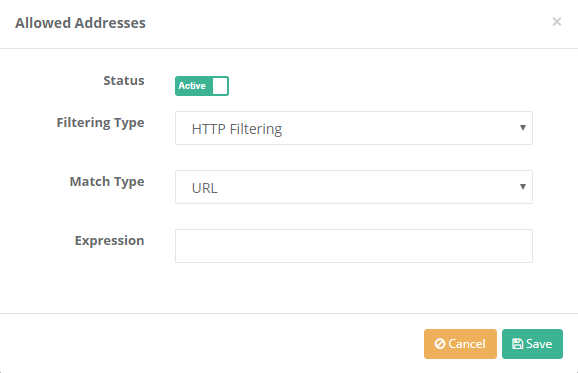
| FIELD | DESCRIPTION |
|---|---|
Status |
The active / passive state of the rule can be specified. |
Filtering Type |
Choose filtering type. |
Match Type |
Choose match type. |
Expression |
Enter content depending on matching type. |
Web Filtering Services
After the Web Filtering settings are made, you need to open the web Filtering Engine and the sub-services connected to the web filtering Engine according to its policies.
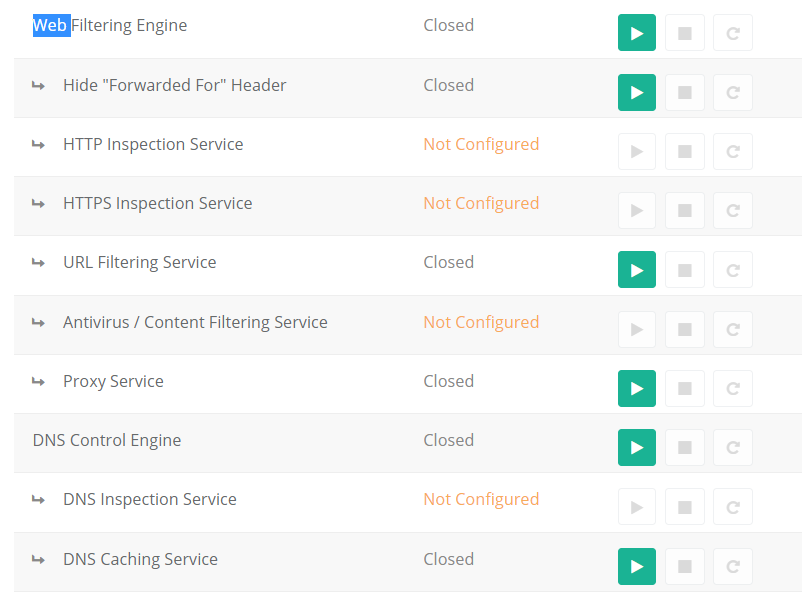
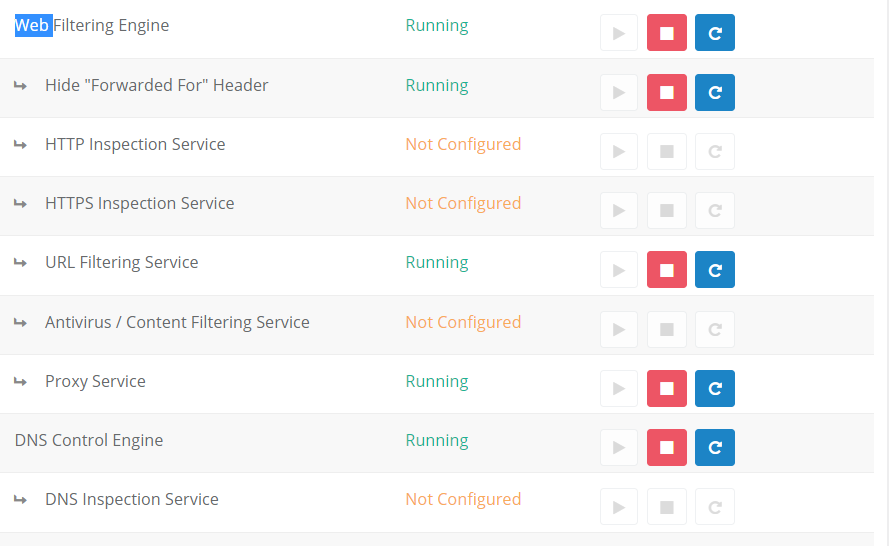
ePati Cyber Security Co.

Mersin Üniversitesi Çiftlikköy Kampüsü
Teknopark İdari Binası Kat:4 No: 411
Posta Kodu: 33343
Yenişehir / Mersin / TURKEY
Web: www.epati.com.tr
e-Mail: info@epati.com.tr
Tel: +90 324 361 02 33
Fax: +90 324 361 02 39

