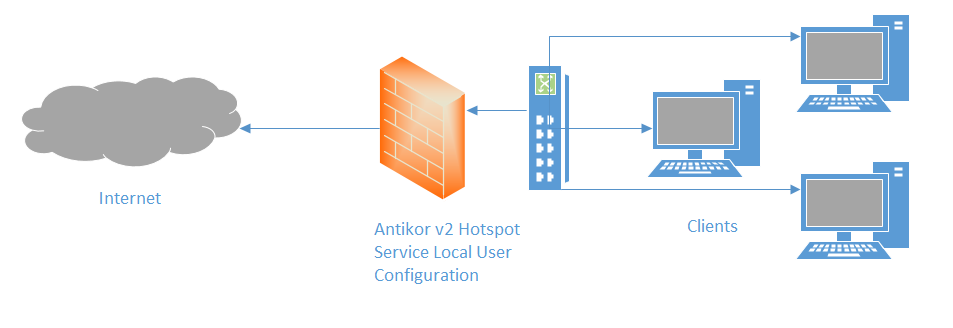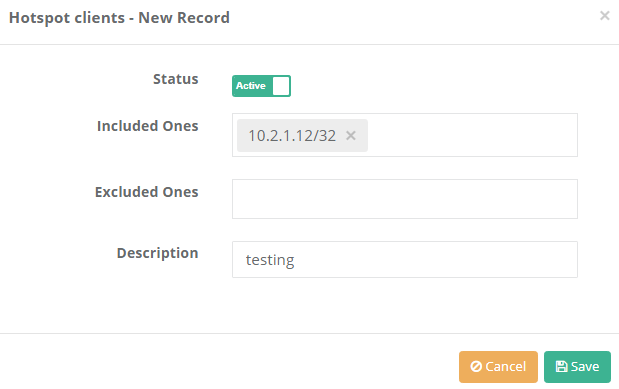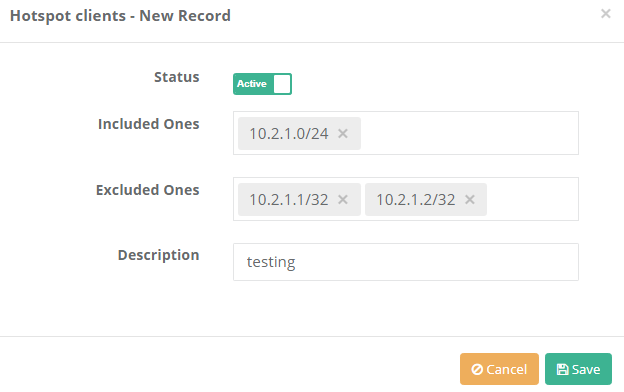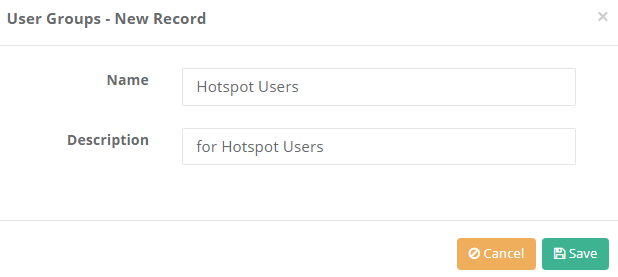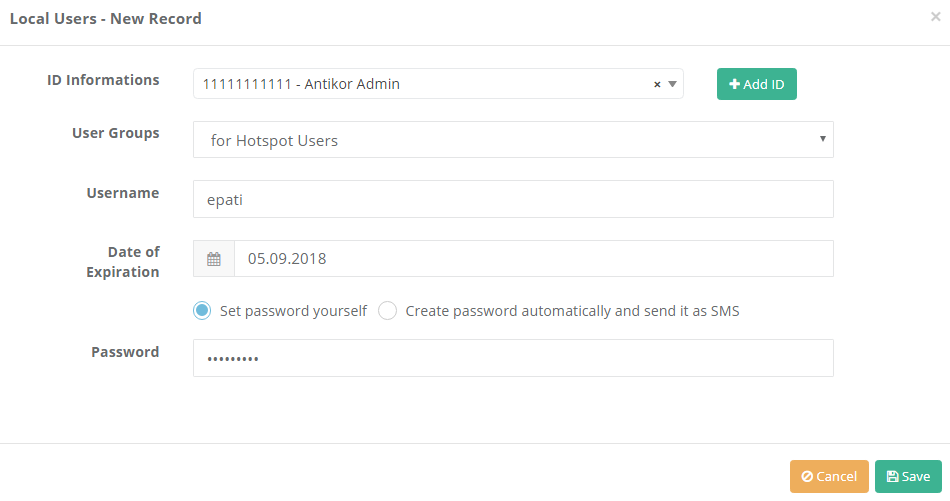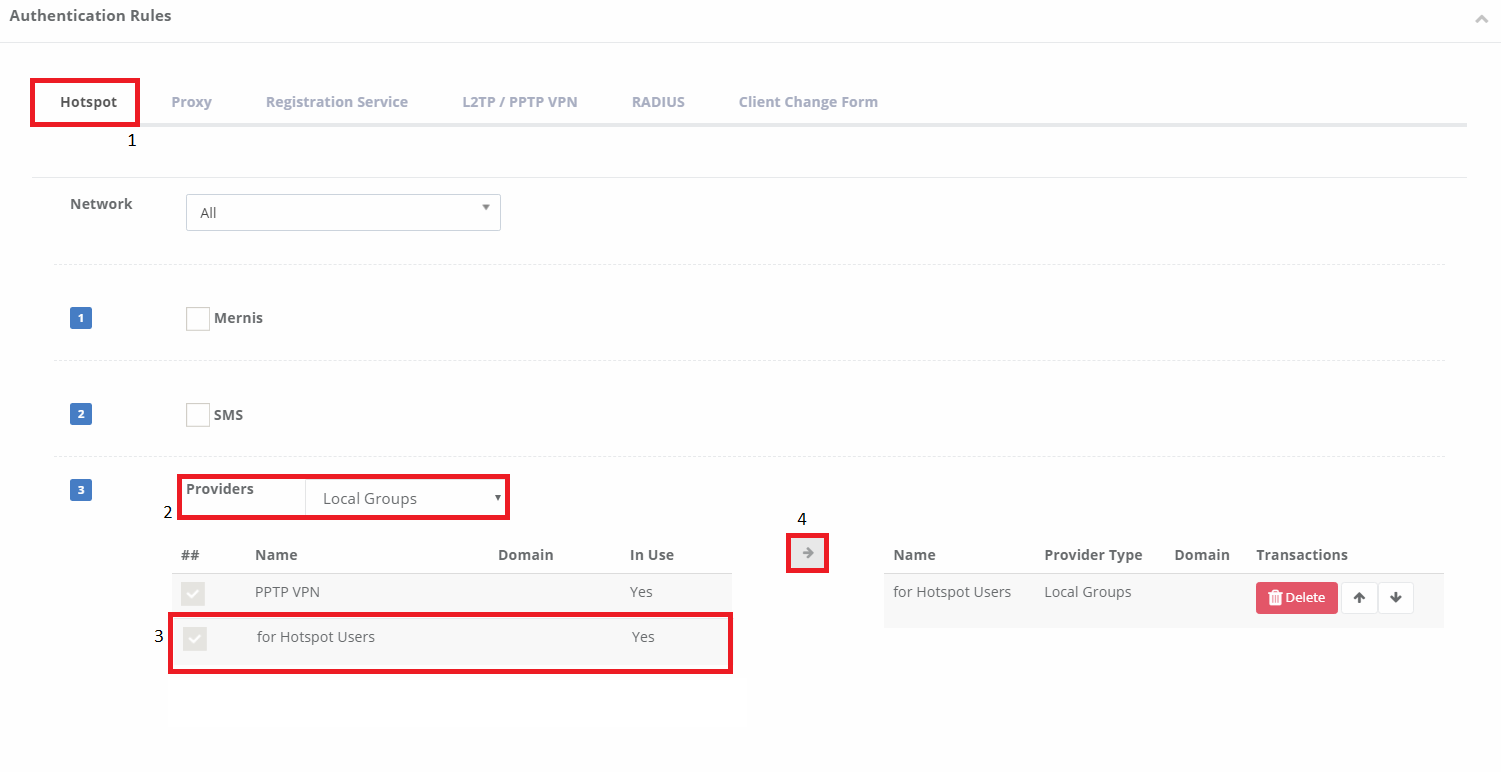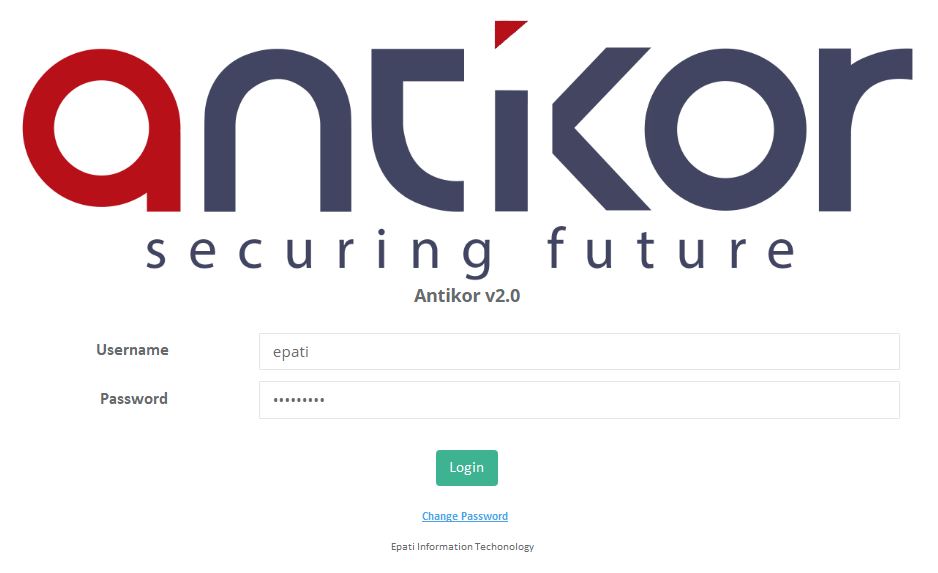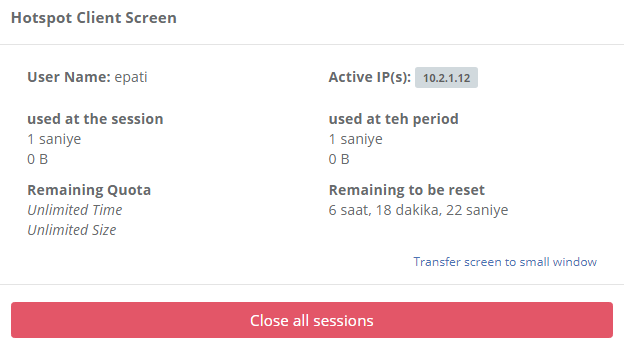Hotspot Service Local User Configuration
Summary
RADIUS (Remote Authentication Dial In User Service) is a protocol that allows users who access the networks to perform authentication, authorization, and accounting.
Network Topology
Configuration
Firstly, click the Hotspot Clients under the Defination menu.
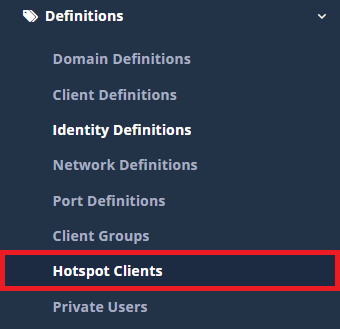
Click on the “Add” button, entered user ip or ip group and description, later “Save”button. Click after “Save” button is created hotspot client or group.
If the ip range is entered in the “Included Ones” field, if there are ip or ip addresses that are to be excluded from this range, entered on the are “Excluded Ones” field.
Later, created hotspot group for Hotspot clients. Click the User Groups, under the User Management menu. Click “Add” button, entered “Name” and “Description” of the new user groups, later click Save button.
In the next step should be created Local users. Click, the Local User, under the Authentication Rules menu, after click “Add” button the relevant fields are filled in and “Save” button.
Click, the Verification Rules under the Authentication Rules menu. Then do the following with sequence.
When Hotspot Clients try to reach the internet;
The connection is complete as shown below.
ePati Cyber Security Co.

Mersin Üniversitesi Çiftlikköy Kampüsü
Teknopark İdari Binası Kat:4 No: 411
Posta Kodu: 33343
Yenişehir / Mersin / TURKEY
Web: www.epati.com.tr
e-Mail: info@epati.com.tr
Tel: +90 324 361 02 33
Fax: +90 324 361 02 39