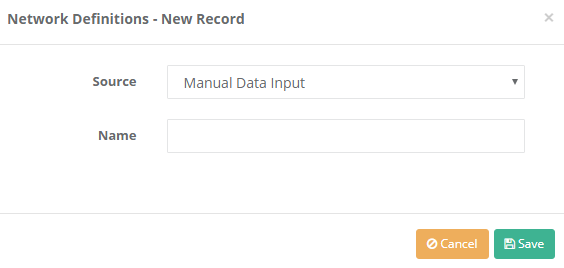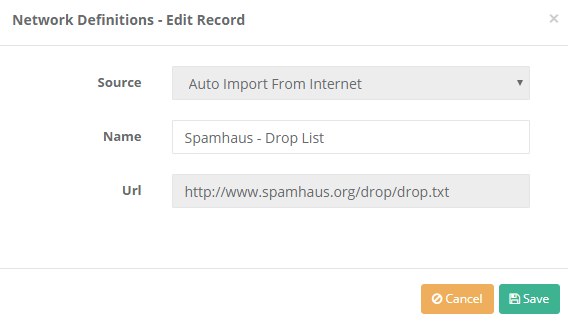Network Definitions
This is the section where the network definitions are located. In this section, you can create network groups and define an IP address, network, IP address range, or FQDN for these groups. These definitions can also be used in security rules, access permissions, and the private users section. To add a network group, the desired IP Address(es)/Network(s) can be defined according to the content type to be created from the Network Definitions - New Registration window that will appear after clicking the Add button.
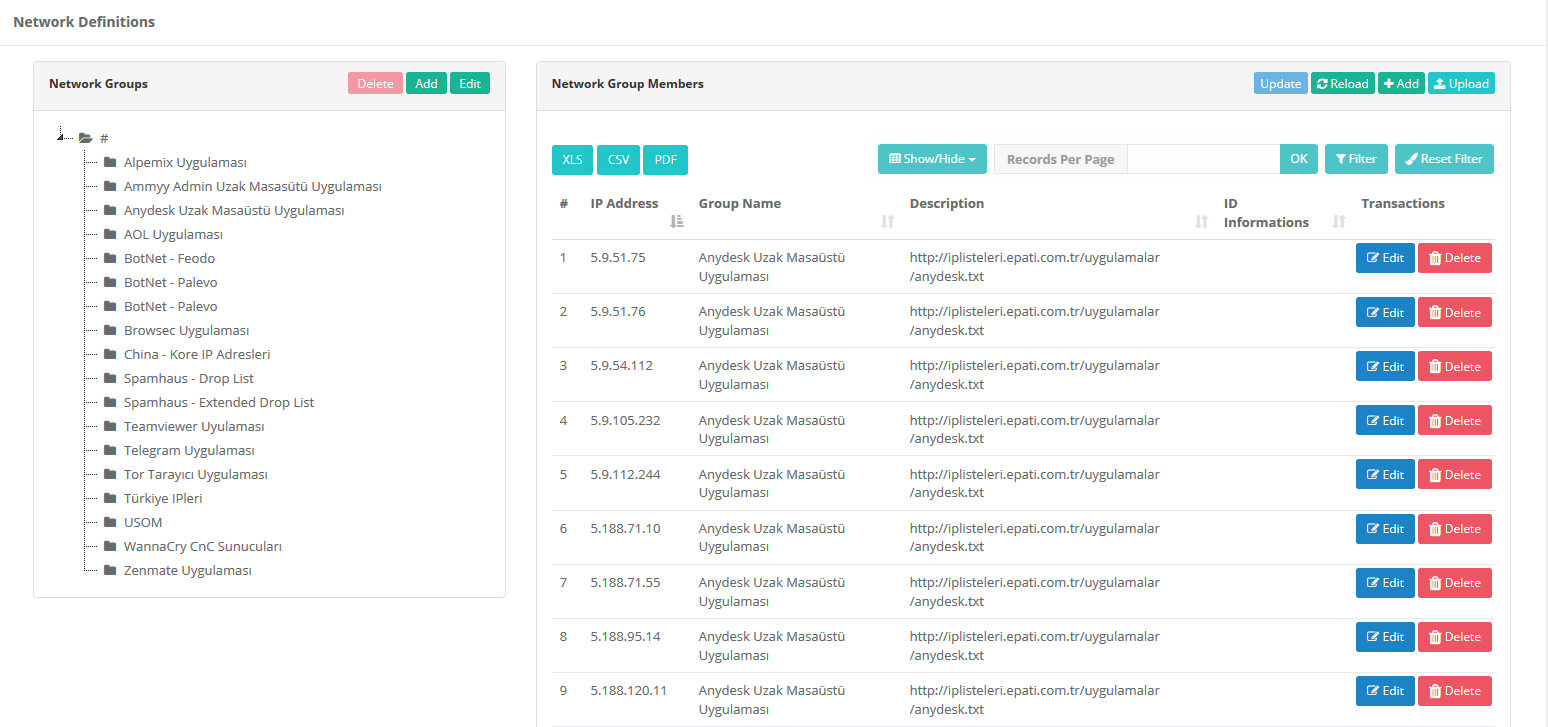
Network Groups
Network groups can be searched in the tree.
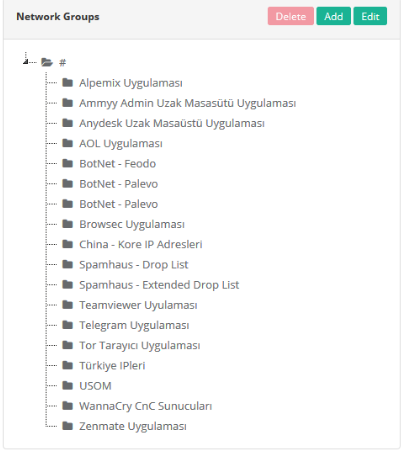
The places where network groups are used can be displayed. The connection to the list of places used is available.
Network Groups New Registration
| FIELD | DESCRIPTION |
|---|---|
Source |
Choose Source. (i.e. Manual Data Input or Auto Import from Internet) |
Name |
Give a name to Network Group |
Editing a Network Definitions Record
The name of the definition of network with the Edit key can be arranged.
Members of Network Group
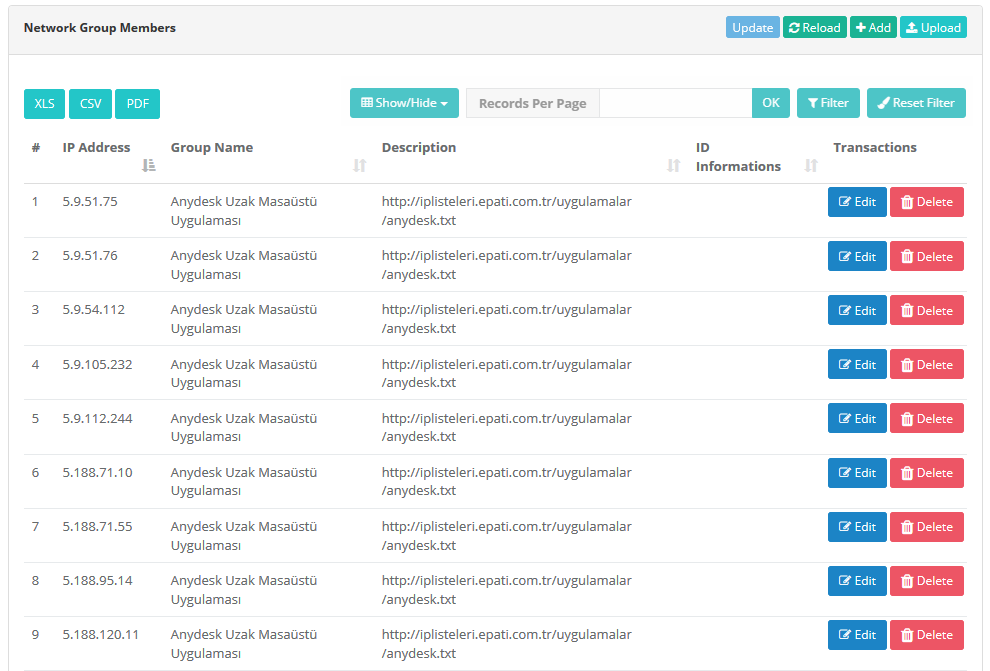
Network Group Members New Registration
For a defined network group, it is done from the Network Definitions-New Registration page, which will come after you click on Add button to add network group members.
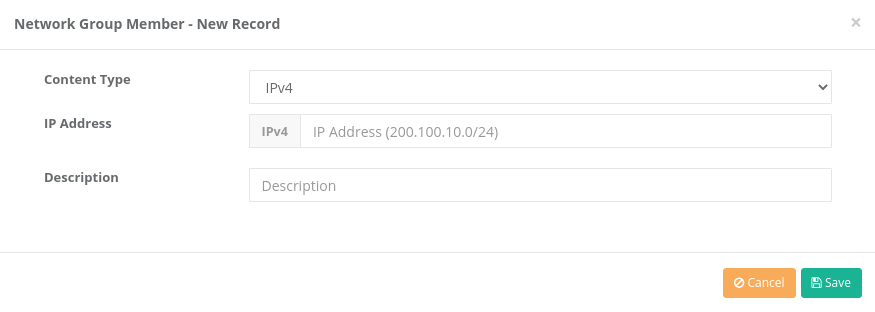

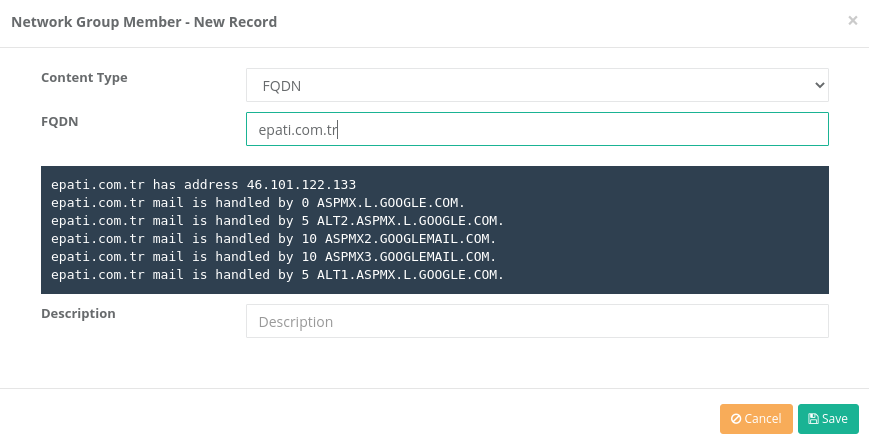
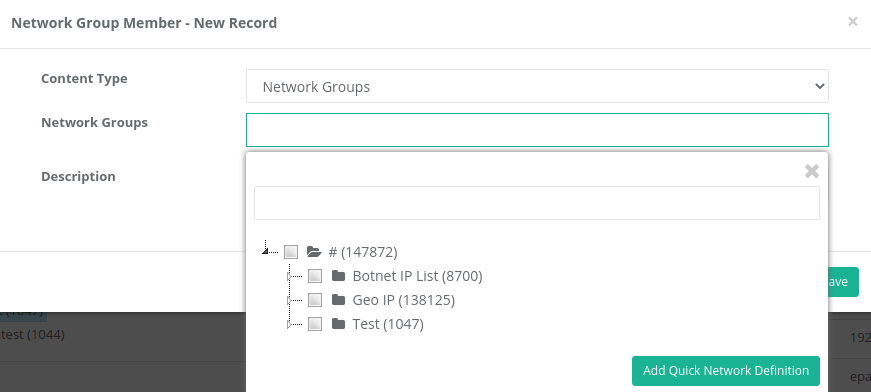
| AREA | EXPLANATION |
|---|---|
Content type |
IPV4, IPV4 range, IPV6, IPV6 range, FQDN or network group are selected. Data is requested from the user according to the selected content type. |
Açıklama |
Description is written. |
Collective IP can also be added. Subnet support is available.
Editing Network Group Members Record
With the Edit button, information about the record can be edited. (The content type cannot be changed.)
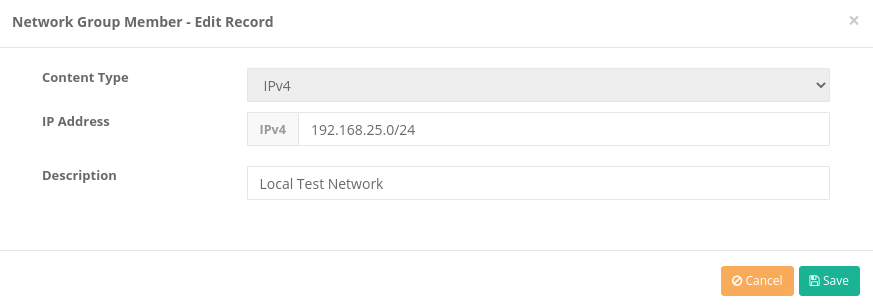

| FIELD | DESCRIPTION |
|---|---|
Content Type |
Network group member is organized according to the selected content type (IPv4, IPv4 Range, IPv6, IPv6 Range, FQDN or Network Group). |
Description |
Edit Description |
ePati Cyber Security Co.

Mersin Üniversitesi Çiftlikköy Kampüsü
Teknopark İdari Binası Kat:4 No: 411
Posta Kodu: 33343
Yenişehir / Mersin / TURKEY
Web: www.epati.com.tr
e-Mail: info@epati.com.tr
Tel: +90 324 361 02 33
Fax: +90 324 361 02 39