Private Users
It is the part where the records of private users are located. It also specifies what authority will be granted to a user and/or a computer.
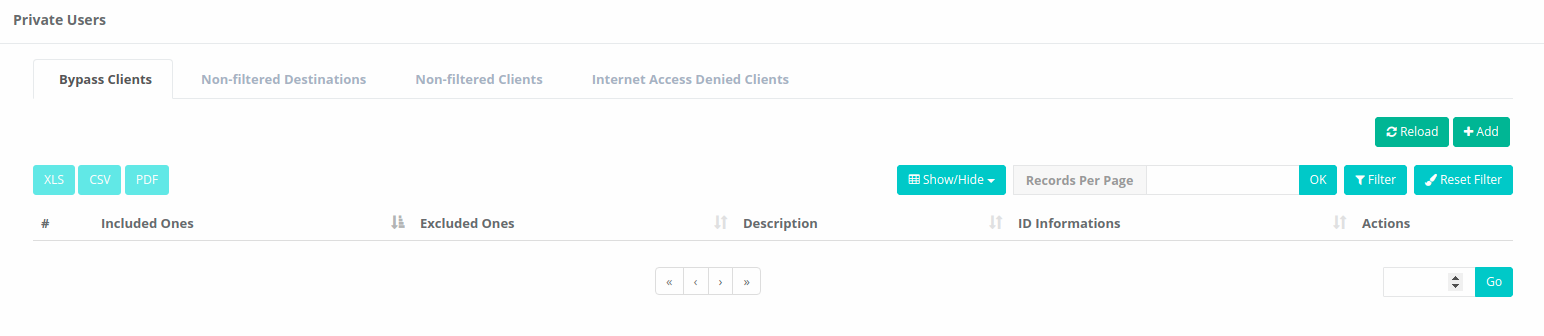
ByPass Clients
Defined IP / IPs;
- Not be affected by security policies,
- Not be affected by filtering policies,
- Have their HTTP report maintained,
- Be user with all of their ports are accessible,
- Not be affected by bandwidth limitation.
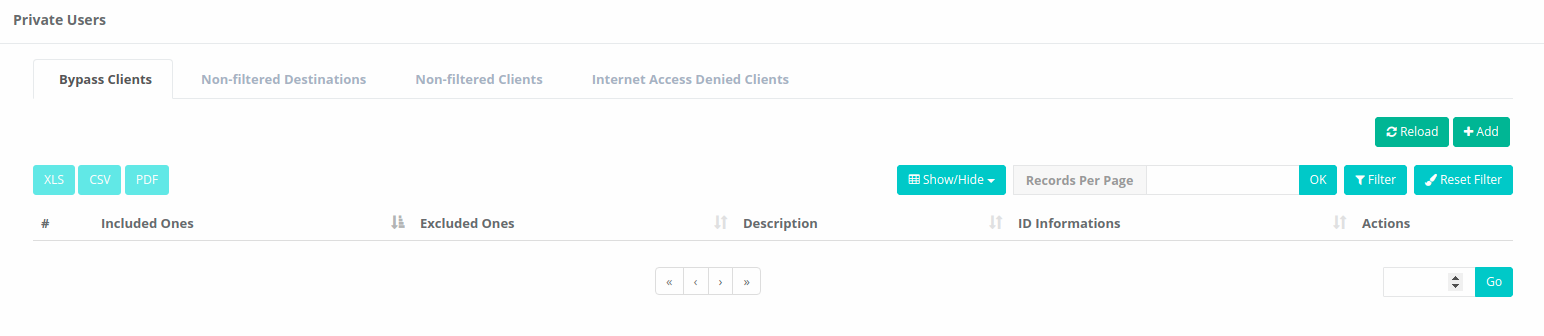
| FIELD | DESCRIPTION |
|---|---|
Included Ones |
Add an IPv4 / IPv6 address or any network group in Network Definitions. |
Excluded Ones |
Add an IPv4 / IPv6 address or any network group in Network Definitions. |
Description |
Enter description. |
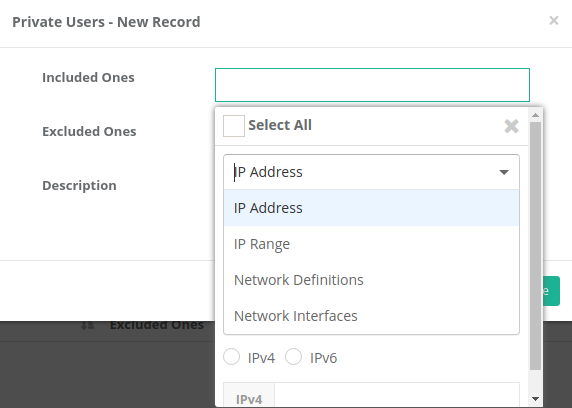
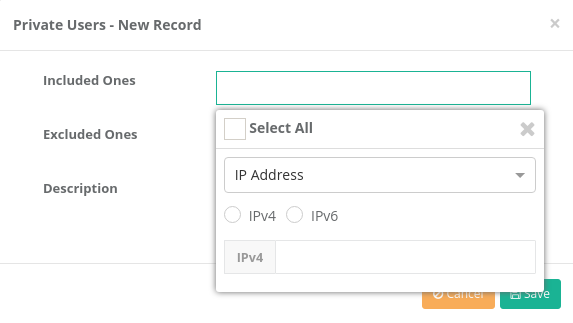
Non-filtered Destination
Defined IP / IPs;
- Allows the address to be accessed to be excluded from filtering,
- Requests to or from this address are not filtered,
- Requests to or from this address are not logged,
- The IP address containing the web service in the static NAT section can be added to this section.
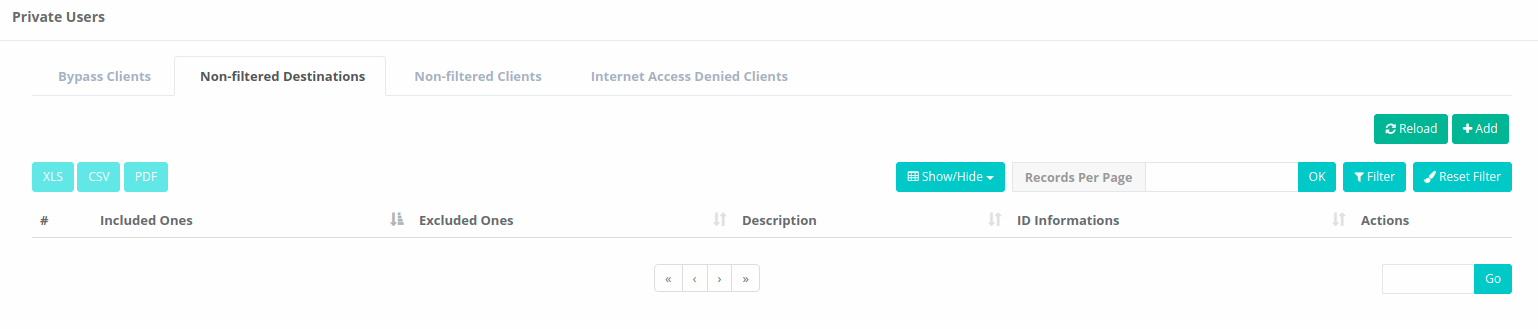
To add click on Add button in Non-Filtered Destination Targets tab.
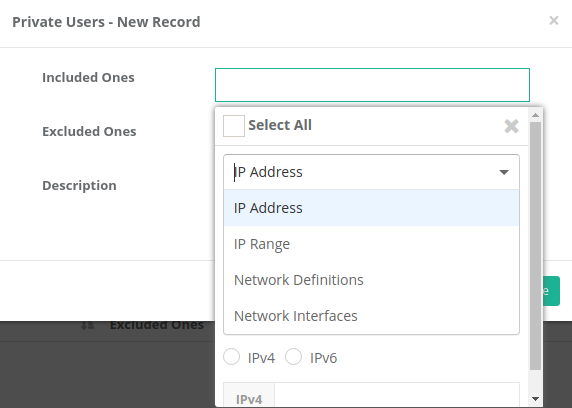
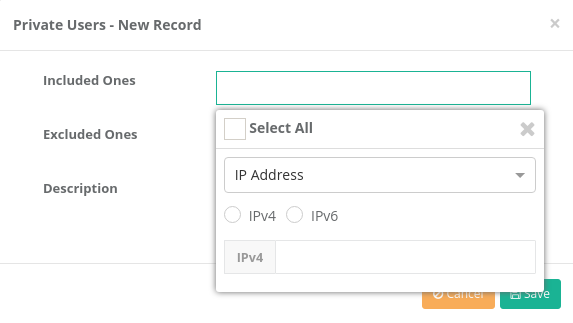
| FIELD | DESCRIPTION |
|---|---|
Included Ones |
Add an IPv4 / IPv6 address or any network group in Network Definitions. |
Excluded Ones |
Add an IPv4 / IPv6 address or any network group in Network Definitions. |
Description |
Enter description. |
Non-filtered Clients
Defined IP / IPS;
- They’re affected by the firewall.
- They are not affected by all filtering rules.
- Logs and reports are kept.
- They are subject to bandwidth limitations.
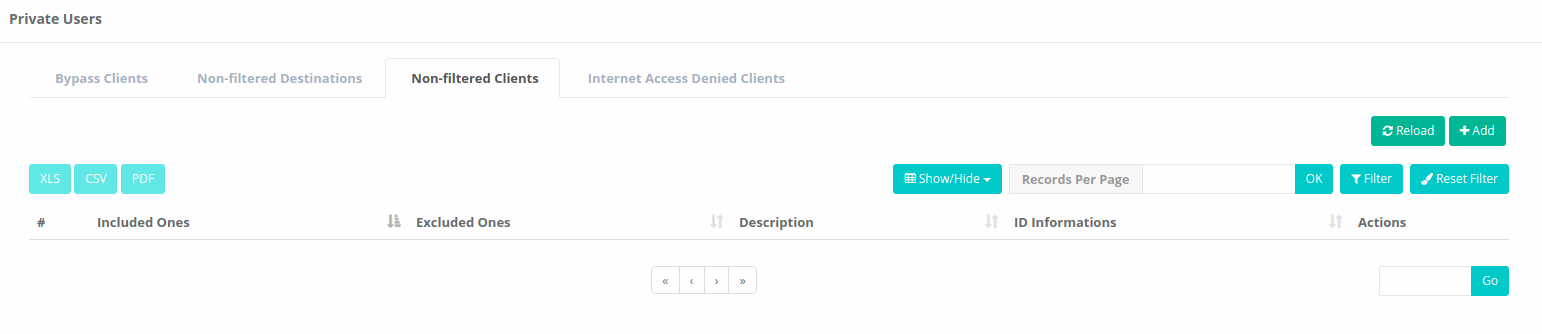
To add click on Add button in Non-Filtered Clients Targets tab.
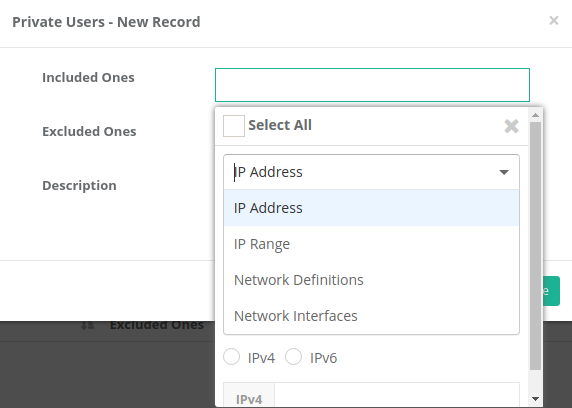
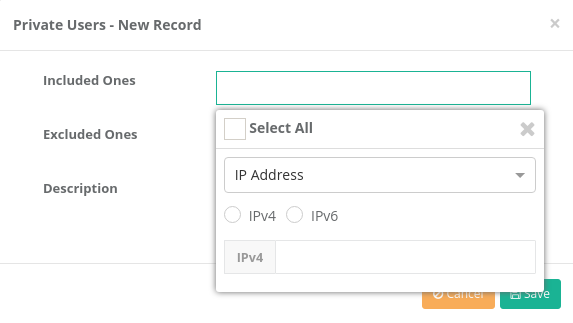
| FIELD | DESCRIPTION |
|---|---|
Included Ones |
Add an IPv4 / IPv6 address or any network group in Network Definitions. |
Excluded Ones |
Add an IPv4 / IPv6 address or any network group in Network Definitions. |
Description |
Enter description. |
Internet Access Denied Clients
Defined IP / IPs;
- Internet access is blocked users,
- They can enter the allowed addresses in the section.
- They can ping the internet, but they can’t access any ports.
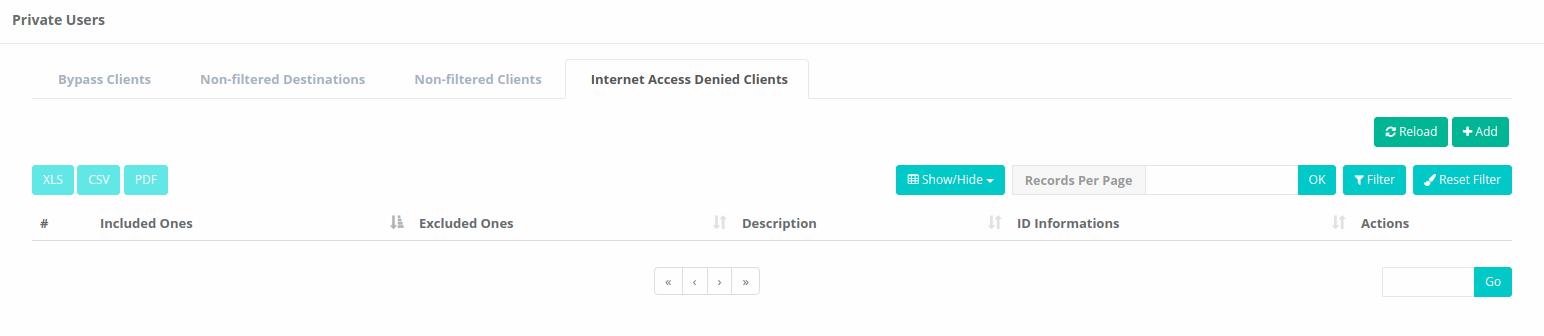
To add click on Add button in Non-Filtered Clients Targets tab.
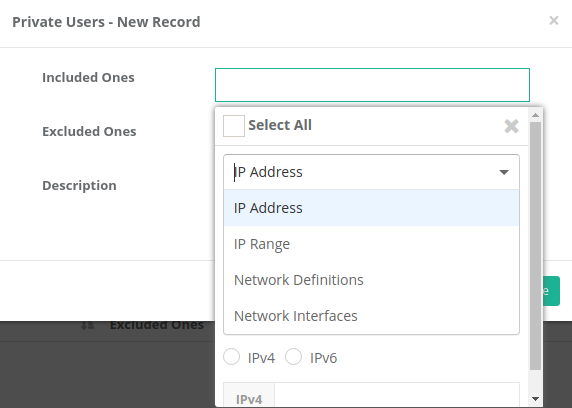
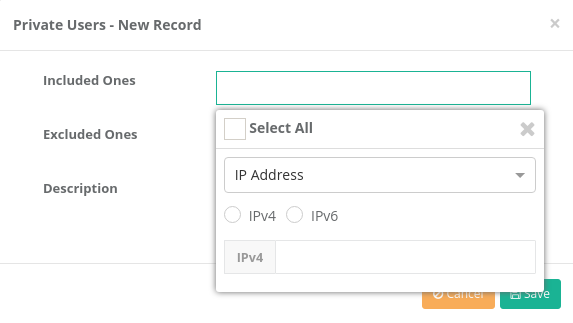
| FIELD | DESCRIPTION |
|---|---|
Included Ones |
Add an IPv4 / IPv6 address or any network group in Network Definitions. |
Excluded Ones |
Add an IPv4 / IPv6 address or any network group in Network Definitions. |
Description |
Enter description. |
Bypass client |
Non -filter targets |
Non -filter clients |
Internet access disabled clients |
|
|---|---|---|---|---|
| The firewall | X | X | X | |
| HTTPS/HTTPS/DNS filtering | ||||
| Http/https reporting | X | |||
| Band Width Limitation | X | X |
ePati Cyber Security Co.

Mersin Üniversitesi Çiftlikköy Kampüsü
Teknopark İdari Binası Kat:4 No: 411
Posta Kodu: 33343
Yenişehir / Mersin / TURKEY
Web: www.epati.com.tr
e-Mail: info@epati.com.tr
Tel: +90 324 361 02 33
Fax: +90 324 361 02 39

