Hotspot Settings
Users can provide time or quota -based access.
Default quota
Quota boundaries can be regulated with pre -defined templates.
User Quotas
They are the computers to be used on the total time or data transfer sum (MBYTE) on the network. According to the quota templates defined in the default quotas section, it is the section in which users are included in the quota group.

User Quotas New Record
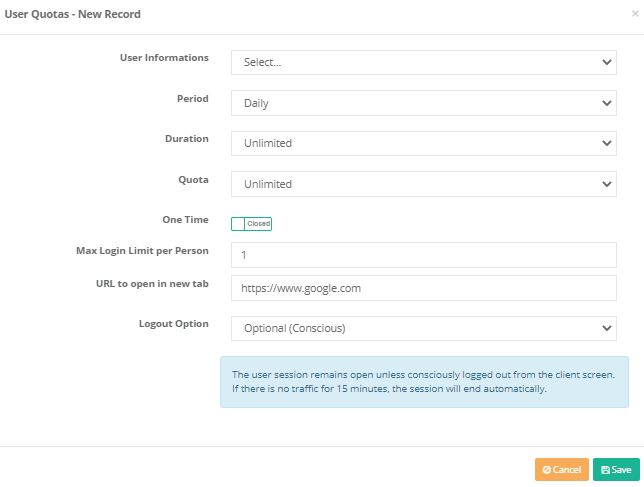
| AREA | EXPLANATION |
|---|---|
User information |
The user to be added is selected. |
Period |
The reset range of the defined quota (or quotas) is entered. One of the daily, weekly, monthly and annual options should be selected. |
Time |
It is determined how much time it will be used during the defined period. Two options are presented as time and indefinitely. If the duration option is selected, the user is expected to enter data in time and minute. |
Quota |
It is determined how much data will be used during the defined period. There are two options, quota and without jeans. If the quota option is selected, the user is expected to enter data in MBYTE (Megabyte). |
Disposable Session |
Open or closed. |
Signing limit per person |
Hotspot defined how many times the person can log in. |
URL to open in new tab |
The site to be opened in the new tab is written. |
Logging option |
There are three options. These options are described as optional (conscious), closing the tab and automatically off. |
User Agreement
User is the section where the contract details will be written. The “user agreement approval” is activated after the settings have been recorded and settings are recorded. Hotspot is shown when clicking the “Contract Details” section on the login screen.
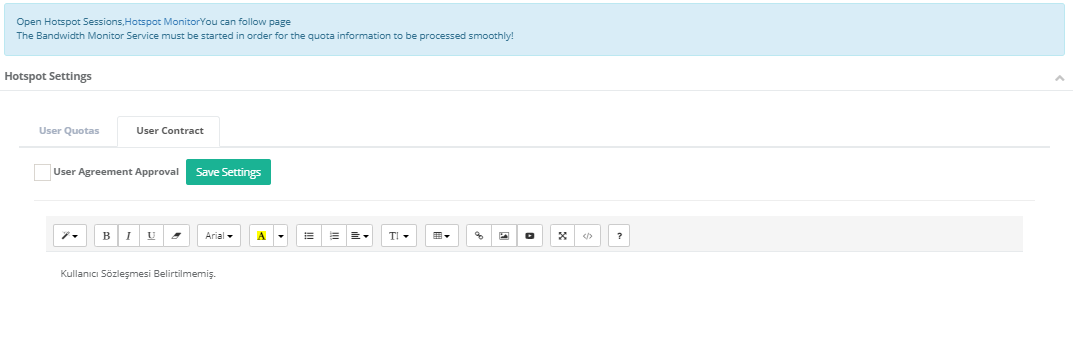
Note: The user will not be able to log in unless he approves the contract on the Hotspot login screen.
Hotspot Login screen

ePati Cyber Security Co.

Mersin Üniversitesi Çiftlikköy Kampüsü
Teknopark İdari Binası Kat:4 No: 411
Posta Kodu: 33343
Yenişehir / Mersin / TURKEY
Web: www.epati.com.tr
e-Mail: info@epati.com.tr
Tel: +90 324 361 02 33
Fax: +90 324 361 02 39

