Static Nat
It is mapped to a real IP address for any client. The client IP address to be mapped must be a private IP address. IP address ranges where static NAT can be made are listed below.
| BEGINNING IP ADDRESS | END IP ADDRESS |
|---|---|
10.0.0.0 |
10.255.255.255 |
172.16.0.0 |
172.31.255.255 |
192.168.0.0 |
192.168.255.255 |
If a virtual IP address within the organization is to be matched with a real IP address from the outside, a static NAT operation is to be performed. This makes the private IP address the real IP address.
In the event of users with ADSL Internet connection this action cannot be performed, as ADSL has only one real IP address, which is the output IP of Antikor (This requires additional IP address to be provided by ISP). In the event of an Internet output with multiple IP addresses, such as Frame Relay / Metro Ethernet and if there are more than one real IP address any private IP address may be matched with real IP address.
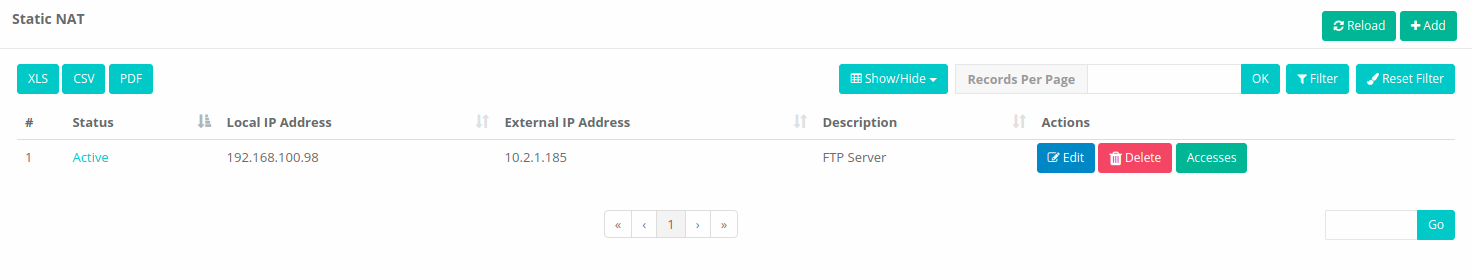
Static NAT New Record

| FIELD | DESCRIPTION |
|---|---|
Status |
Choose either active or passive as status. |
Address Family |
Choose address family. |
Local IP Interface |
Local IP Interface is selected. |
Local IP Address |
Either IPv4 or IPv6 address defined in Client Definitions. |
NAT Interface |
NAT Interface is selected. |
NAT IP Address |
The real IPv4 address is entered. It must be defined in IP Pools. |
Alias IP Assignment |
You can choose to be active or passive. |
Logging |
By activating the button, static NAT logs can be sent to the Syslog server. |
Access Control |
Access Control is selected. Thanks to this setting, accesses can also be managed from security rules. |
Description |
Enter description. |
Accesses
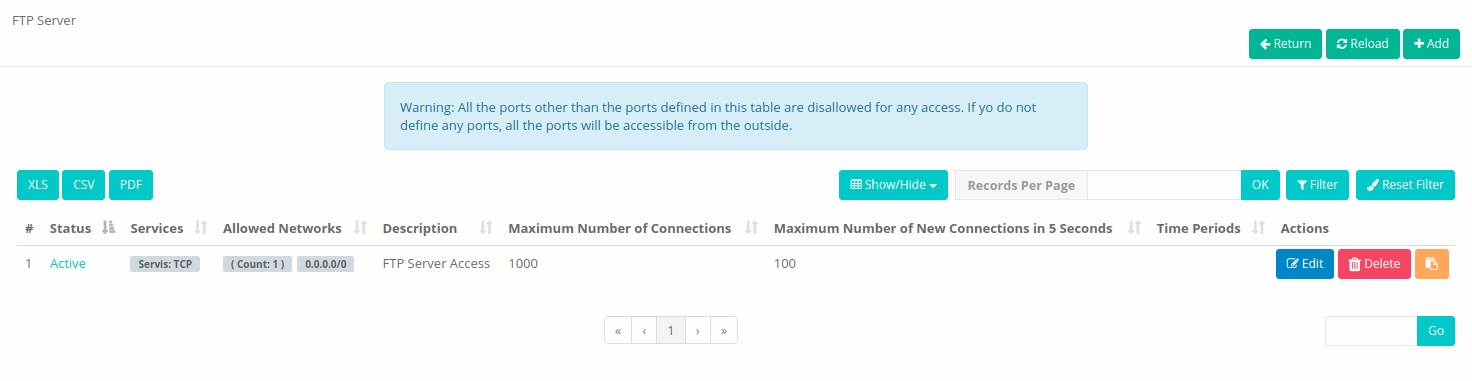
Click on button “Access > Add” for edit static NAT access.
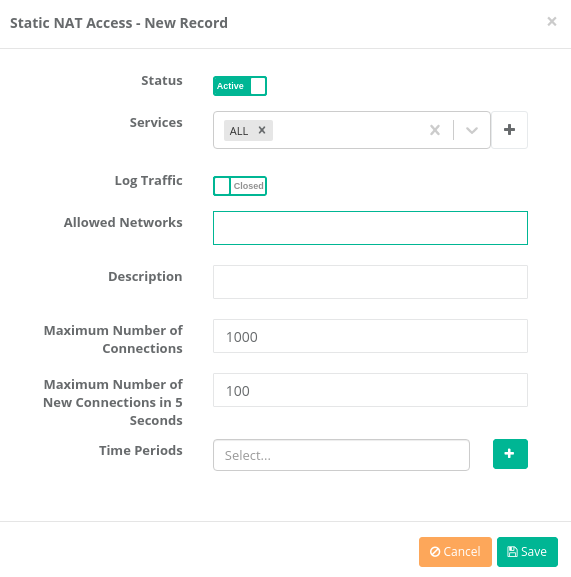
| FIELD | DESCRIPTION |
|---|---|
Status |
Choose either active or passive as status. |
Services |
Select the service or services to which access will be provided. |
Log Traffic |
By activating the button, static NAT traffic can be sent to the Syslog server. |
Allowed Networks |
Enter access network information to static nat. |
Description |
Enter description. |
Maximum Number of Connections |
Enter maximum number of connections. |
Maximum Number of New Connections in 5 Seconds |
Enter maximum number of new connections in 5 seconds. |
Time Zones |
Time Zones can be selected. Working Hours are predefined. The time zones to be used can be added here. |
ePati Cyber Security Co.

Mersin Üniversitesi Çiftlikköy Kampüsü
Teknopark İdari Binası Kat:4 No: 411
Posta Kodu: 33343
Yenişehir / Mersin / TURKEY
Web: www.epati.com.tr
e-Mail: info@epati.com.tr
Tel: +90 324 361 02 33
Fax: +90 324 361 02 39

