IP Alias
If more than one IP address (s) must be assigned to different or similar Ethernet interfaces in the system, the desired IP address (s) can be assigned from this section.
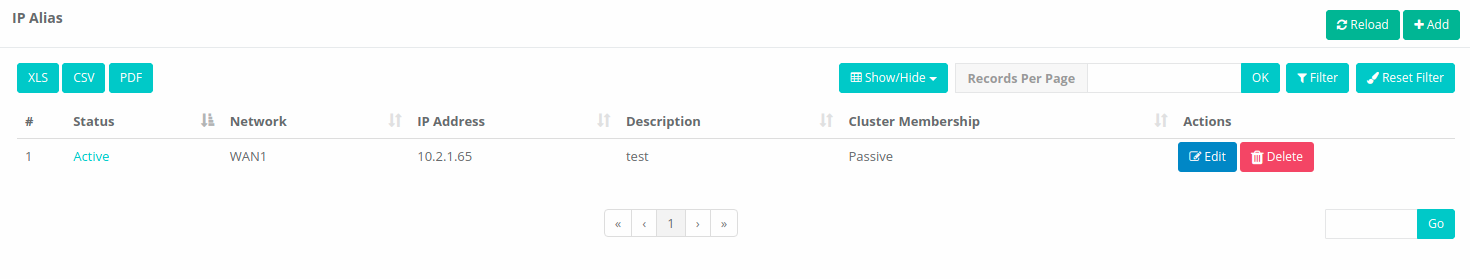
IP Assignment New Record
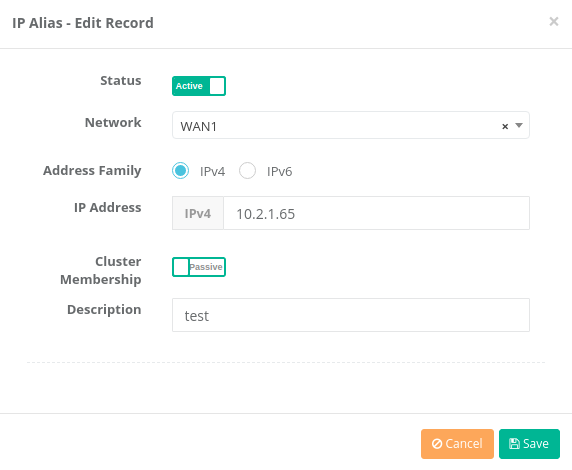
| FIELD | DESCRIPTION |
|---|---|
Status |
Choose either active or passive as status. |
Network |
Choose the network defined in the Ethernet Assignment section. |
Address Family |
Choose the IP address family to be defined. |
IP Address |
Enter the IP address to be defined. |
Cluster Membership |
Cluster membership does not push the disabled ethernet interface to the other device. |
Description |
Enter description. |
ePati Cyber Security Co.

Mersin Üniversitesi Çiftlikköy Kampüsü
Teknopark İdari Binası Kat:4 No: 411
Posta Kodu: 33343
Yenişehir / Mersin / TURKEY
Web: www.epati.com.tr
e-Mail: info@epati.com.tr
Tel: +90 324 361 02 33
Fax: +90 324 361 02 39

