DHCP Settings
DHCP (Dynamic Host Configuration Protocol) are servers that perform a special IP assignment process for devices that can be connected to the network. DHCP settings used in the system are entered here. Lease period and DHCP Options are created in this section. In addition, special options can be defined for the DHCP server. Different DNS can be defined for different vlans. It will be sufficient to add definitions to VLAN-based options.
Lease Time
Set time period that will lapse for a DHCP re-request.

User Define Options
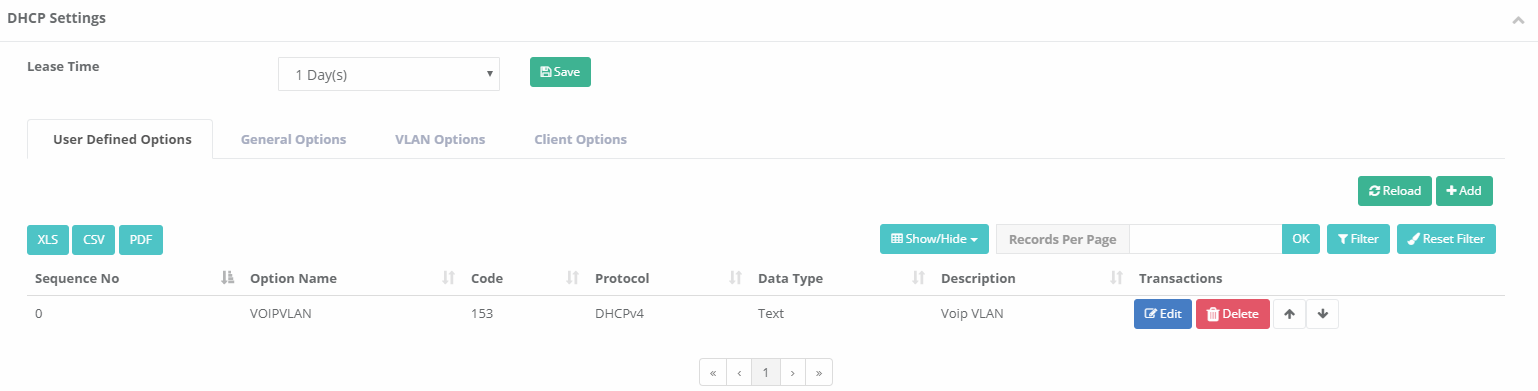
User Defined Options New Record
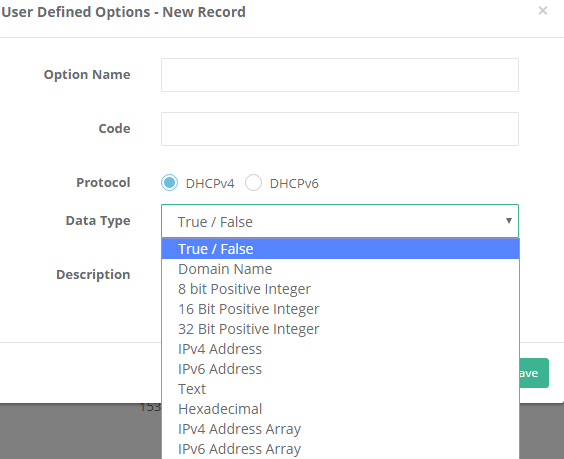
| FIELD | DESCRIPTION |
|---|---|
Option Name |
Enter name for option definition. |
Code |
Enter code for option. |
Protocol |
Choose either IPv4 or IPv6 address. |
Data Type |
Choose data type. |
8-bit Positive Integer |
——– |
16-bit Positive Integer |
——– |
32-bit Positive Integer |
——– |
IPv4 Address |
——– |
IPv6 Address |
——– |
Text(Hexadecimal) |
——– |
IPv4 Address Sequence |
——– |
IPv6 Address Sequence |
——– |
True/False |
——– |
Text |
——– |
Domain Name |
——– |
Description |
Enter description. |
General Options

General Options New Record
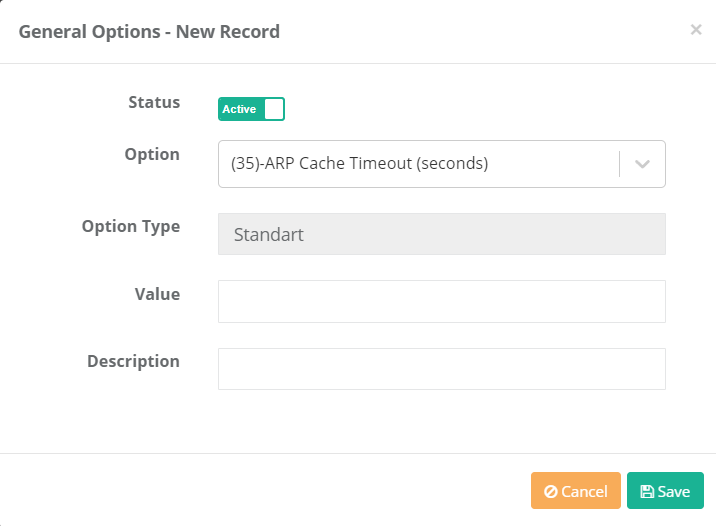
| FIELD | DESCRIPTION |
|---|---|
Status |
Choose either active or passive as status. |
Option |
Choose option. |
Default IP TTL Value |
——– |
ARP Cache Timeout (seconds) |
——– |
IPv4 Log Servers |
——– |
IPv4 LPR Servers |
——– |
IPv4 DNS Servers |
——– |
NTP Servers |
——– |
IPv6 DNS Servers |
——– |
IPv6 SIP Servers |
——– |
VOIP VLAN Value |
——– |
Domain Name |
——– |
Option Type |
Standard |
Value |
Enter value for option. |
Description |
Enter description. |
VLAN Options
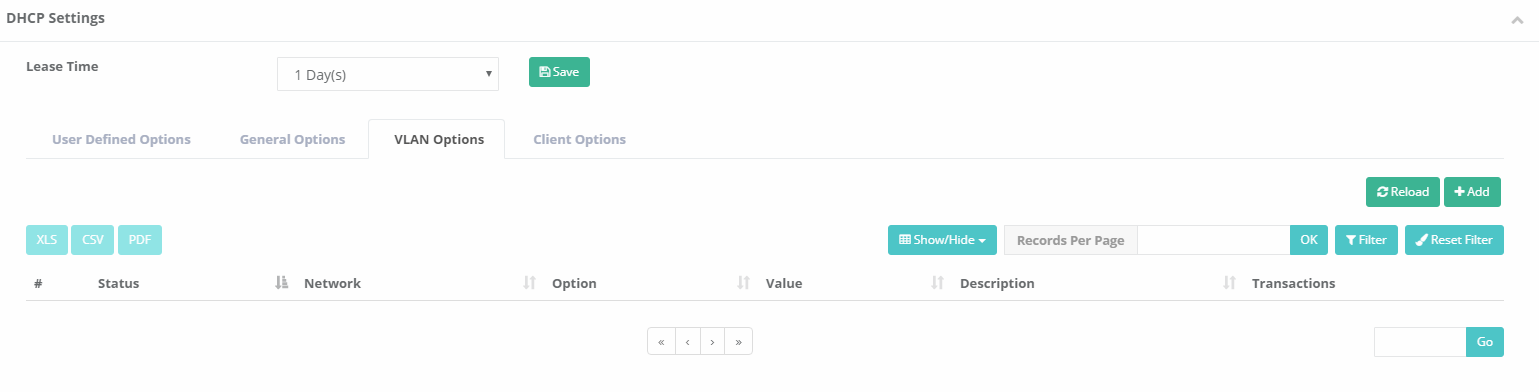
VLAN Options New Record
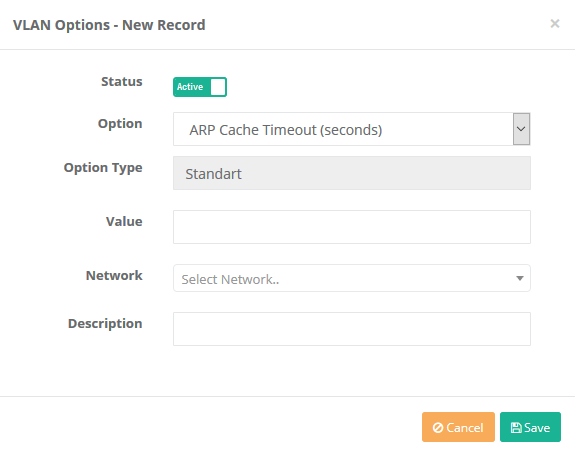
| FIELD | DESCRIPTION |
|---|---|
Status |
Choose either active or passive as status. |
Option |
Choose option. |
Default IP TTL Value |
——– |
ARP Cache Timeout (seconds) |
——– |
IPv4 Log Servers |
——– |
IPv4 LPR Servers |
——– |
IPv4 DNS Servers |
——– |
NTP Servers |
——– |
IPv6 DNS Servers |
——– |
IPv6 SIP Servers |
——– |
VOIP VLAN Value |
——– |
Domain Name |
——– |
Option Type |
Standard |
Value |
Enter value for option. |
Network |
Enter network information.(WAN, LAN, VLAN, etc.) |
Description |
Enter description. |
Client Options
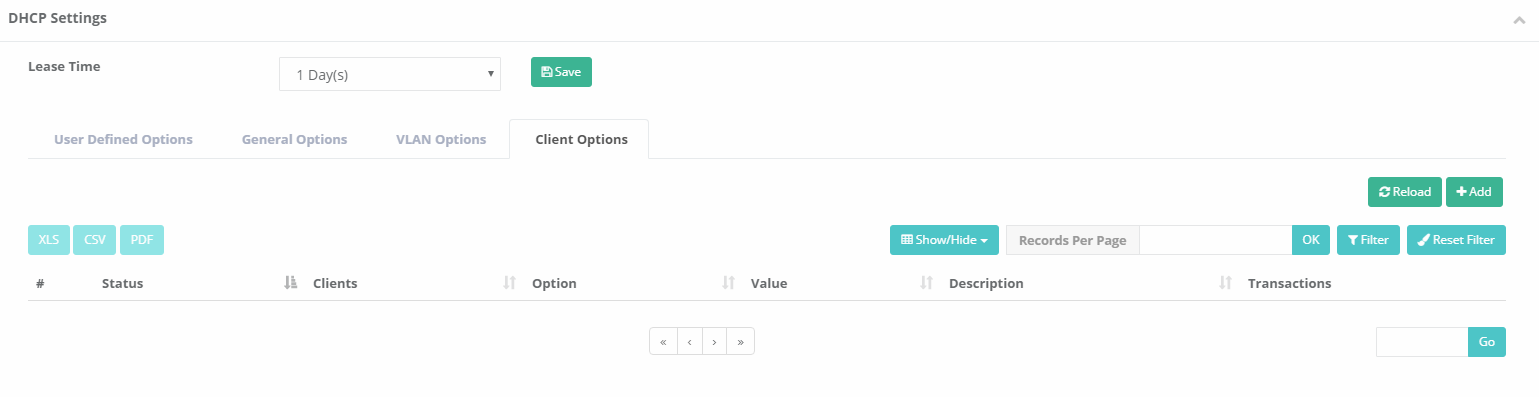
Client Options New Record
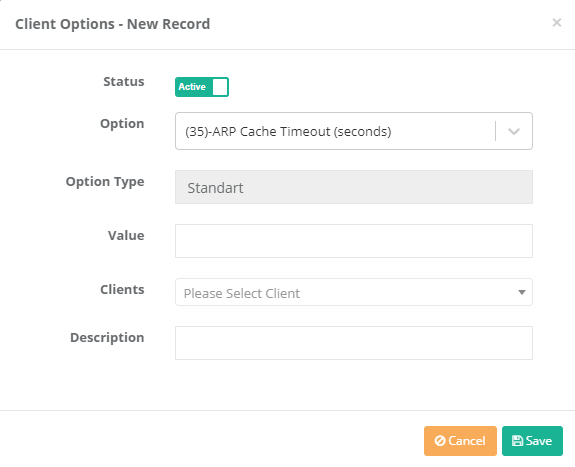
| FIELD | DESCRIPTION |
|---|---|
Status |
Choose either active or passive as status. |
Option |
Choose option. |
Default IP TTL Value |
——– |
ARP Cache Timeout (seconds) |
——– |
IPv4 Log Servers |
——– |
IPv4 LPR Servers |
——– |
IPv4 DNS Servers |
——– |
NTP Servers |
——– |
IPv6 DNS Servers |
——– |
IPv6 SIP Servers |
——– |
VOIP VLAN Value |
——– |
Domain Name |
——– |
Option Type |
Standard |
Value |
Enter value for option. |
Clients |
Select a Client. |
Description |
Enter description. |
ePati Cyber Security Co.

Mersin Üniversitesi Çiftlikköy Kampüsü
Teknopark İdari Binası Kat:4 No: 411
Posta Kodu: 33343
Yenişehir / Mersin / TURKEY
Web: www.epati.com.tr
e-Mail: info@epati.com.tr
Tel: +90 324 361 02 33
Fax: +90 324 361 02 39

