Access / Session Settings
Session Settings
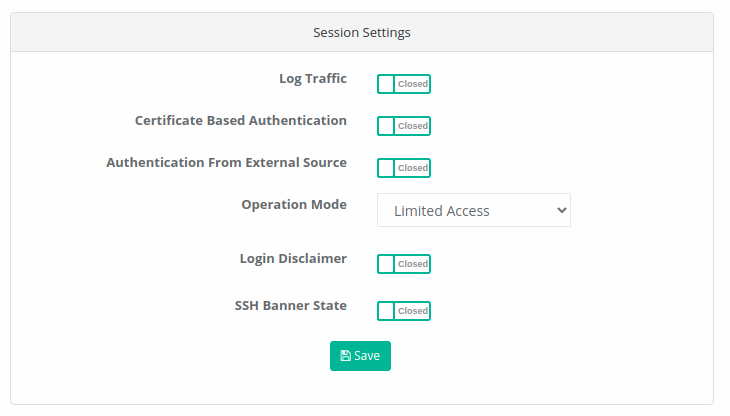
| FIELD | DESCRIPTION |
|---|---|
Limitless Access |
The AntiKor2 interface is accessible from any IP address without IP address restriction. |
Limited Access |
Only the specified IP address (s) or network address (s) can access. |
Log Traffic |
By activating the button, the management panel access logs can be sent to the Syslog server. |
Certificate Based Authentication |
The administration panel should be open if users are to be logged in with the certificate created. If it is open, no one can access the interface except the users of the management panel with the certificate. |
Authentication From External Source |
Activates verification from external sources. |
Concurrent Login |
Simultaneous login restriction can be made. |
Login Disclaimer |
It displays a disclaimer just before the login screen, and cannot come to the login screen unless the user approves it. |
SSH Banner State |
The SSH Banner Text that the user entered is displayed immediately before entering the SSH password. |
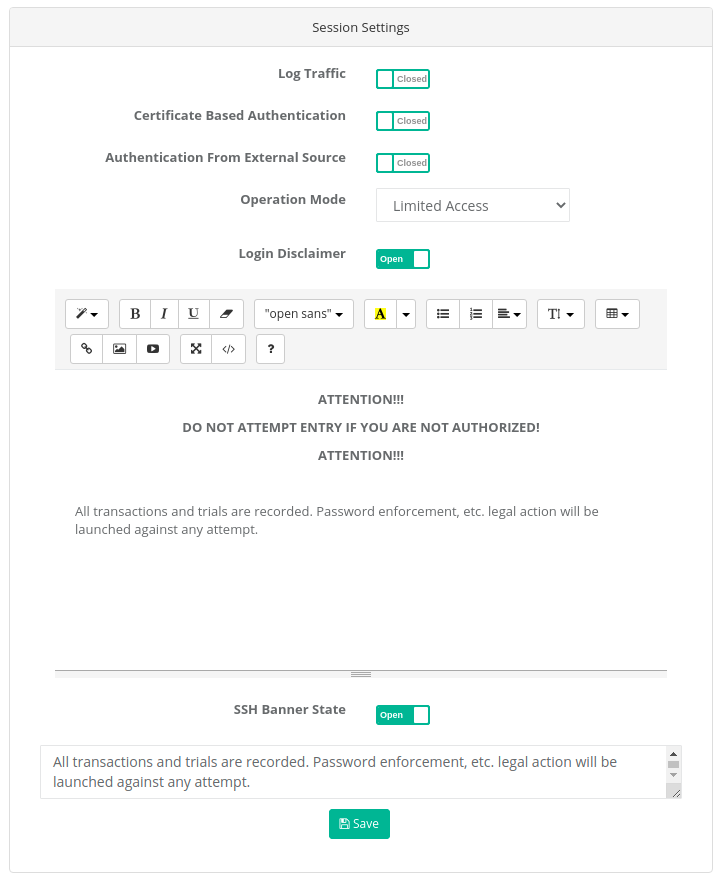
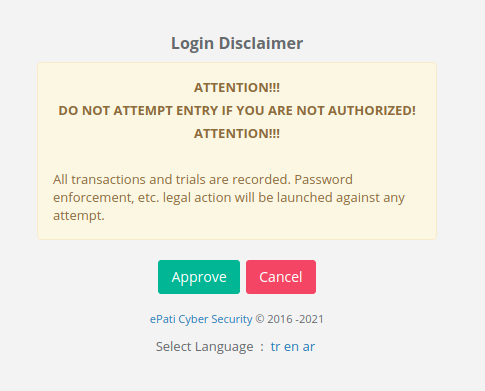
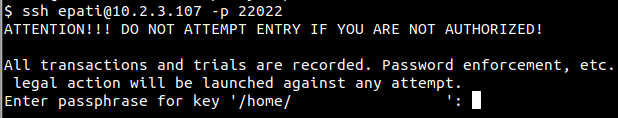
Accessible Networks
If Limited Access is selected in the session settings, which IP addresses will access is entered.
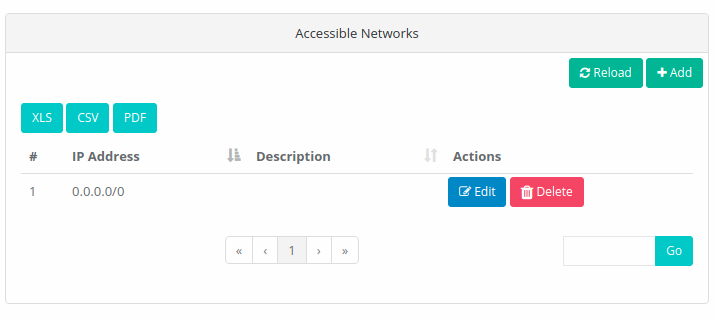
Management Panel Settings - New Record
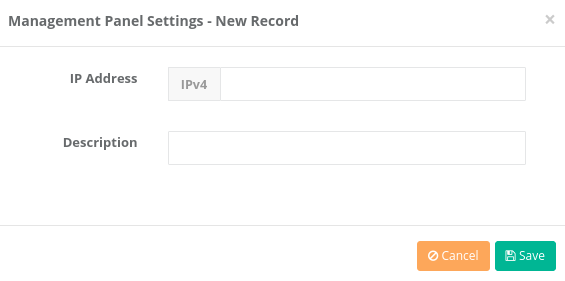
| FIELD | DESCRIPTION |
|---|---|
IP Address |
Enter IP address(es) or network address(es) to which access is granted. |
ePati Cyber Security Co.

Mersin Üniversitesi Çiftlikköy Kampüsü
Teknopark İdari Binası Kat:4 No: 411
Posta Kodu: 33343
Yenişehir / Mersin / TURKEY
Web: www.epati.com.tr
e-Mail: info@epati.com.tr
Tel: +90 324 361 02 33
Fax: +90 324 361 02 39

