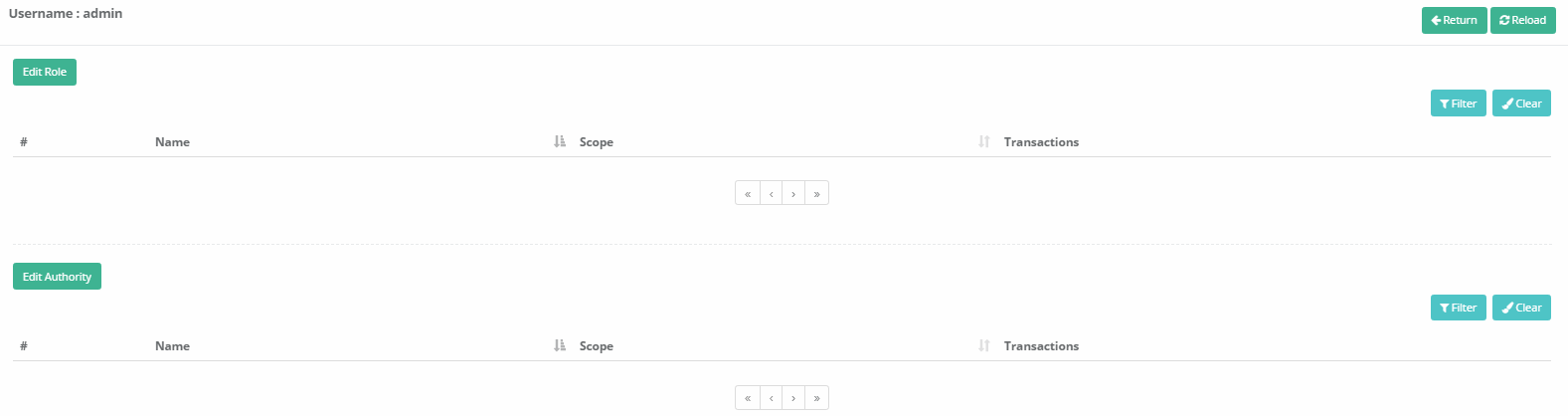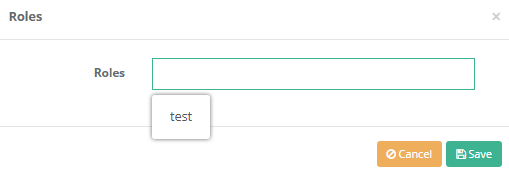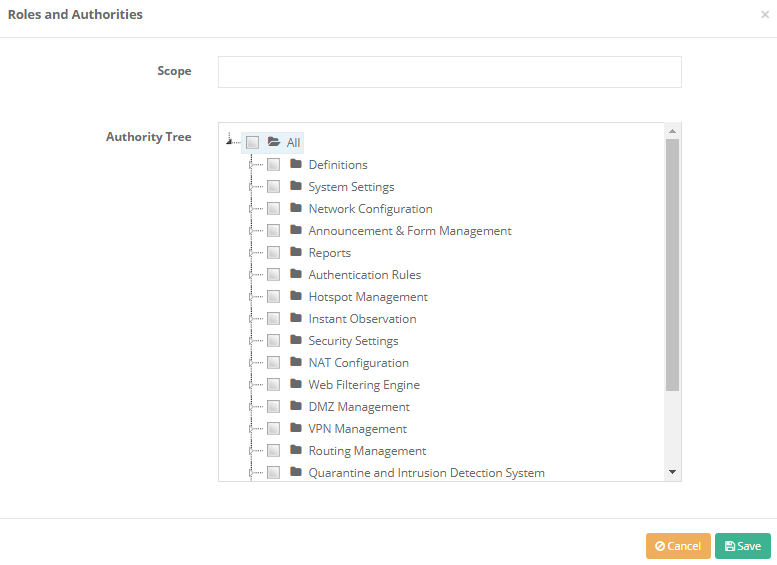Management Panel Users
This enables to define new users for Antikor2 management and to define roles and permissions of existing users.
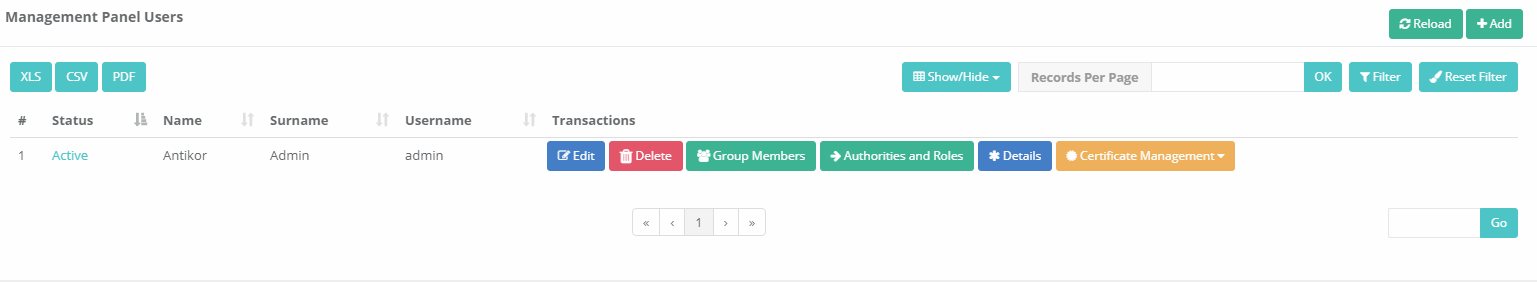
Management Panel Users New Record
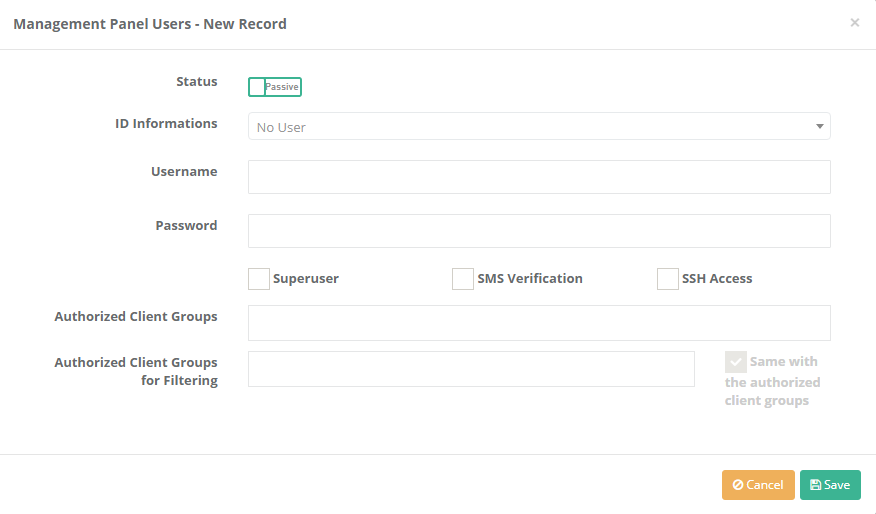
| FIELD | DESCRIPTION |
|---|---|
Identity Information |
Choose users defined in the Identity Definitions page. |
Username |
Enter a username. |
Password |
Enter password for the user. |
Admin User |
Permissions of the admin user are granted to the user created. |
Authenticate with SMS |
If there is a defined SMS provider a one-time SMS authentication is to be performed at the initial login. |
SSH Access |
Selected if the user has access to SSH. |
Permitted Client Groups |
Choose client group(s) that the user will be authorized. |
Permissions and Roles
Edit Role
Choose any defined roles as User Roles.
Edit Permissions
| FIELD | DESCRIPTION |
|---|---|
Scope |
Choose IP addresses to be covered by permissions |
Permission Tree |
Choose desired permissions and associated types in the permission tree. |
Details
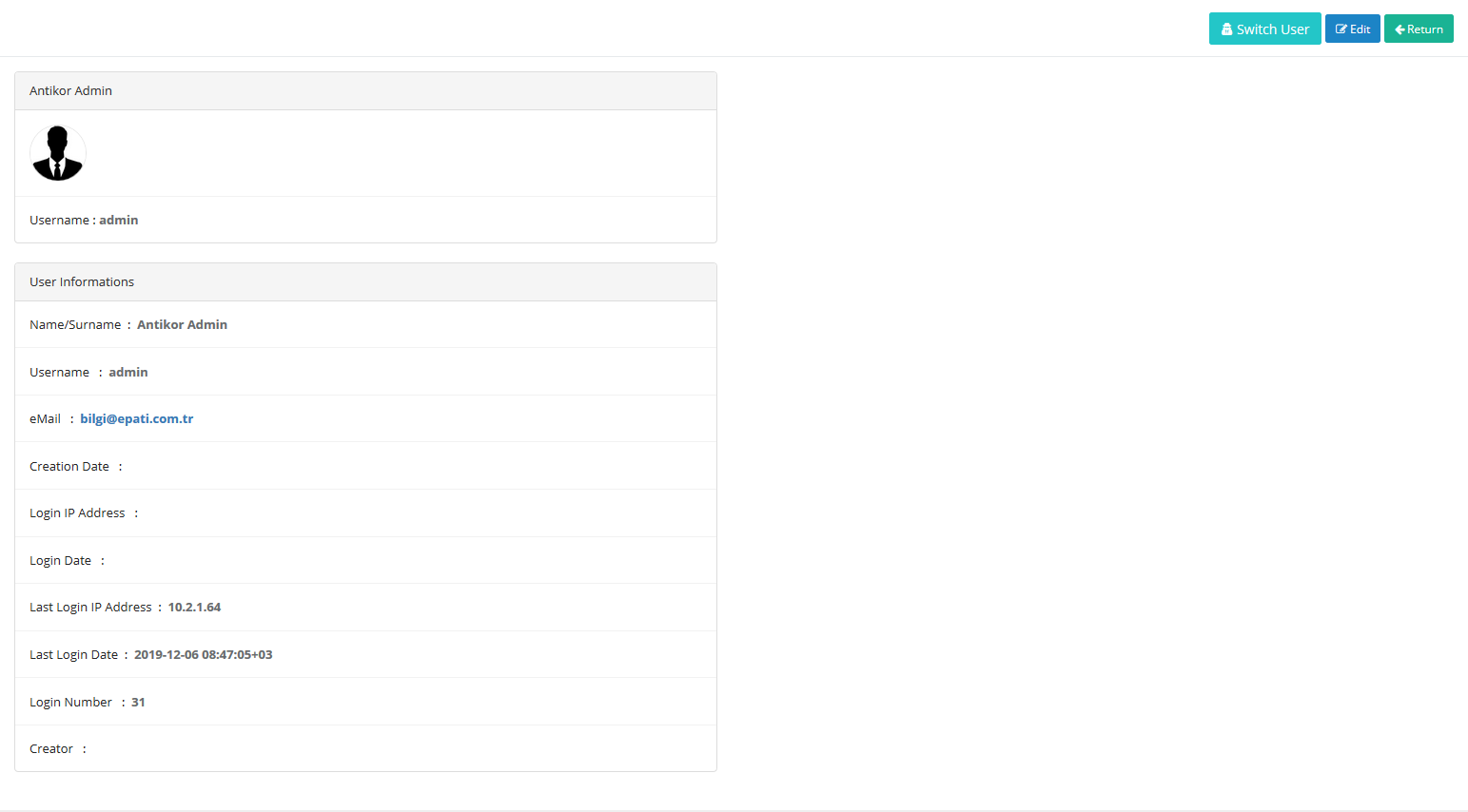
By clicking on the Edit button, user and identity information can be edited.
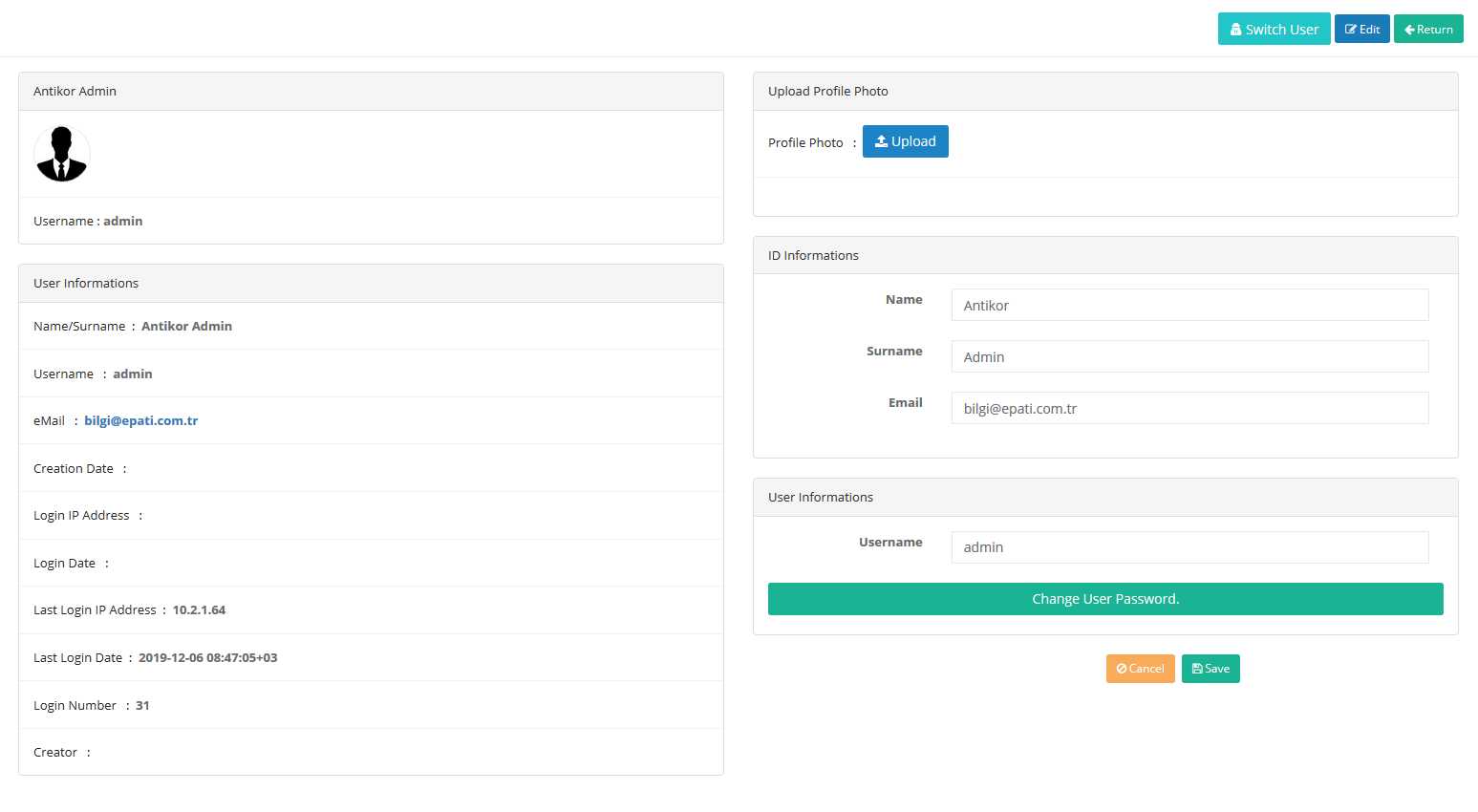
Change User Password
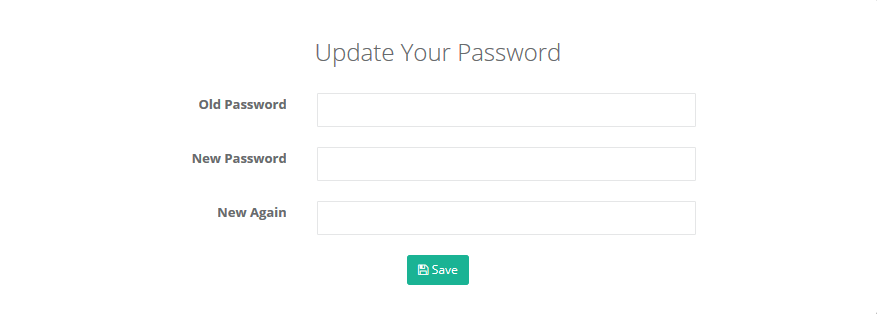
Note: If the user password is changed from here, it is forced to enter a new password the first time it enters the next interface. The user will not be able to access the interface unless the user enters a new password.
Certificate Management - Create a New Management
Certificate generation for the user must be clicked on the Certificate Management button. Then the Create a new Certificate button must be pressed.
Note: The certificate or certificates to be generated will work if certificate-based authentication is turned on in the management panel Access Settings.
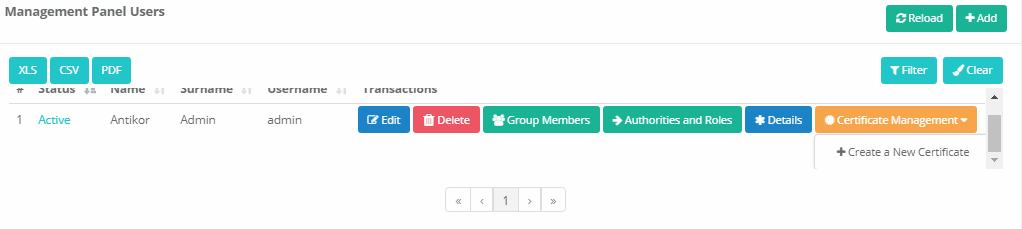

The existing certificate can be downloaded or terminated for the user. After installing the downloaded certificates in the user browser, you can log in. The user can terminate the certificate and produce a new certificate.
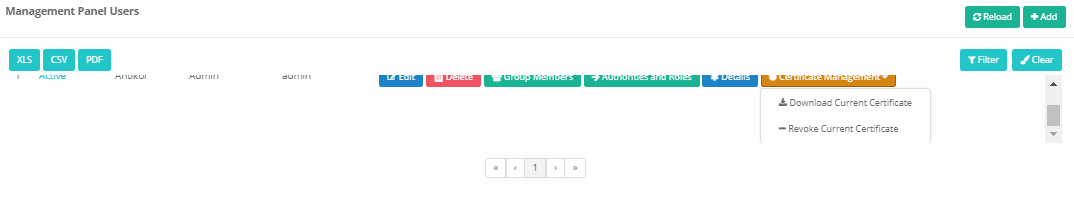
Note : If authentication is made from external sources, the authentication function included in the Common Criteria EAL4+ certificate is not used.
ePati Cyber Security Co.

Mersin Üniversitesi Çiftlikköy Kampüsü
Teknopark İdari Binası Kat:4 No: 411
Posta Kodu: 33343
Yenişehir / Mersin / TURKEY
Web: www.epati.com.tr
e-Mail: info@epati.com.tr
Tel: +90 324 361 02 33
Fax: +90 324 361 02 39